Shopify POS extension
The TRIFFT POS UI Extension allows merchants to seamlessly manage loyalty points in-store, enabling customers to redeem rewards directly at checkout. This guide provides detailed instructions on how to use the extension, including customer identification and reward redemption.
Overview of features
Requirements for using TRIFFT Loyalty app for Shopify POS
- Have functional TRIFFT Loyalty Platform project.
- Have Shopify POS sales channel enabled and set up.
- Have "TRIFFT Loyalty Platform" app installed and configured on your Shopify project.
- Have TRIFFT Loyalty Platform app added to your Shopify POS grid. This can be achieved either viaShopify Admin or directly from Shopify POS.
Enabling the TRIFFT Loyalty Platform for POS from Shopify admin
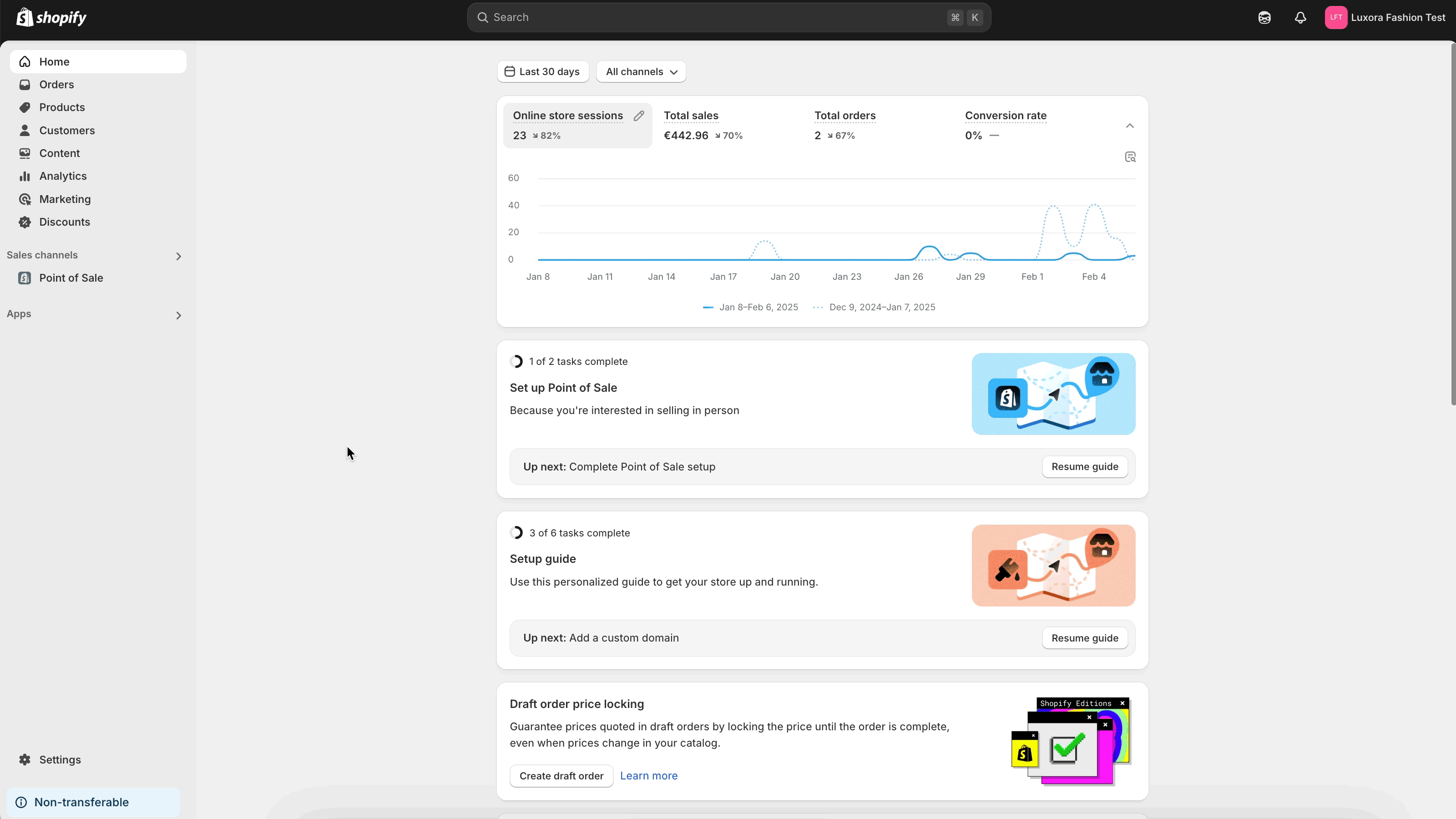
- Open your Shopify Admin Panel.
- Navigate to Sales Channels > Point of Sale > Settings
- Click on Smart grid (under General) > Select the desired Smart grid > Customize
- Navigate to Add tile > Embedded Apps > TRIFFT Loyalty Platform
- Click on TRIFFT POS and Apply
Enabling the TRIFFT Loyalty Platform for POS directly from Shopify POS mobile app
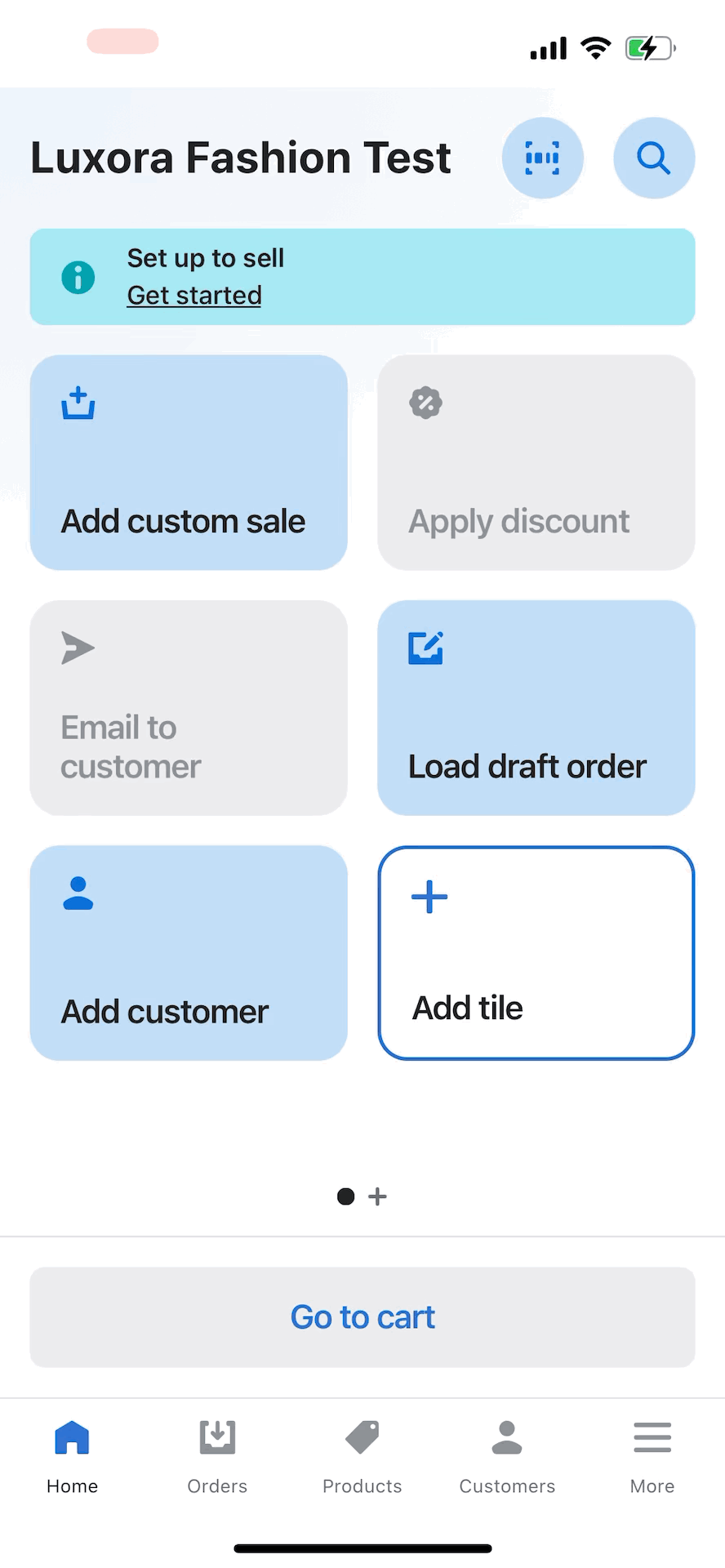
- Open your Shopify POS app on your device.
- Tap on Add tile (plus icon).
- Tap on App
- Select TRIFFT Loyalty Platform
- Tap on Add
Using TRIFFT loyalty module in POS
- Tap on TRIFFT Loyalty module
- Scan loyalty card with your POS camera, or use one of the alternative member lookup methods:
- Type in member card number and confirm with "OK"
- Type in member email address and confirm with "OK" (prerequisite)
- Type in member phone number and confirm with "OK" (prerequisite)
- If the member account exists in TRIFFT, you will see a screen with account overview, available point balance and list of Promotions that member can apply
Only add promotions to basket after items are already added
- Tap Apply on promotions that member wishes to use with this purchase
- Continue with checkout process
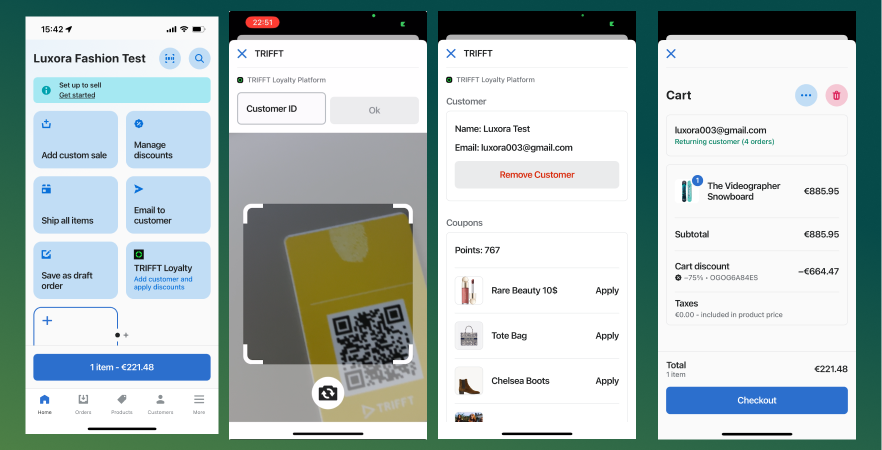
Adding new members to TRIFFT loyalty program from Shopify POS
- In Shopify POS app, click on Customers
- Find the customer in your database (who's not yet a loyalty member) or add a new one by clicking a (+) icon at top-right corner
- Alternatively, create customer directly in Cart
- Upon checking out, a new member will be created in TRIFFT and transaction will be automatically assigned to that member
- if card issuing is set up in TRIFFT, member will automatically get a new loyalty card assigned
- Member can now be looked up by card, email, phone in TRIFFT Loyalty POS module
FAQ
Q1: How do I enable pairing of email and phone number
A1: Enable "Use Email as Loyalty Card" and/or "Use Phone Number as Loyalty Card" toggles in General project settings in TRIFFT admin
Additionally, for pairing by phone number, following need to be in place:
- Phone number as custom parameter is set up in TRIFFT.
- Phone number is mapped and turned on in Shopify Integration -> Settings -> Customer mapping.
- Phone number is added to the member profile.
Phone numbers currently need to be entered including international dialling code, e.g. +1 555 822 1239 for US numbers
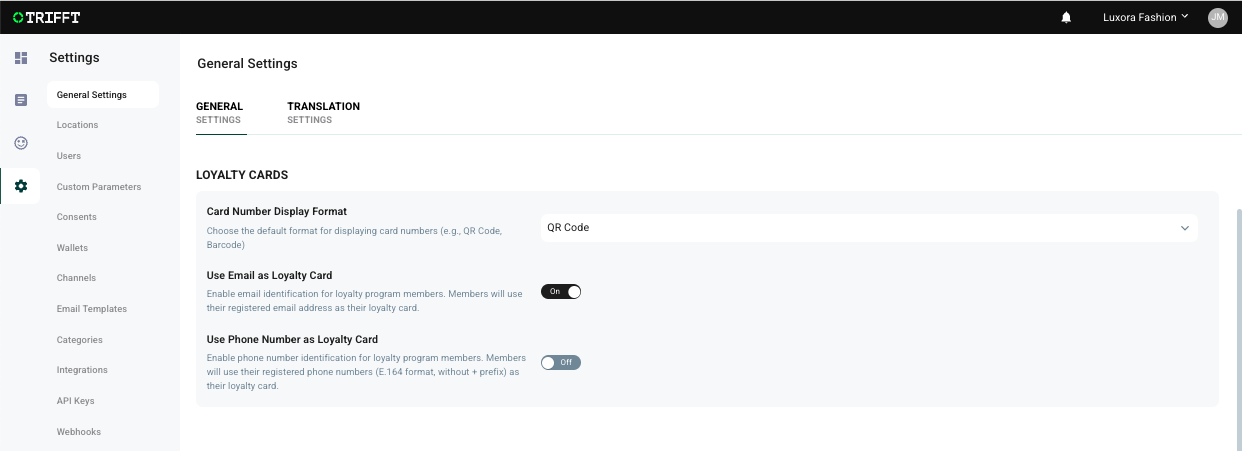
Q2: What happens if I apply promotion before there are any items in the basket
A2: Coupon will not be activated or used and will not be applied to the basked, even after items are added. Coupons should be applied only after items have been added
Q3: What if a promotion cannot be utilised with the items currently in the basket
A3: Coupon will not be activated or used
Q4: Can promotions be combined?
A4: Yes, as long as the combinations are set properly in Shopify for each of such promotions
Updated about 1 month ago