Link via Button
Admin CC POV (Set up)
1. Click on Content
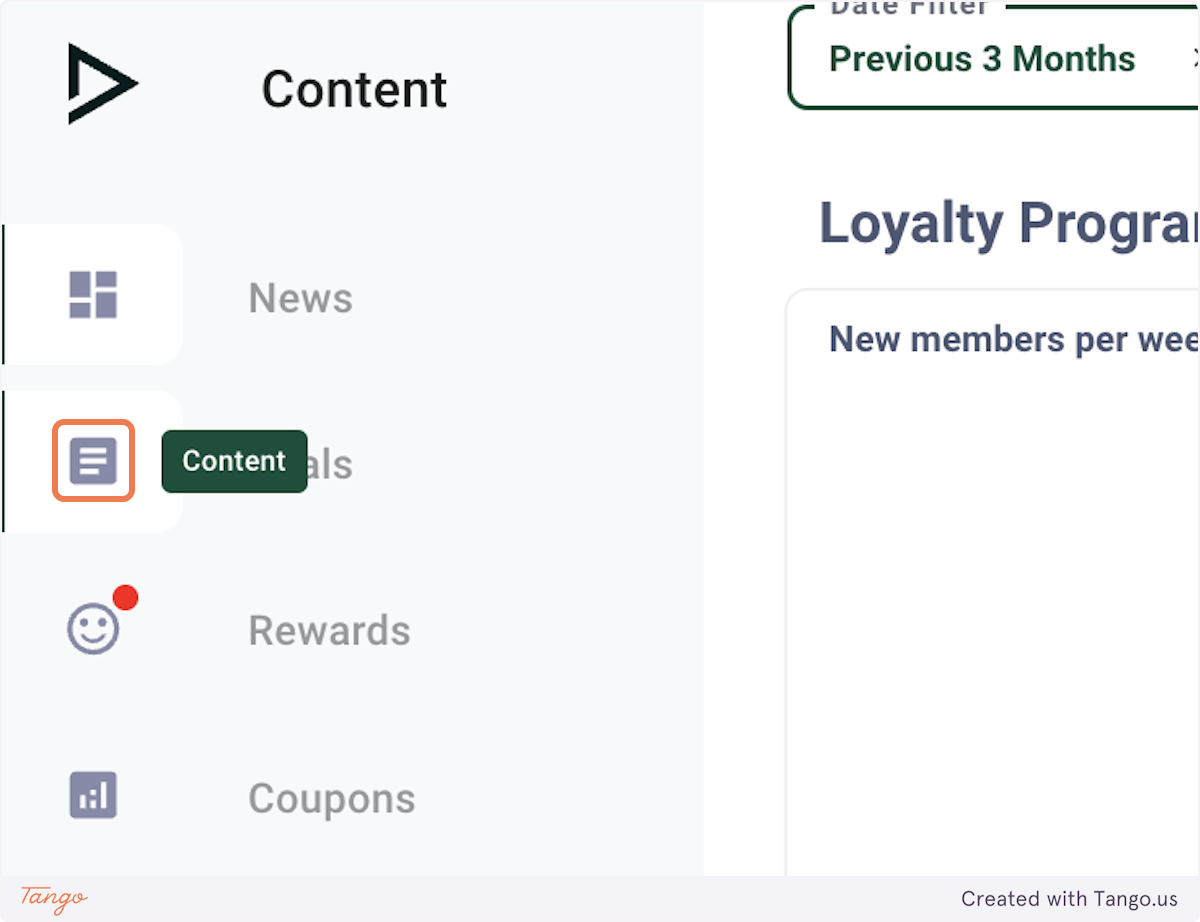
2. Click on News…
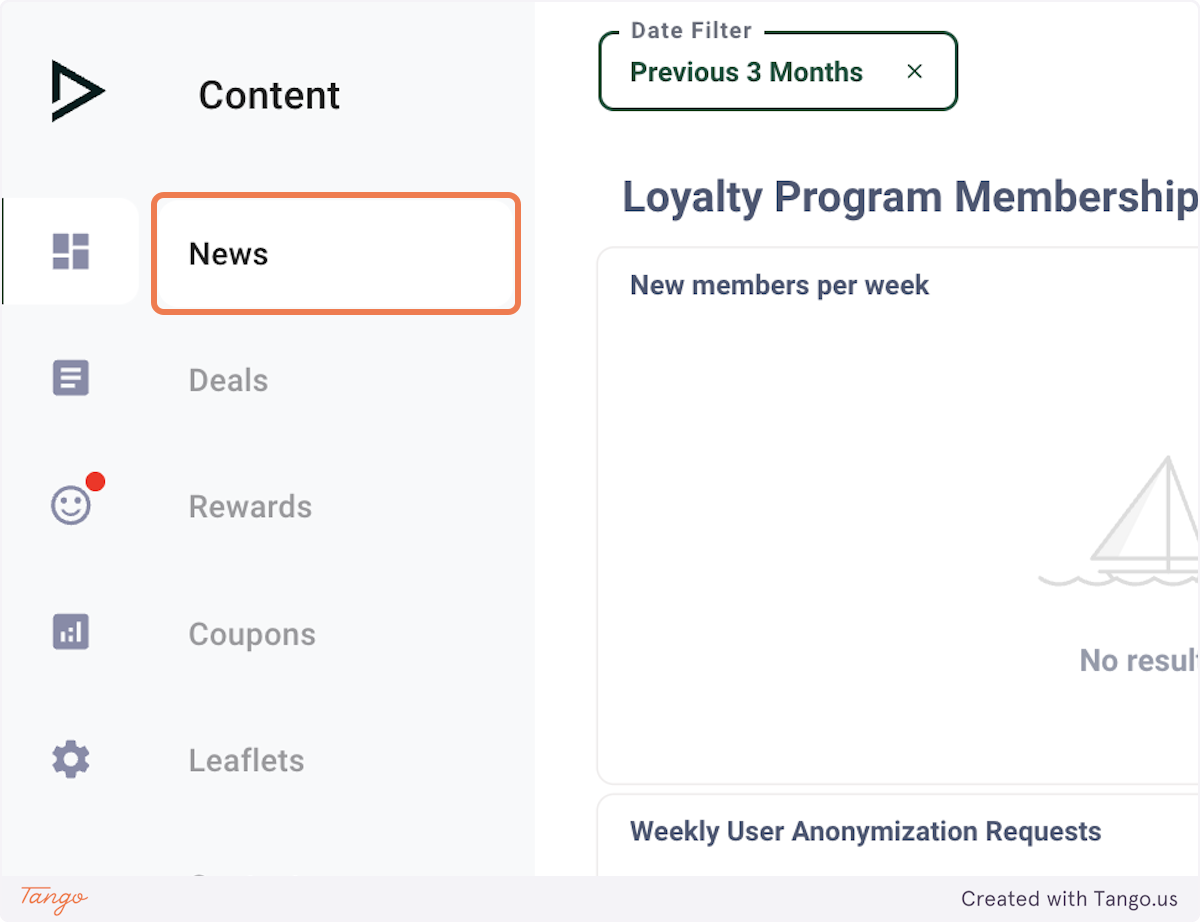
3. Select the News Article to edit
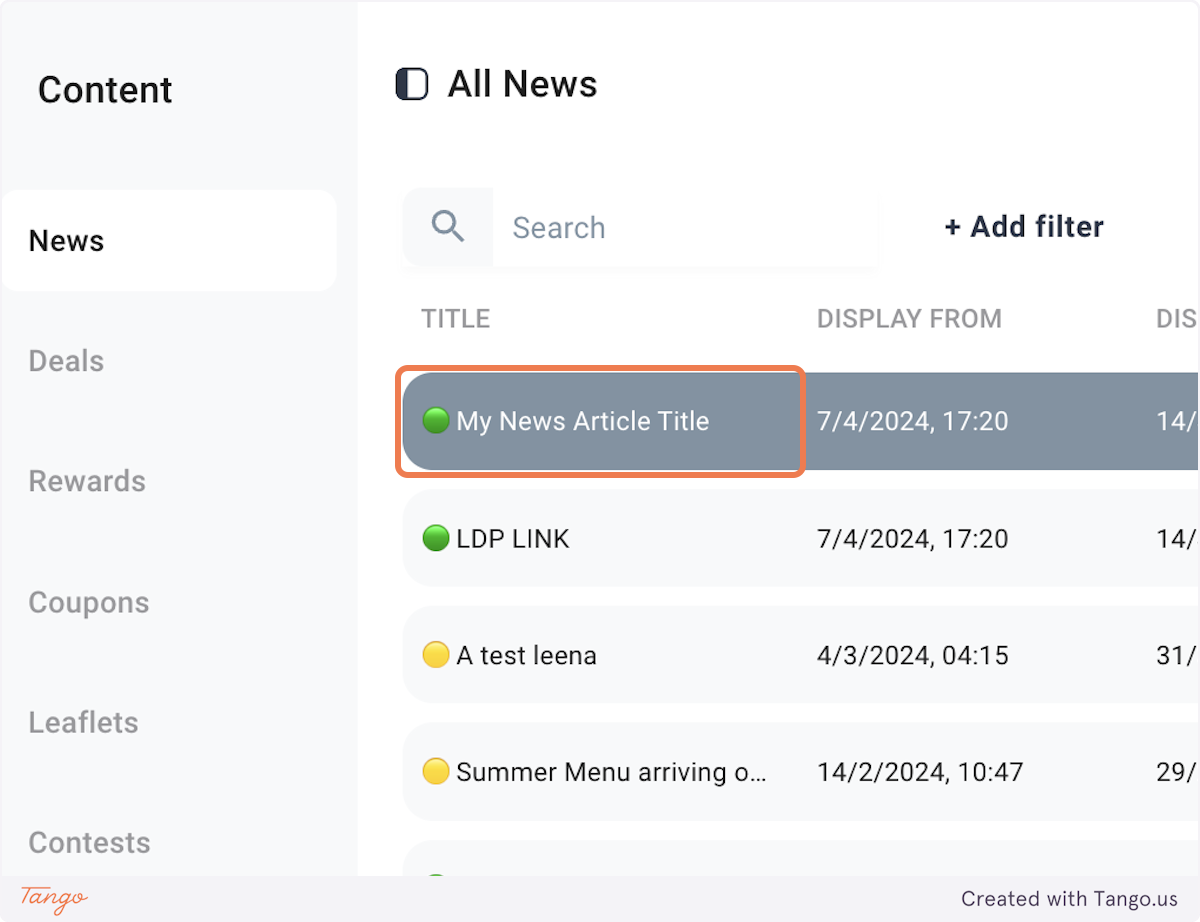
4. Click on Edit
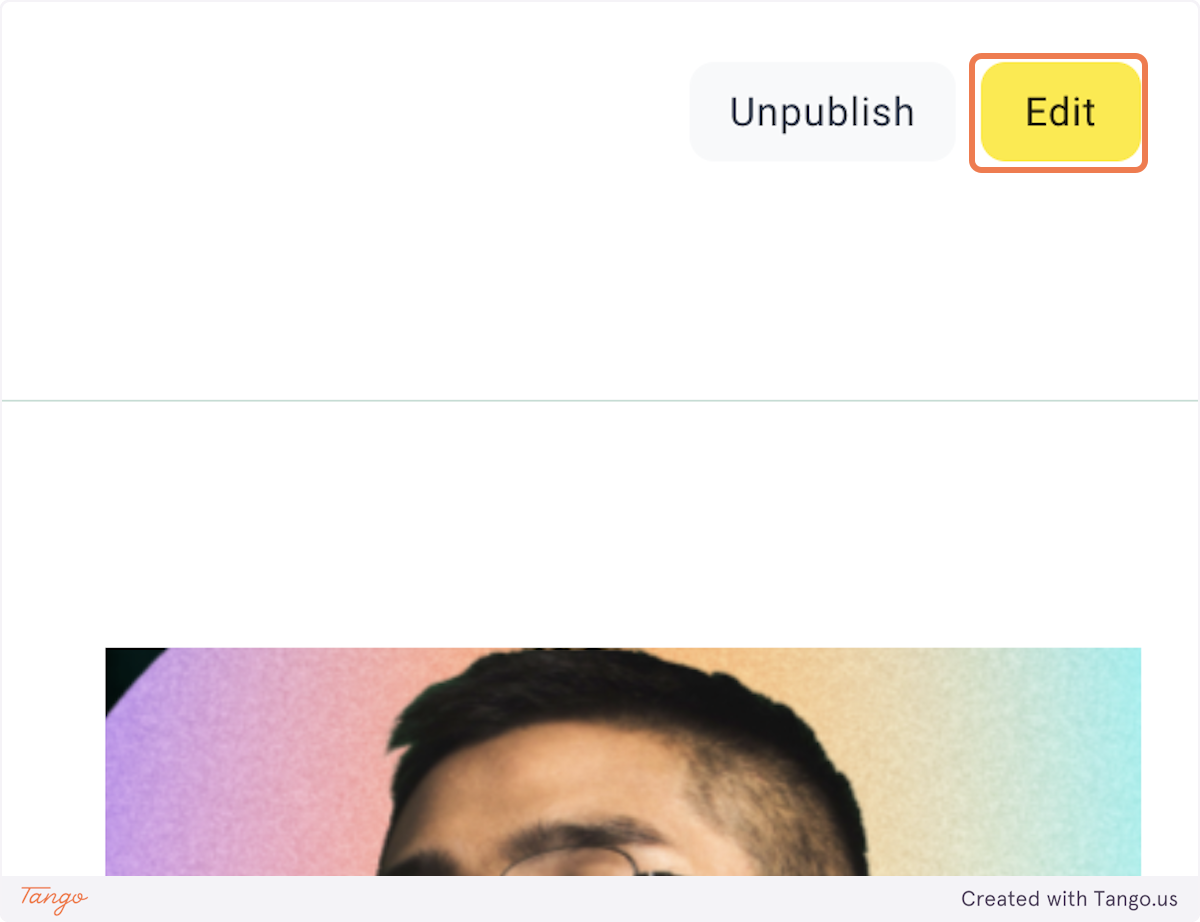
5. Select Link via button
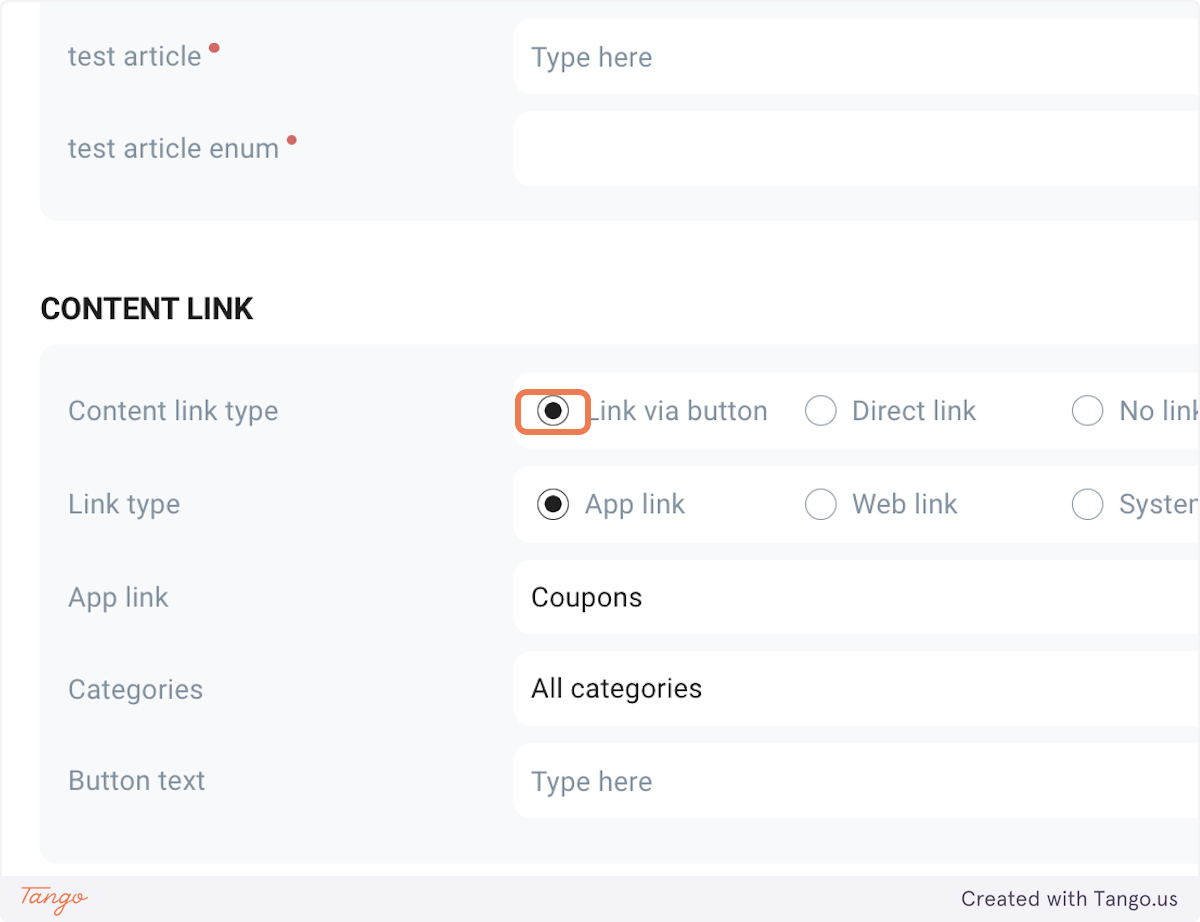
6. Fill out the details
- select app link
- from the dropdown select Coupon screen
- fill out the button text
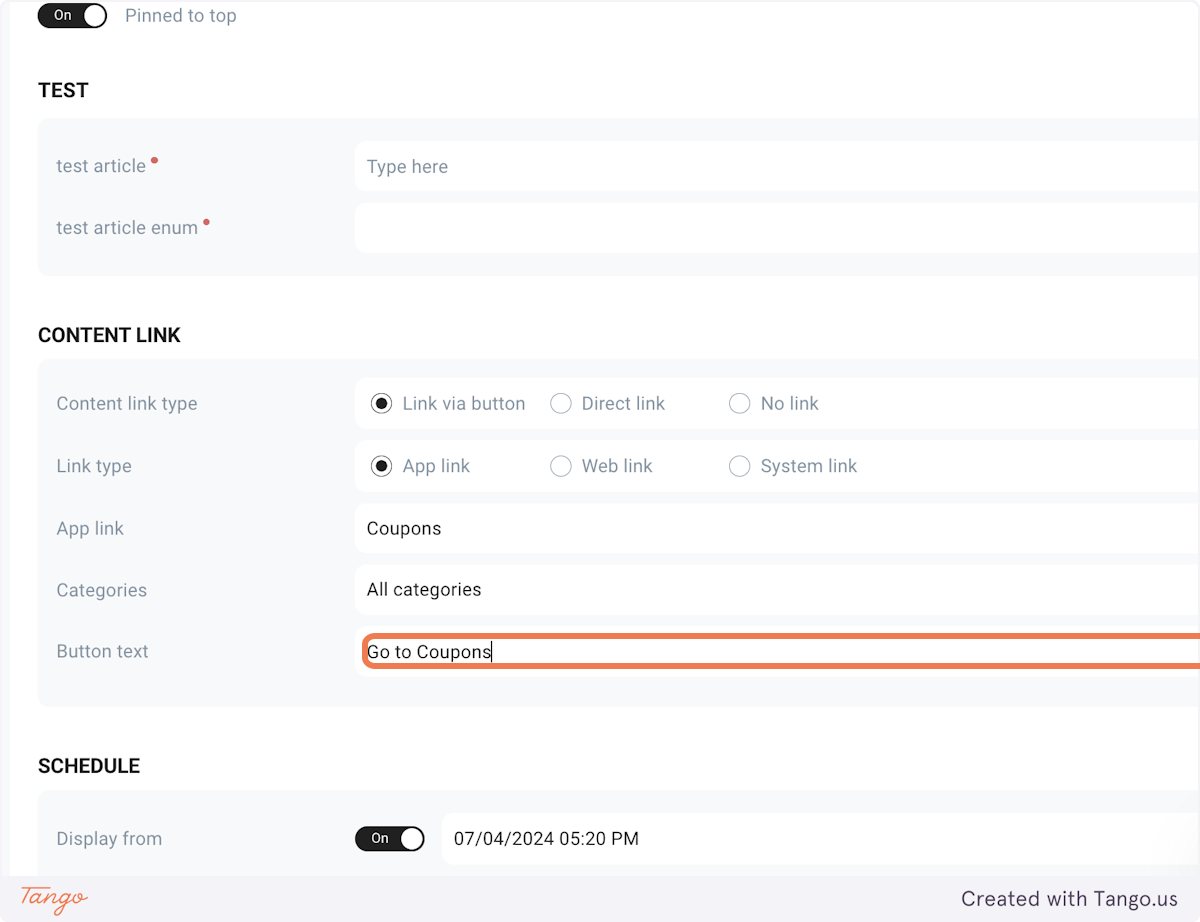
7. Click on Save
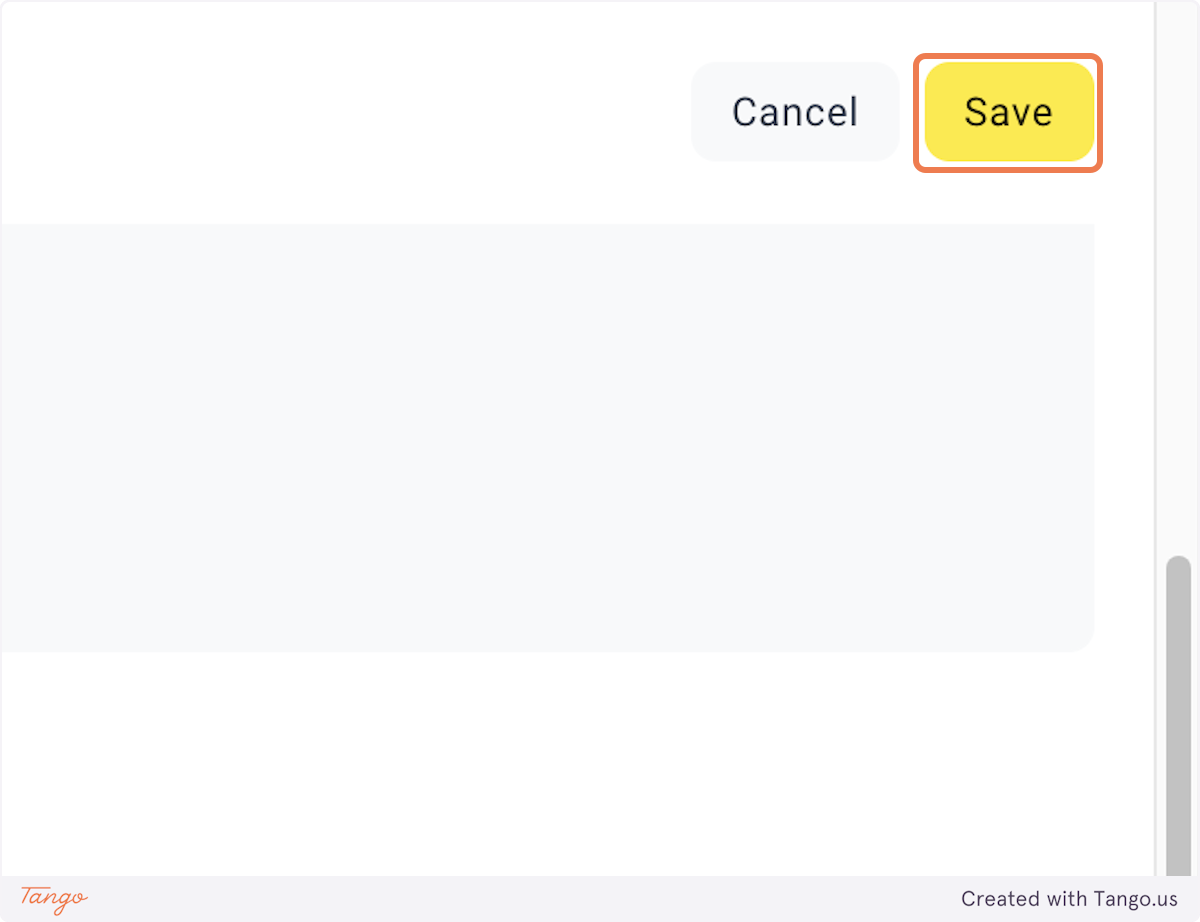
Member's POV
1. Member clicks on News Preview on Homepage
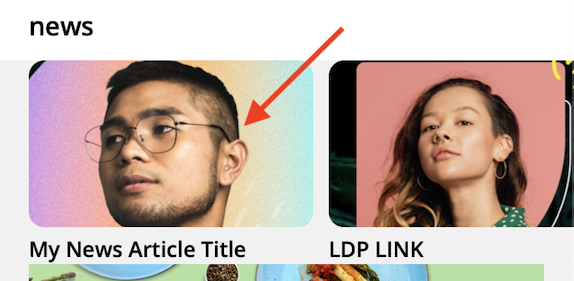
2. News Article is opened
With Link via Button link type Members can normally open the News Article and the redirect link is embedded in a button at the bottom.
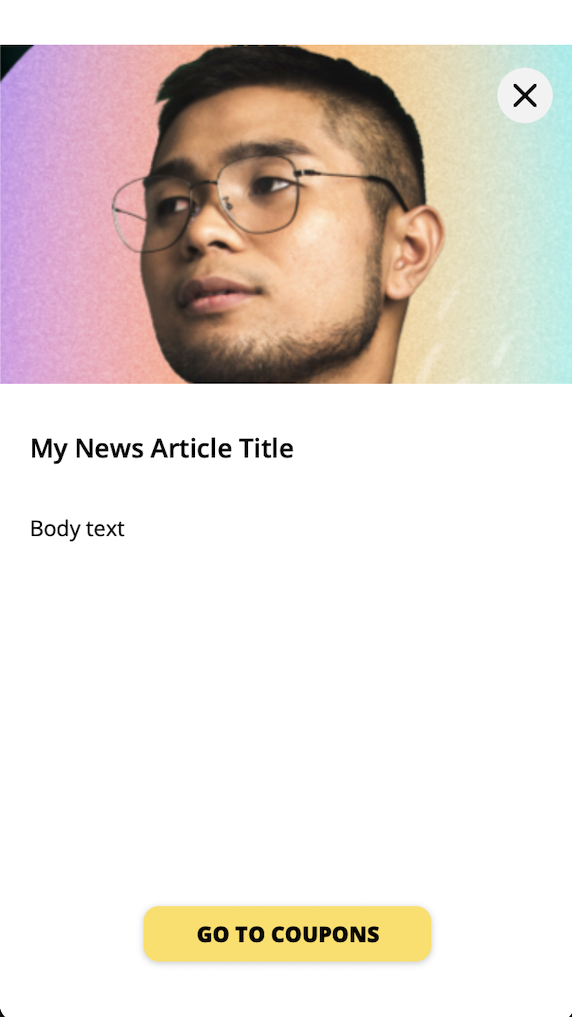
3. Member will get redirected to Coupon screen
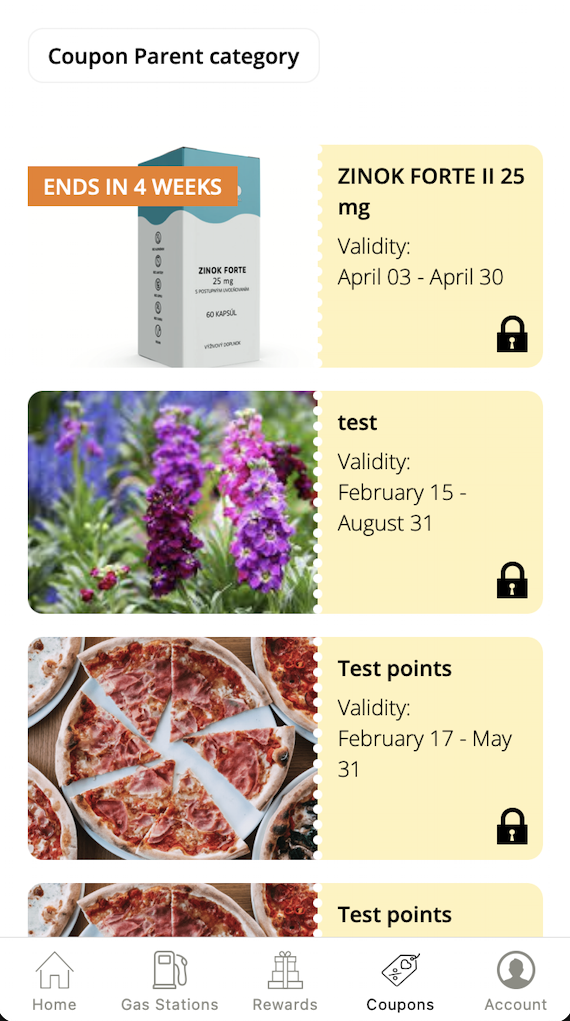
Updated 21 days ago