Earn & Burn in Shopify
The Earn & Burn feature allows customers to exchange their accumulated loyalty points for a direct cash discount in Shopify. This integration is provided by TRIFFT and currently supports only the e-commerce checkout flow. The Shopify POS Earn & Burn implementation is on the development roadmap.
Summary
- Earn & Burn lets customers redeem loyalty points for cash discounts at checkout.
- Currently available only in Shopify e-commerce (not POS yet).
- Shopify Plus required for modifying the checkout page.
- Configurable limits ensure controlled redemption.
- Automatic deduction of points after checkout.
Enabling Earn & Burn
To enable the Earn & Burn feature:
- Go to TRIFFT Administration.
- Navigate to
Settings→Shopify. - Click on the
Settingstab. - Scroll down to
Earn & Burn. - Toggle on the
Enabledoption. - Click
Saveto apply the changes.
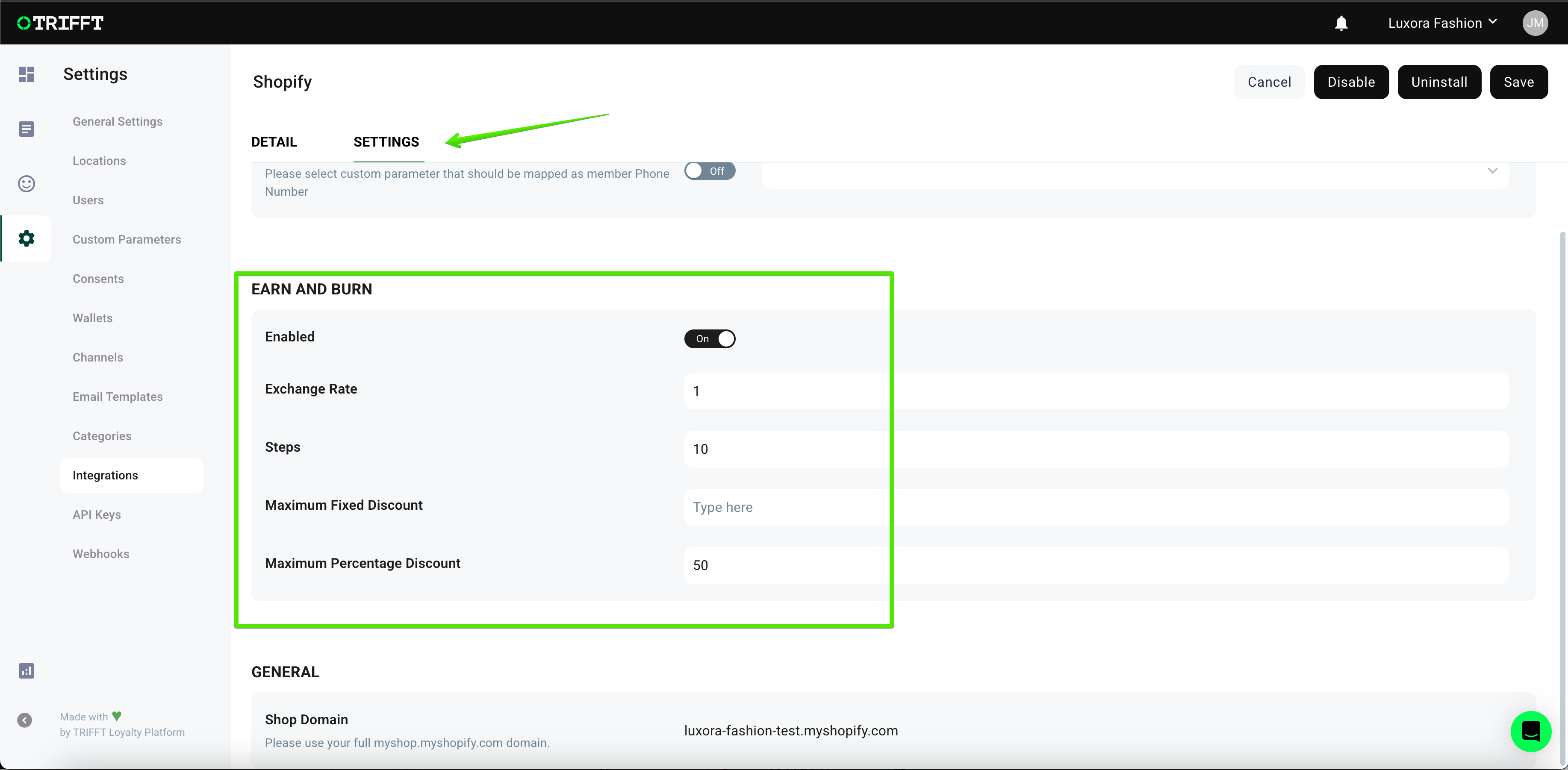
Configuring Earn & Burn Settings
Once enabled, you can configure the following settings:
- Exchange Rate – Defines how many points are needed to get one unit of local currency discount (e.g., if set to
5, then 5 points = 1 EUR/USD/GBP discount). - Steps – Defines the increment step in which points can be redeemed (e.g.,
1,10,100). - Maximum Fixed Discount – Sets the maximum amount that can be discounted in local currency (e.g., 30 EUR, 50 USD).
- Maximum Percentage Discount – Defines the maximum percentage of the order total that can be discounted.
How Rules Are Applied
If multiple constraints apply, TRIFFT automatically enforces the strictest limit:
- If a customer has
200points but can only apply a30 EURdiscount or a50%discount, the system calculates the maximum possible discount allowed and ensures member cannot apply higher discount.
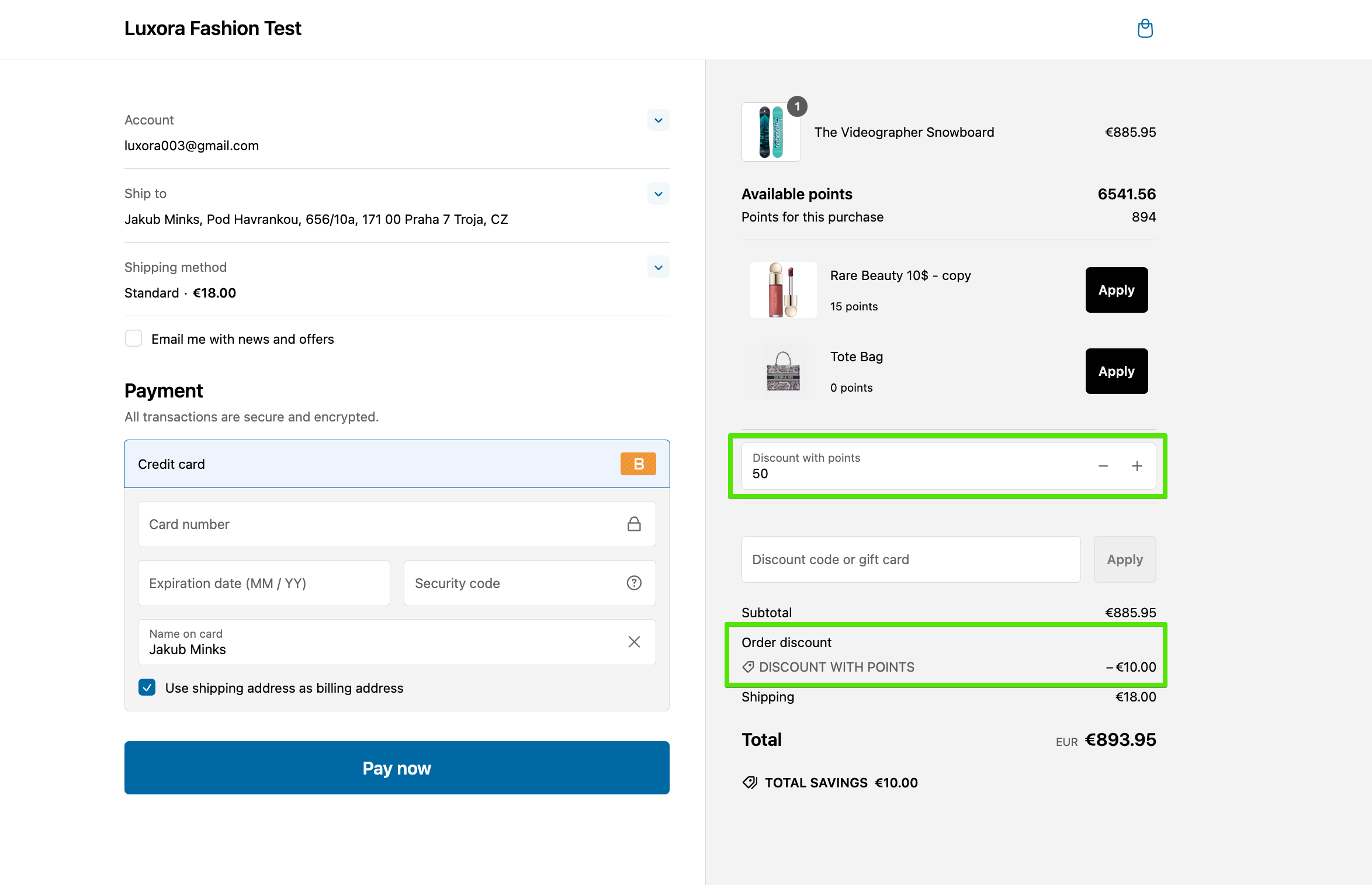
Using Earn & Burn in Checkout
Important: The Earn & Burn feature is only available for Shopify Plus users, as it modifies the checkout page.
How Members Redeem Points
- In the Shopify checkout page, the customer sees the available points balance.
- They increase or decrease the number of points used via the stepper (
+/-buttons). - The appropriate cash discount is automatically applied to the order.
- After checkout, the points are deducted from the member’s loyalty account.
Updated 21 days ago