Loyalty Mechanics
Engagement Tiles are a part of TRIFFT's Shopify Loyalty Mechanics. They are interactive widgets that incentivize non-purchase behavior by rewarding customers for completing tasks.
What it is
These tiles appear on your loyalty program page and can include actions such as submitting a review, following your brand on social media, or referring a friend. Each tile is fully customizable and visually engaging.
What to use it for
Engagement tiles are ideal for driving increased brand interaction and participation beyond shopping. They’re especially useful for encouraging user-generated content, social follows, and referrals — all of which support organic growth.
How it can be customized
- Tile visibility settings (enable/disable specific tiles)
- Tile visuals: icon image, tile background color, size
- Title and label texts
- CTA button: text, style, size
- Popup content for reviews or external engagements (rich text support)
- Social referral cards, messages, and link settings
- Destination URLs for Facebook, Instagram, and others
- Reward values for each engagement type
- Delayed reward triggers for off-platform actions
How to set up an Engagement Tile
The first step in setting up the Engagement Tiles is to add the widget in Spotify:
- You need to navigate to the Shopify page where you want to add the Engagement Tile. However over an area where you would want the tile to be placed and click on "Add section."
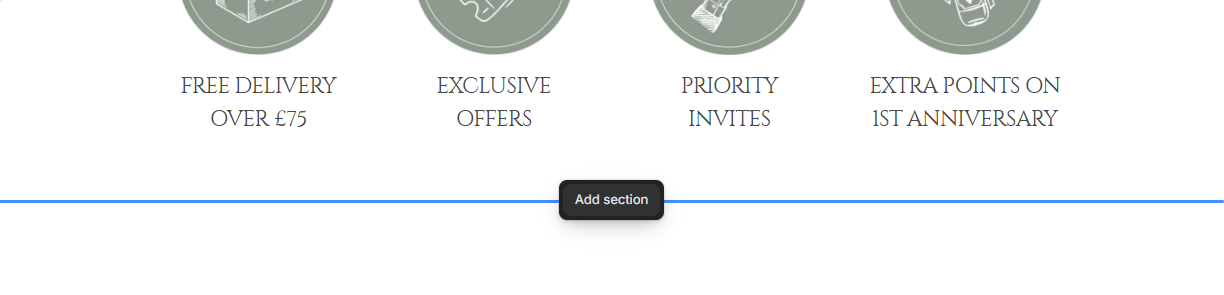
- After clicking on "Add section," you will get a pop-up with two options, Sections & Apps. Navigate to Apps and Click on engagement tiles to add it to your Shopify Page.
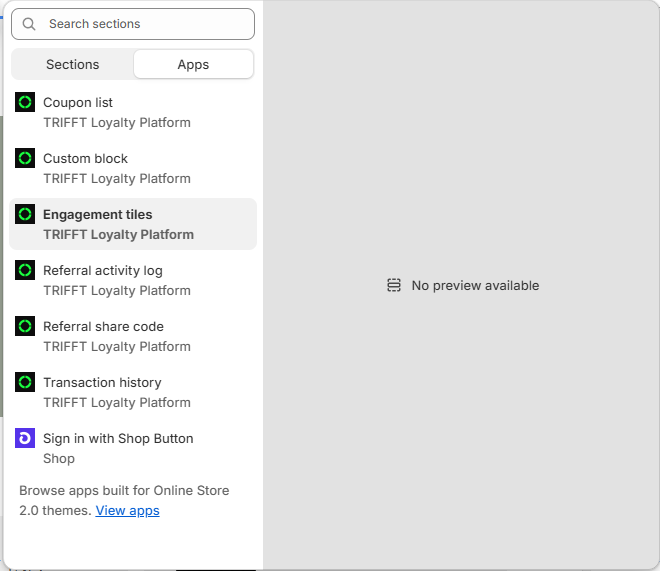
How to work with Engagement Tiles
- To set up engagement tiles, you must first navigate in the Content Cockpit to Settings->Loyalty Mechanics.
- Within the Loyalty Mechanics, there exist several Engagement Tiles (Follow on Facebook, Follow on Instagram, Leave a Review, Birthday Bonus).
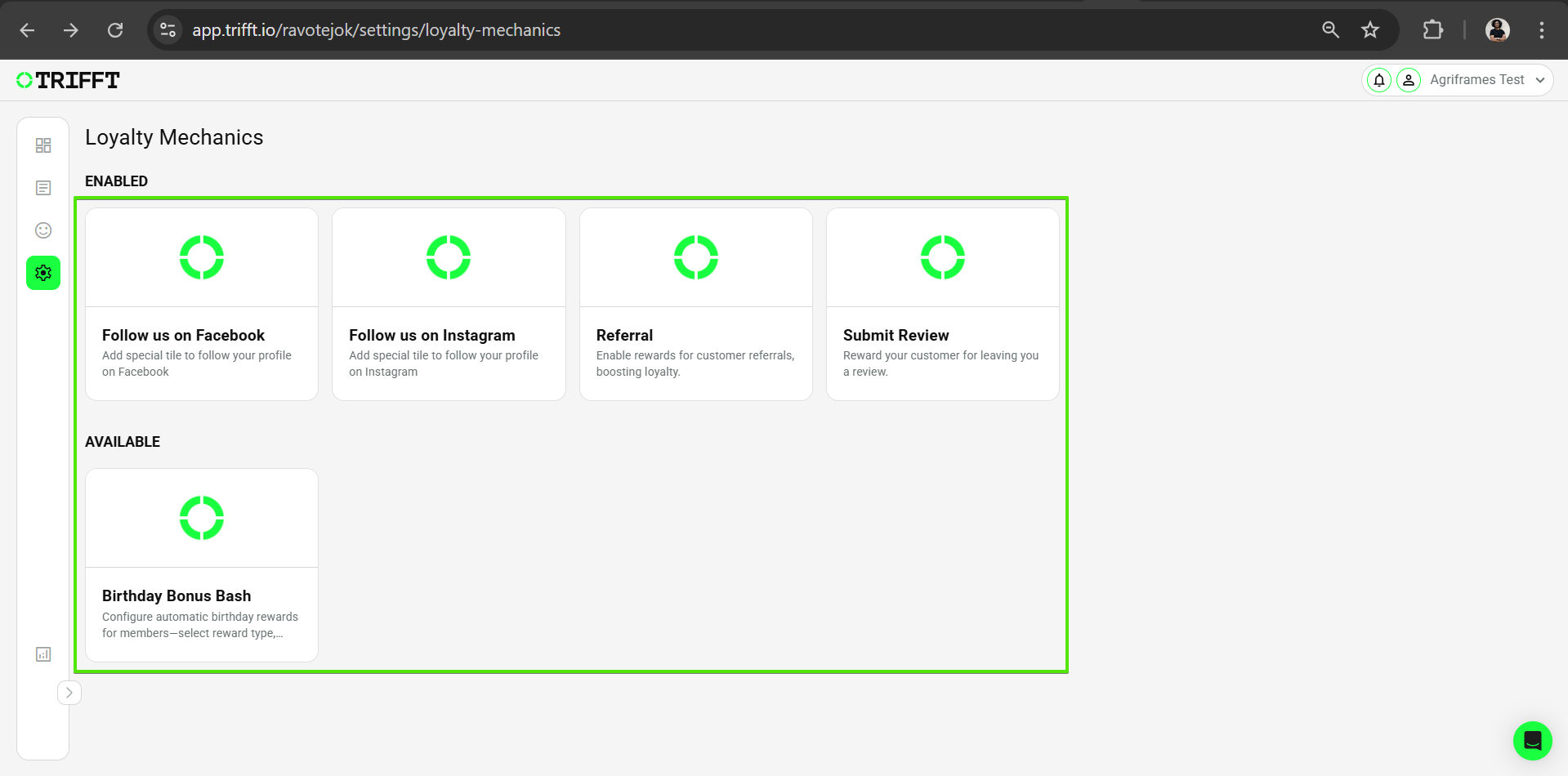
We will now demonstrate how to set up the Engagement Tiles using the example of the Instagram tile.
- First, it is important to add the link of the Instagram page that you, as the project administrator, are trying to promote.
- The next step would be to add the visualization and text options for the tile. These will be directly visible in Shopify. Items that can be edited or added here include the background color for the specific tile, Text for the tile button, button text after the action is completed and the main image of the tile.

- Finally the last step would be to either:
- "Enable" the tile, if it is the administrator's first time publishing the tile.
- Or, by saving which will cause any changes made to be reflected in real time.

These changes will be visualised in Shopify as follows:

Note About Points:The visualization of points is strictly controlled from the TRIFFT backend. It is important for the project administrator to inform TRIFFT support, how many points they want to set for each tile.
Tiles like Submit a Review & Follow us on Facebook follow the exact same structure as the Instagram tile.
Referral Tile
- The first step in setting up the tiles is to set up the rewards that the referring user is going to receive and set up the reward that the referred user is going to receive.
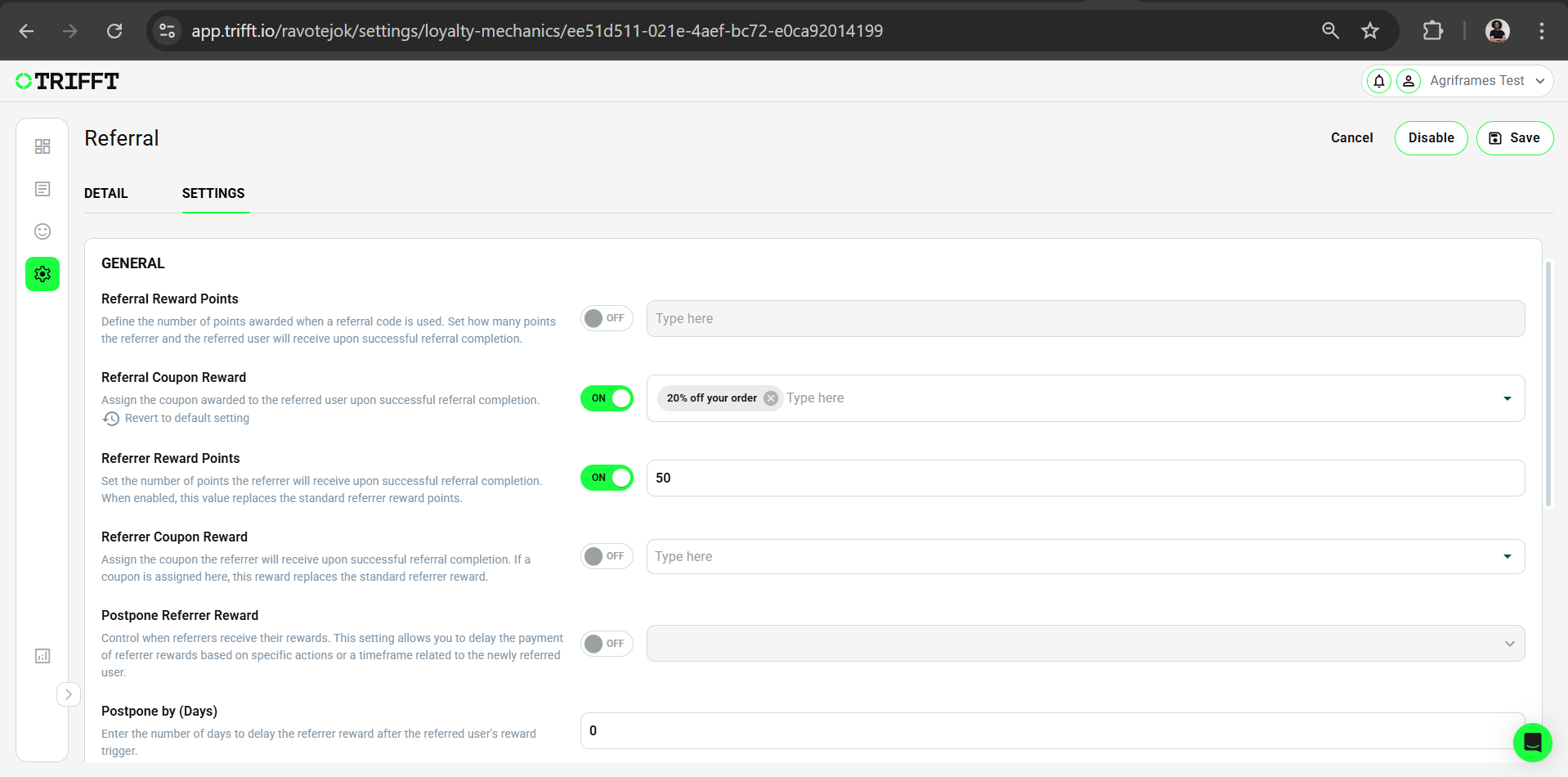
- The second step will be to add in all the information along with the visuals for Tile Visualization.
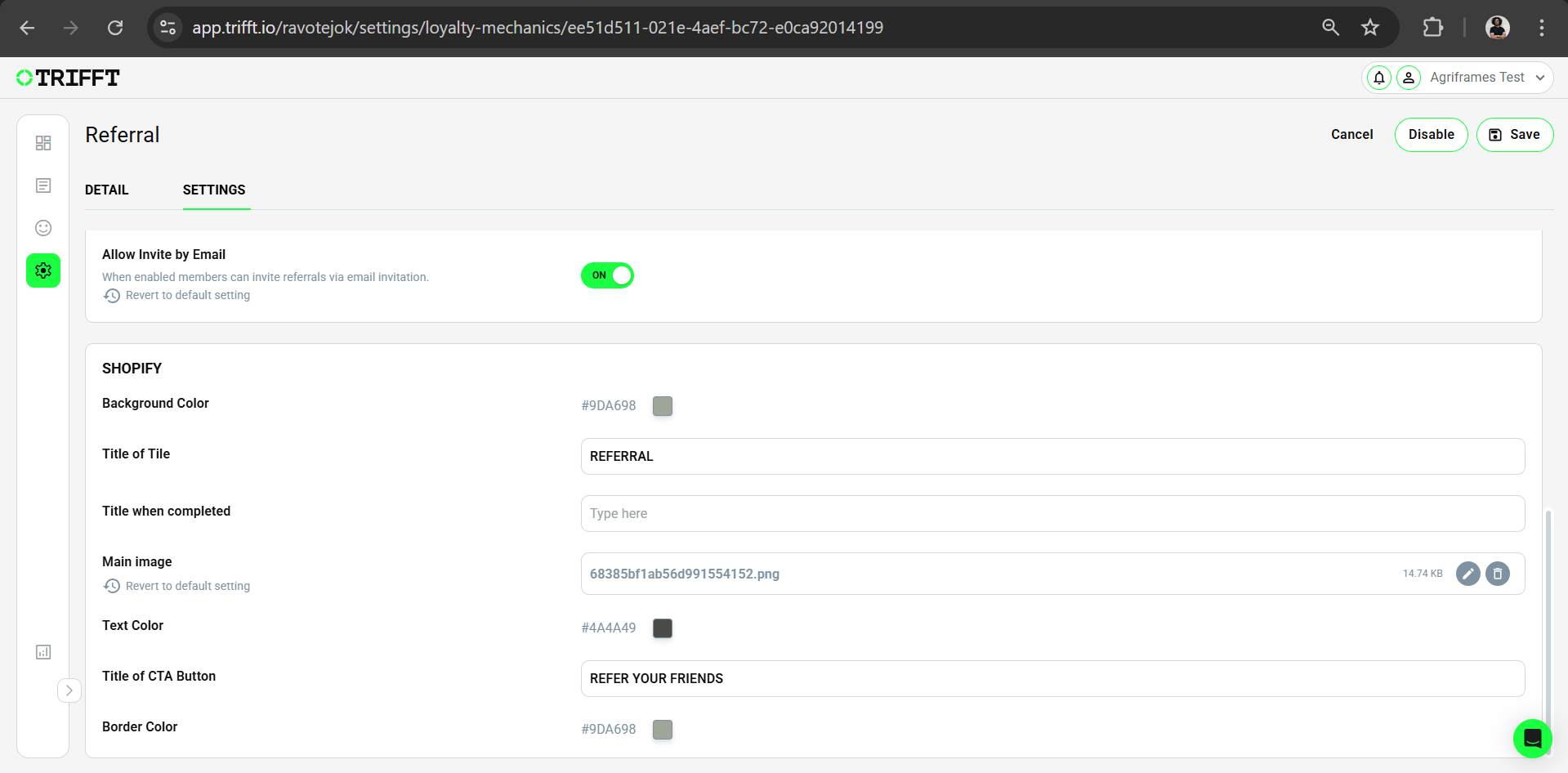
Updated about 1 month ago