How You Reach TRIFFT Support
As TRIFFT continues to grow, we've made a few important changes to how we provide support — so we can serve you faster, better, and more consistently.
🎯 What's Changing?
We’re moving away from support via email or other informal channels.
From now on, all support requests should be submitted through our in-app ticket system.
This ensures:
- ✅ Your request is properly tracked and handled
- ✅ You get timely, structured responses
- ✅ Our team can work more efficiently to resolve issues
🛠️ How to Reach Support Now
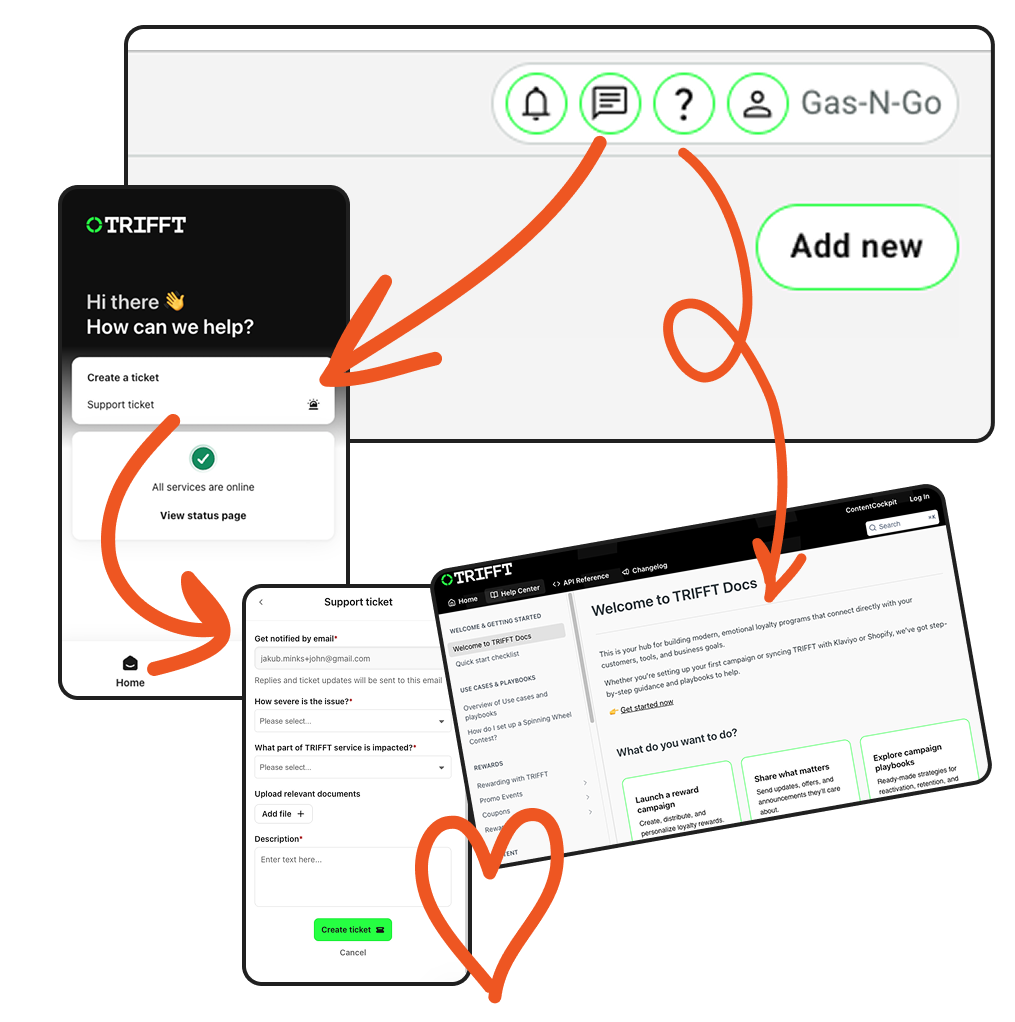
💬 Use the Chat Icon (Top-Right Menu)
- Click the chat bubble icon in the top-right menu of the TRIFFT platform.
- From there, you can:
- Submit a new support ticket
- Chat with TRIFFTy, our AI assistant (who knows the documentation inside out)
- View the status of your open tickets and history of past conversations
Pro Tip: TRIFFTy can often help resolve common questions right away, saving you time.
❓ Use the Question Mark Icon
- Click the question mark icon in the top-right menu
- This will take you to our documentation, where you can:
- Browse setup guides and use cases
- Use Ask AI to find answers quickly
🔗 Useful Links
If you have any feedback about this new process, feel free to share it in your next support request. We're always improving.
Thanks for being part of the TRIFFT community!
Updated 11 days ago