Shopify Widgets Overview
This guide provides a detailed overview of the TRIFFT loyalty widgets available for Shopify stores. Each component enhances the loyalty experience by integrating directly into the customer journey — from product pages to checkout and even in-store purchases.
1. Points Header
The Points Header is a small visual element that displays a customer’s current point balance directly in your store’s header. It can be styled to match your brand and linked to a loyalty landing page (e.g. /rewards).
What it is
A compact loyalty icon with a point counter, always visible at the top of the page. It informs the customer of their current loyalty status and serves as a quick-access gateway to the full program.
What to use it for
The header keeps your loyalty program top-of-mind and visible throughout the shopping experience. It reinforces the value of engaging with your program and encourages customers to check their balance regularly.
How it can be customized
- Icon image (e.g.,
star.png) - Icon background and foreground color
- Icon size (width and height)
- Target URL when clicked (e.g.,
/rewards)
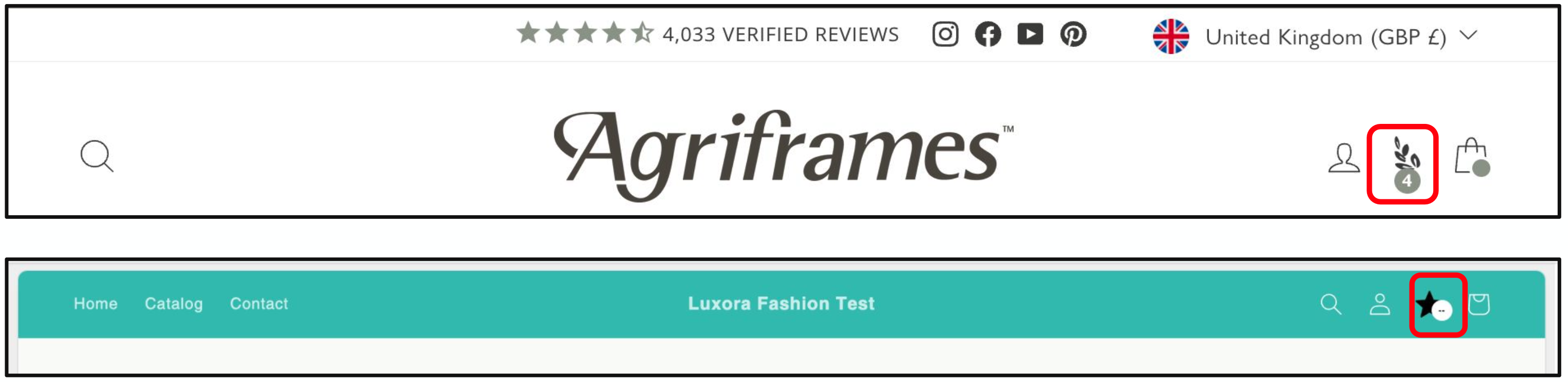
2. Product Points Earned
The Product Points Earned widget is a small visual cue on product detail pages that shows how many loyalty points a customer can earn from purchasing a specific item.
What it is
It uses loyalty logic (including tier-based conversion rates and rounding rules) to dynamically calculate and display potential rewards directly on the product page.
What to use it for
This feature highlights the value of each purchase by tying it directly to loyalty benefits. It can help drive conversions by showing the customer what they stand to gain beyond just the product itself.
How it can be customized
- Icon image and size
- Text and link colors
- Displayed text format (supports variables like
%points%and%amount%) - “Learn more” link (custom text and destination)
- Currency-to-points conversion logic (including per-tier settings)
- Points rounding behavior (up, down, nearest, none)
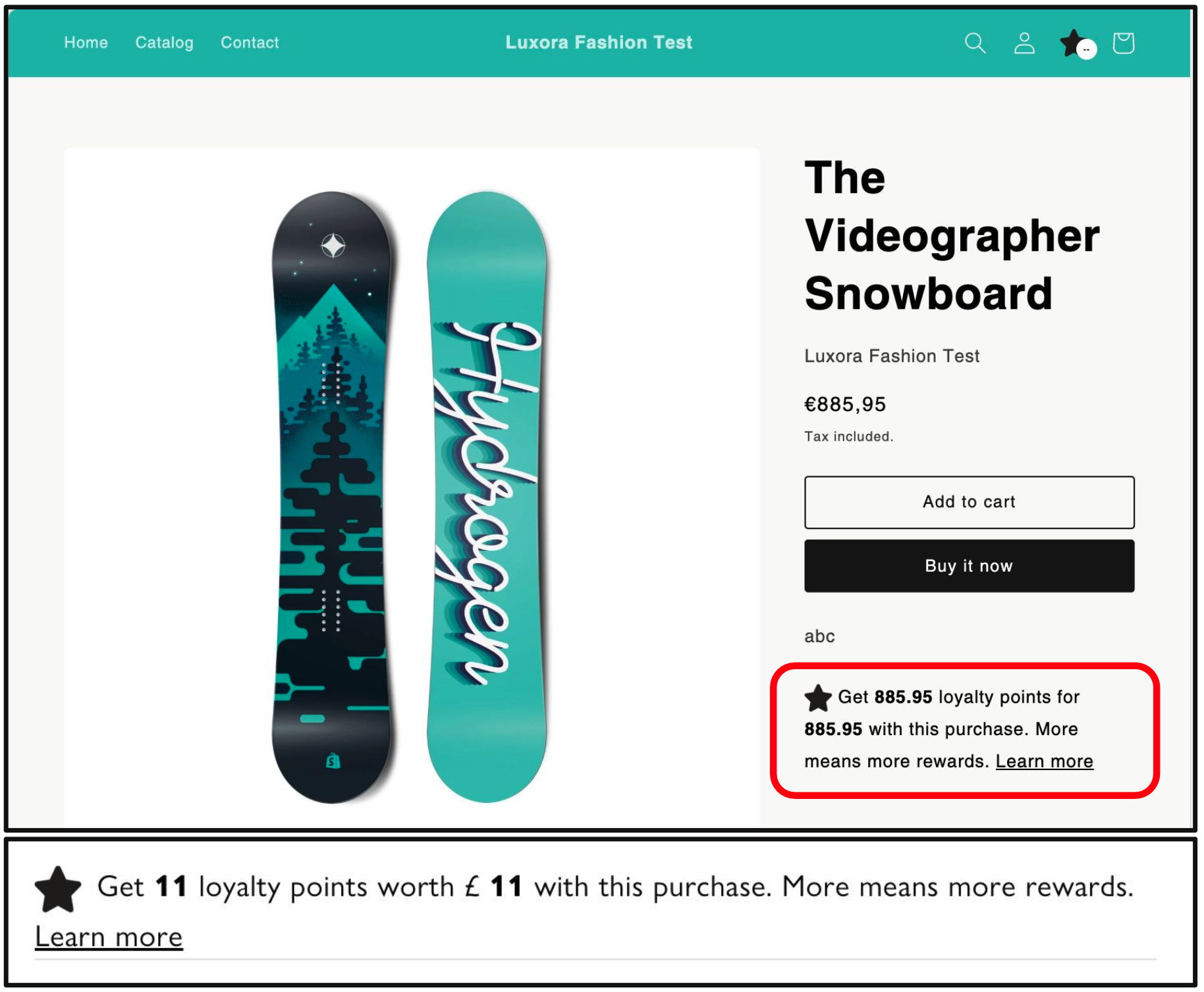
3. Engagement Tiles
Engagement Tiles are interactive widgets that incentivize non-purchase behavior by rewarding customers for completing tasks.
What it is
These tiles appear on your loyalty program page and can include actions such as submitting a review, following your brand on social media, or referring a friend. Each tile is fully customizable and visually engaging.
What to use it for
Engagement tiles are ideal for driving increased brand interaction and participation beyond shopping. They’re especially useful for encouraging user-generated content, social follows, and referrals — all of which support organic growth.
How it can be customized
- Tile visibility settings (enable/disable specific tiles)
- Tile visuals: icon image, tile background color, size
- Title and label texts
- CTA button: text, style, size
- Popup content for reviews or external engagements (rich text support)
- Social referral cards, messages, and link settings
- Destination URLs for Facebook, Instagram, and others
- Reward values for each engagement type
- Delayed reward triggers for off-platform actions

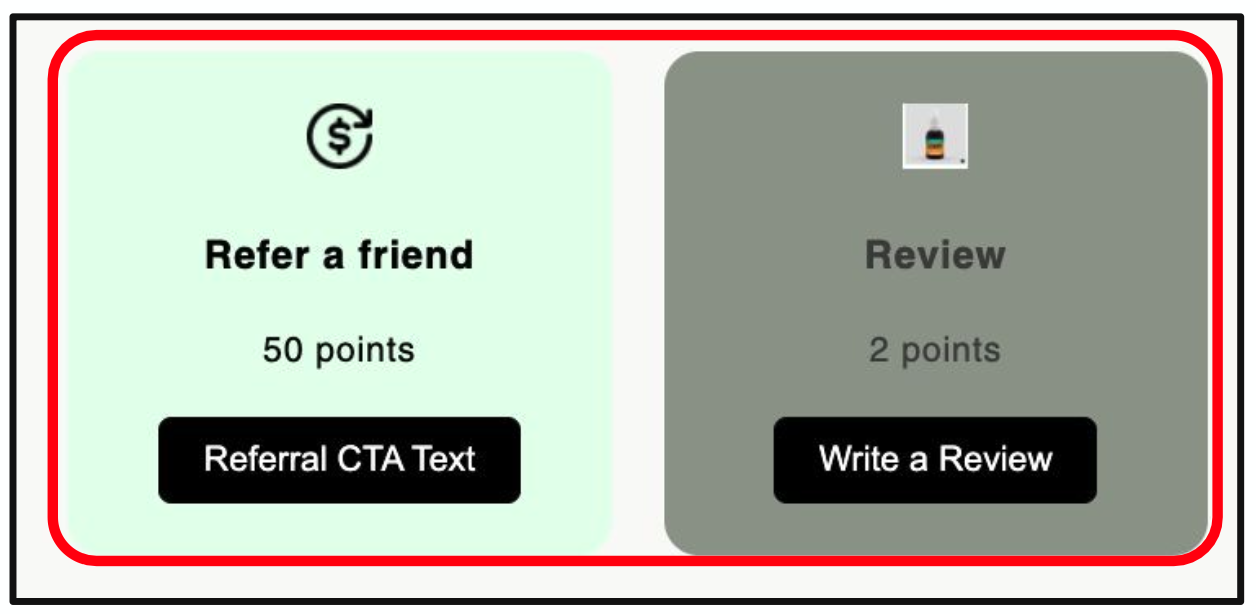
4. Transaction History
The Transaction History widget displays a complete log of a customer’s loyalty activity, including all points earned and redeemed.
What it is
A fully transparent history of how a customer interacts with the loyalty program. It shows every transaction involving loyalty points — from purchases and redemptions to expirations and engagement rewards.
What to use it for
This component builds trust by showing customers a full audit trail of their loyalty activity. It also reduces customer support needs by clearly answering “why do I have this many points?” questions.
How it can be customized
- Icon styles for points, purchases, redemptions, etc.
- Color themes and text formatting
- Button styles (colors, font size, padding, border radius)
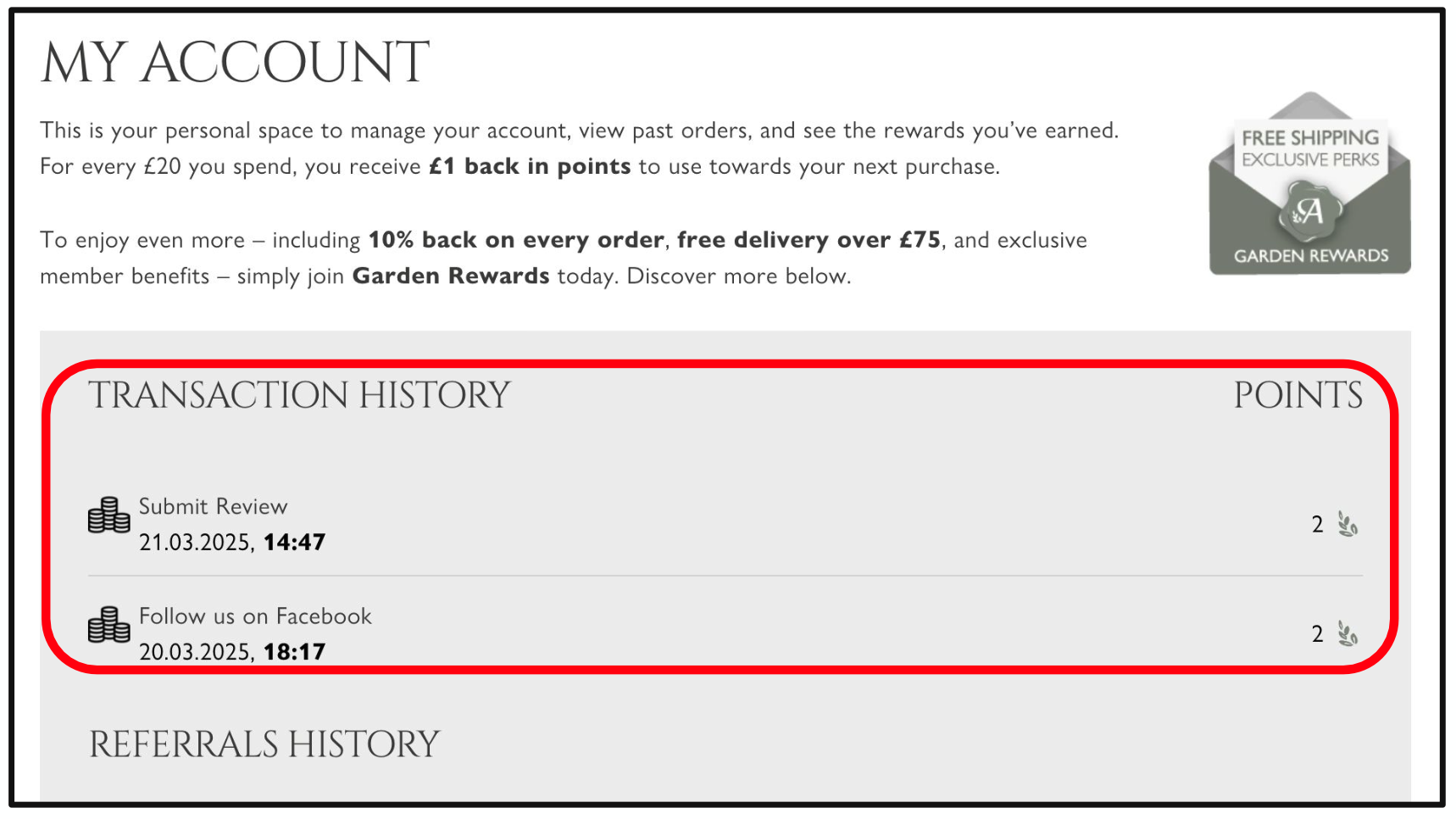
5. Custom Block
Custom Blocks are flexible loyalty content sections that can be placed throughout your storefront and populated with personalized dynamic content from TRIFFT.
What it is
These blocks can include dynamic values such as a customer’s current point balance, tier name, or next tier threshold. They are highly adaptable and can be styled and placed in various parts of your online store.
What to use it for
To create unique, personalized loyalty experiences throughout your website. Whether you’re welcoming a returning user or highlighting a loyalty goal, Custom Blocks allow you to present real-time, meaningful data.
How it can be customized
- Dynamic variables (e.g.
%member.points%,%member.tier.next_tier.name%) - Layout and styling controls to match your store’s design
- Placement on pages such as home, account, product, or custom landing pages
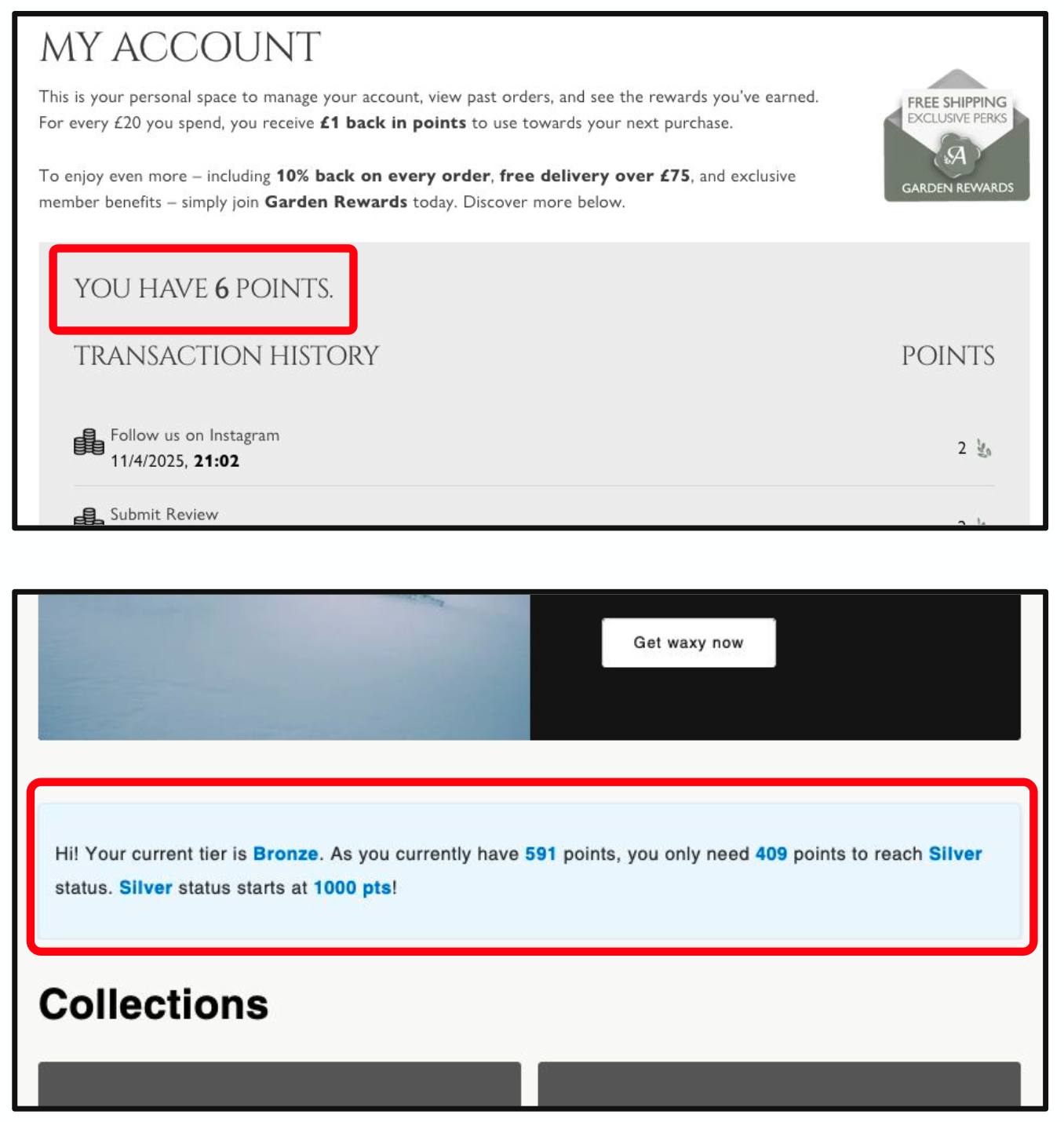
6. Coupon List
The Coupon List is a flexible widget that displays all loyalty coupons available to a specific member. It allows customers to view, browse, and redeem rewards directly from a storefront page — even if you're not using Shopify Plus.
What it is
A loyalty-powered storefront section where users can see their available rewards. The widget dynamically shows only the coupons that are relevant and available to the currently logged-in member, based on TRIFFT’s rules and segmentation logic.
What to use it for
This component is especially useful for merchants using Shopify Basic, as it brings loyalty redemption into the storefront experience. It functions as a visual rewards “dashboard” that encourages ongoing engagement and makes loyalty feel more tangible.
How it can be customized
- Coupon visuals, names, descriptions, expiry dates, value, and point cost (configured in TRIFFT Admin)
- Display logic (shows only coupons eligible for the current member)
- Points icon
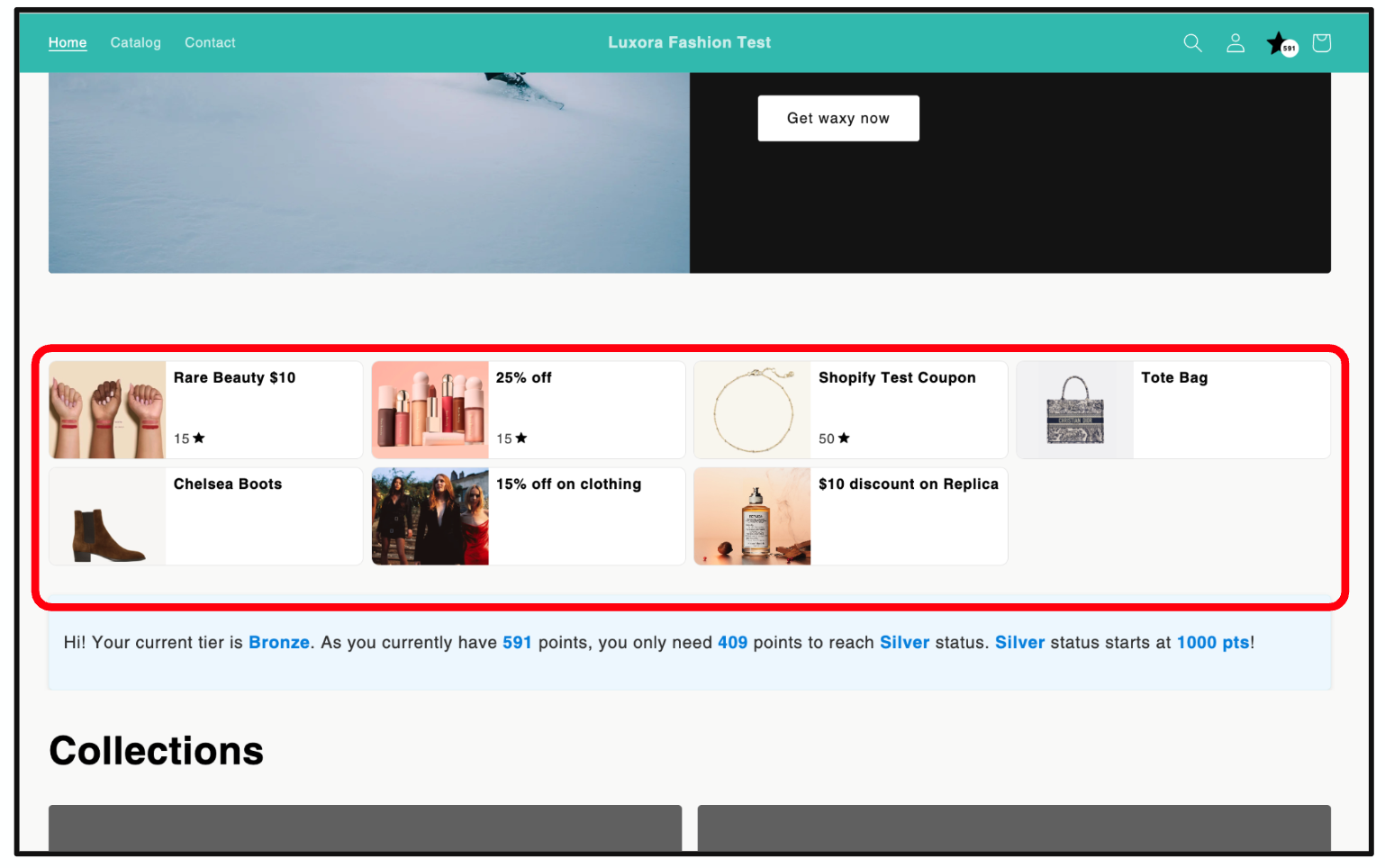
7. Checkout Module
The Checkout Module enables loyalty reward redemption directly within the Shopify Plus checkout page, including point-based discounts and coupon application.
What it is
An embedded loyalty section that appears at checkout, giving users the ability to redeem points for discounts or apply loyalty-issued coupons.
What to use it for
It brings immediate reward value to customers at a crucial moment — purchase decision. This can significantly increase checkout conversion rates and foster stronger loyalty.
How it can be customized
Due to Shopify limitations, the appearance cannot be directly styled. However, the following settings are managed via the TRIFFT admin:
- Earn & Burn settings (conversion rate, step size, max discount)
- Coupon rules and eligibility per member
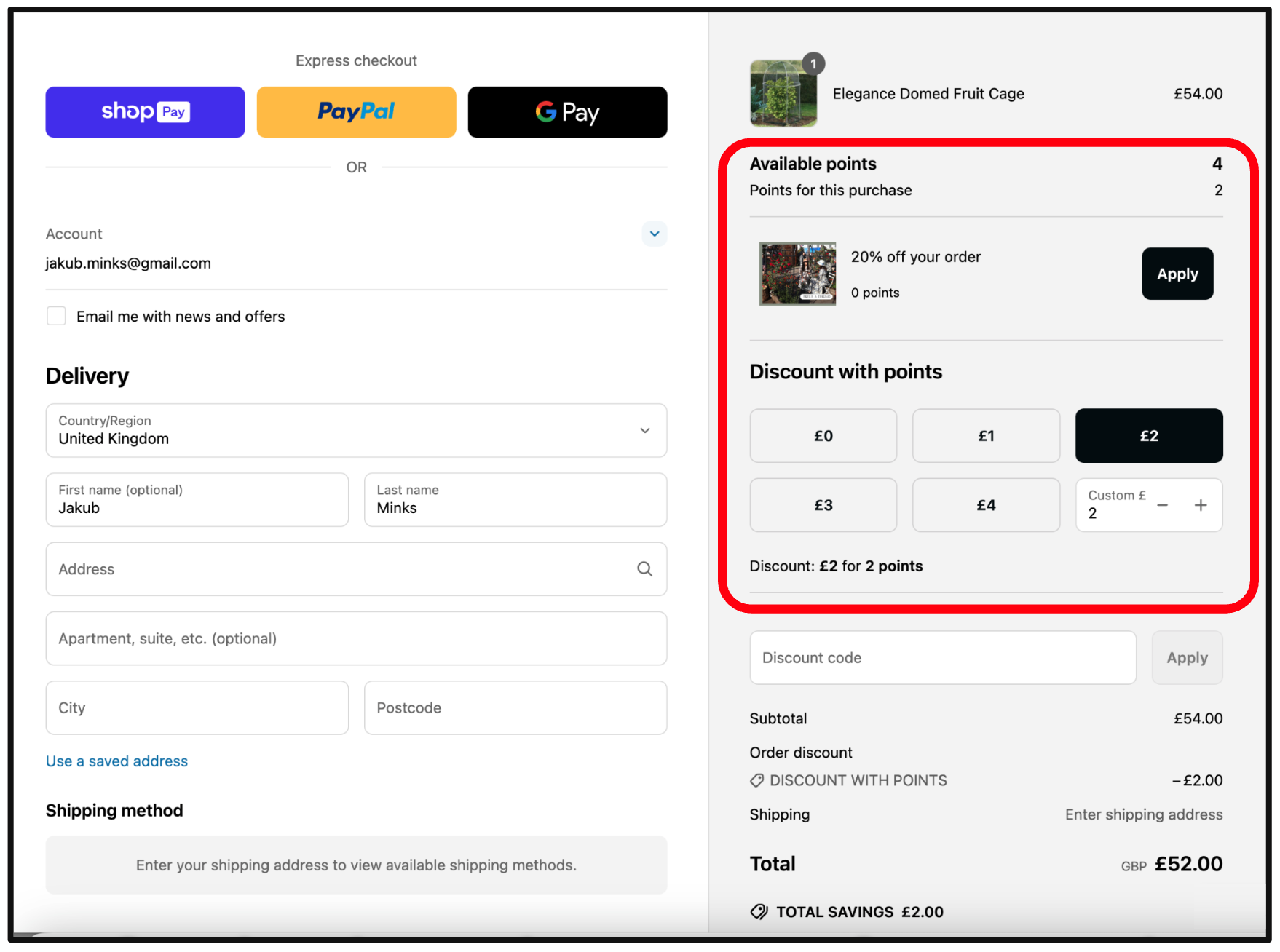
8. Referrals
The Referrals system consists of three widgets that support user-to-user sharing and track engagement and reward status.
What it is
- Share Code Widget: Displays a user’s referral link for easy copy/share.
- Referral Claim Popup: Appears when a recipient clicks a referral link.
- Referral Activity Log: Shows the referring user a list of invites and statuses (e.g., redeemed or pending).
What to use it for
Drive organic customer acquisition through word-of-mouth by rewarding customers for referring friends and incentivizing new customers to join.
How it can be customized
- Custom messages, content for popups, and reward logic for both referrer and invitee
- Design elements (colors, layout, translations)
- Social sharing integrations (WhatsApp, Messenger, X, etc.)
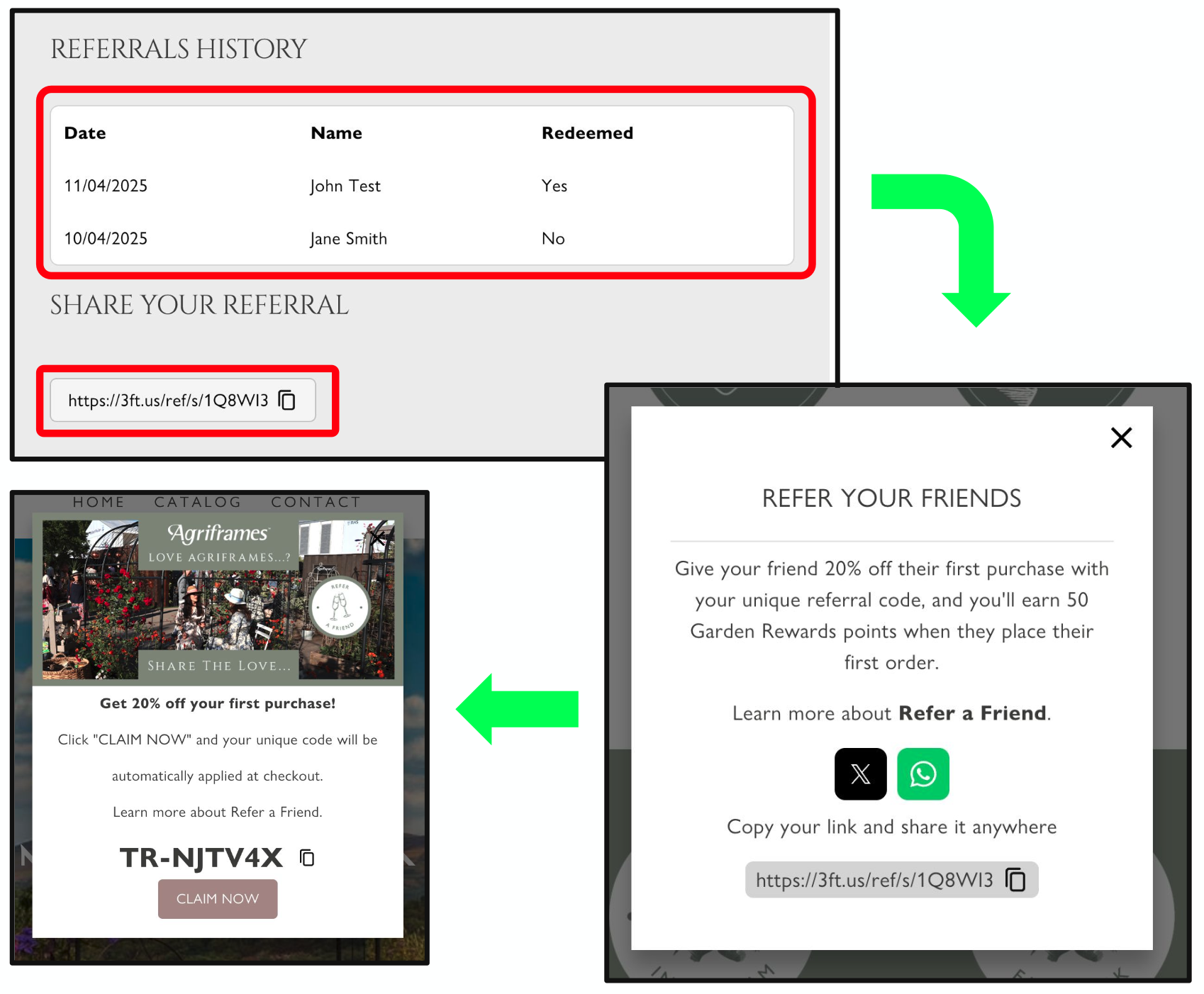
9. ePOS Loyalty
ePOS Loyalty brings your online loyalty program into your physical retail locations using the Shopify POS system.
What it is
A loyalty panel embedded within the Shopify POS app that allows staff to look up customers by phone number, email, or loyalty ID and apply rewards or coupons.
What to use it for
Unify the loyalty experience across channels. Ensure your members are recognized and rewarded whether they shop online or in-store.
How it can be customized
- No visual customization
- Supports customer lookup via phone, email, or loyalty card ID
- Displays available points and applicable coupons
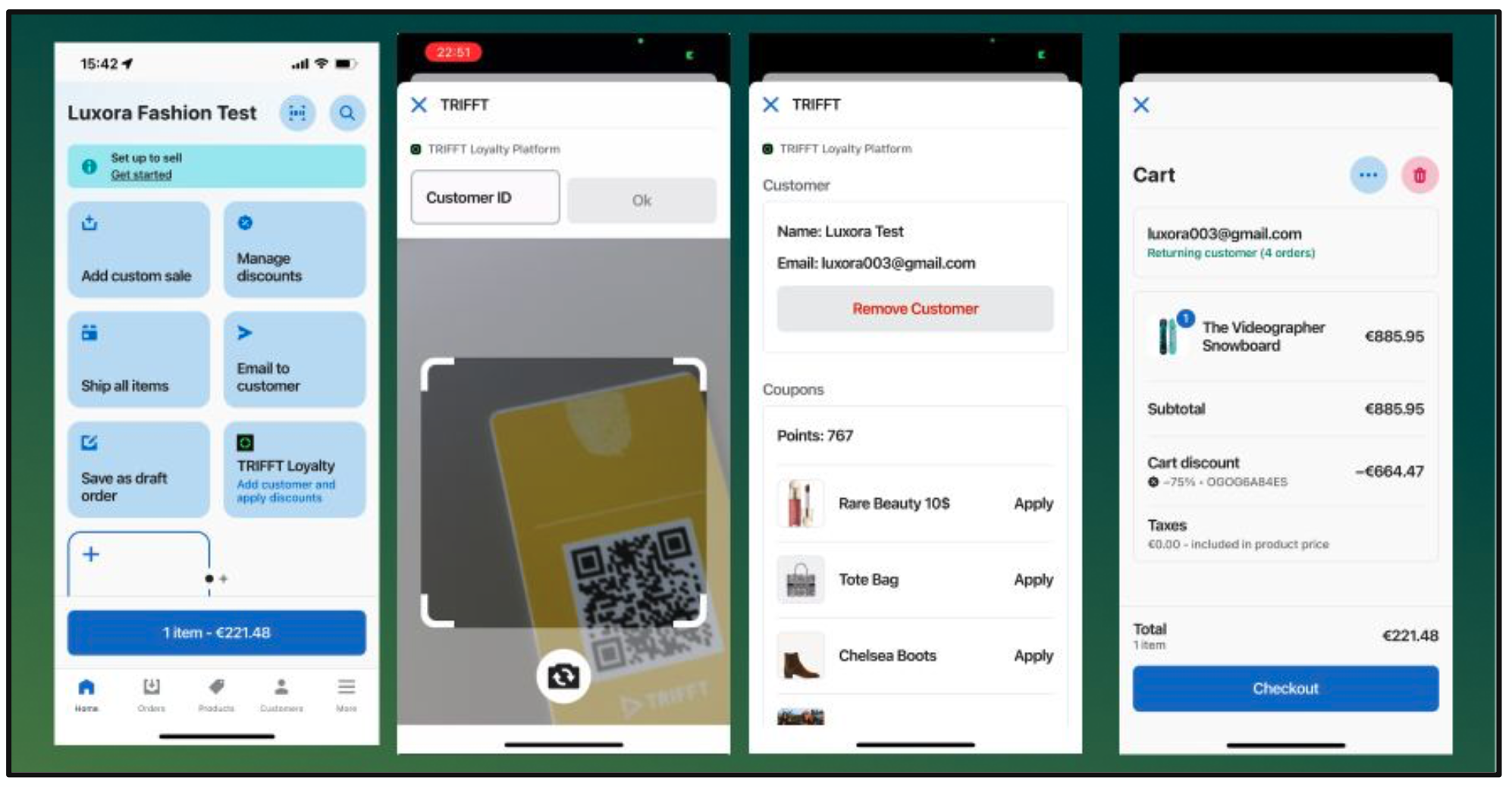
Updated 22 days ago