Header Widget
With Header widget you can customize your own Header (with the combination of Dynamic Header). You can add
- Logo
- Greeting text
- Custom links with custom icons
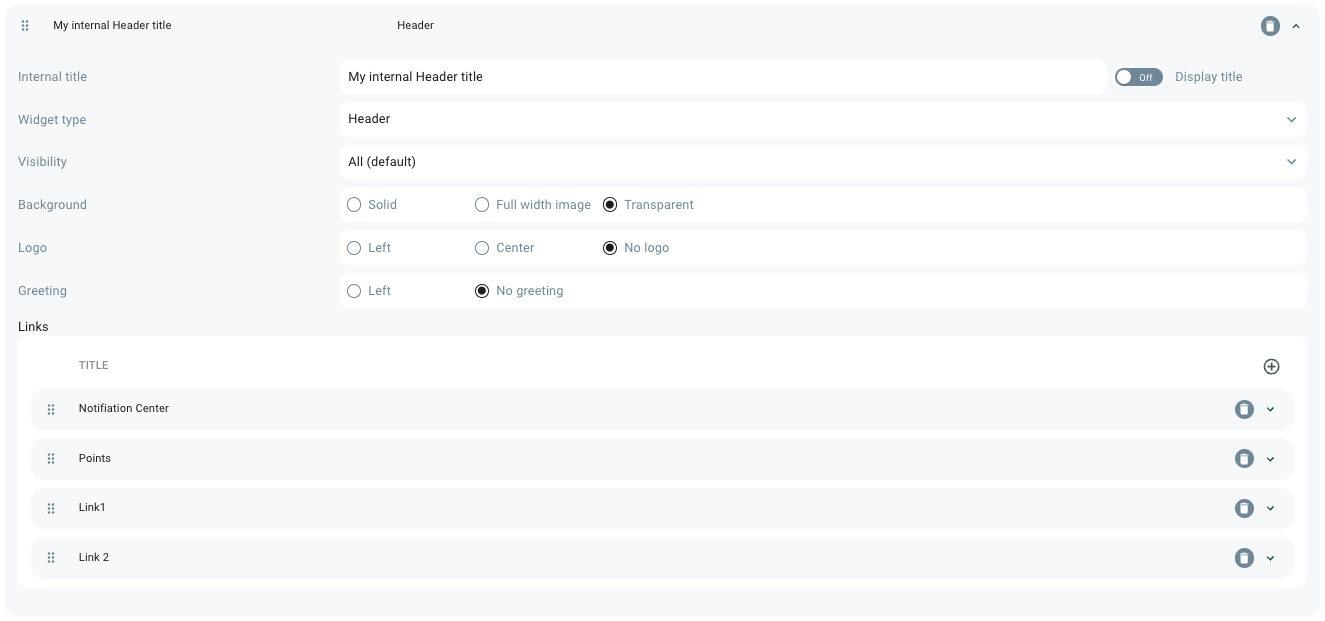
Admin CC POV - Header Widget
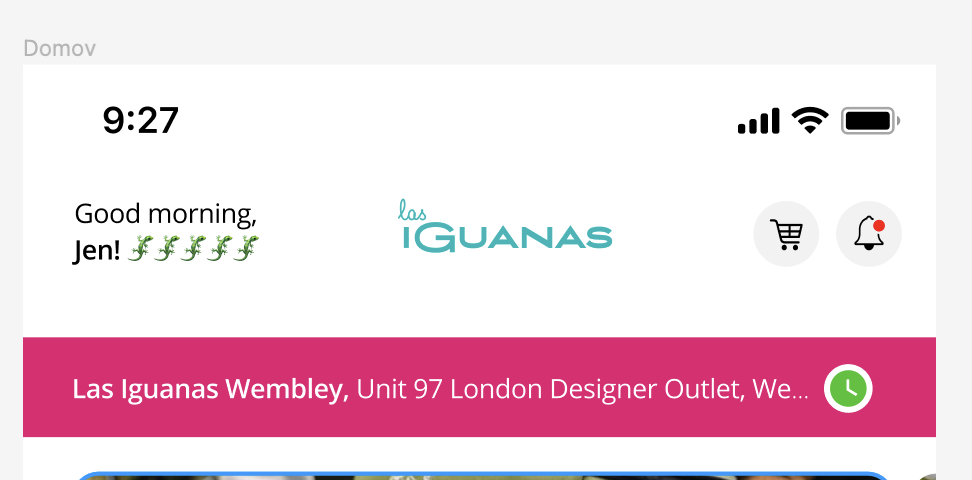
Member's POV - Header type widget with left-aligned greetings, centered logo and custom icons with custom links
Custom Links with Icons
You can customize your own links with custom icons in any desired order from the Admin CC. There are three types available for selection.
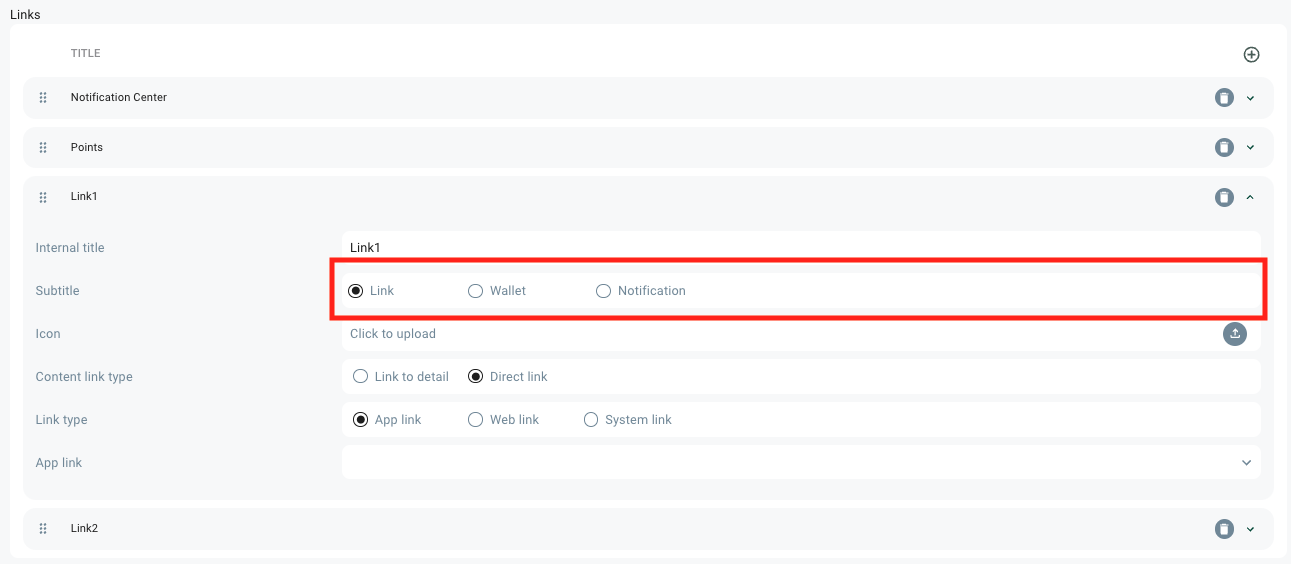
Link
Use this type to redirect users through out the app or use external links with your own custom icons.
Wallet
This type displays the points balance for members. Members can click on it to view their points history.
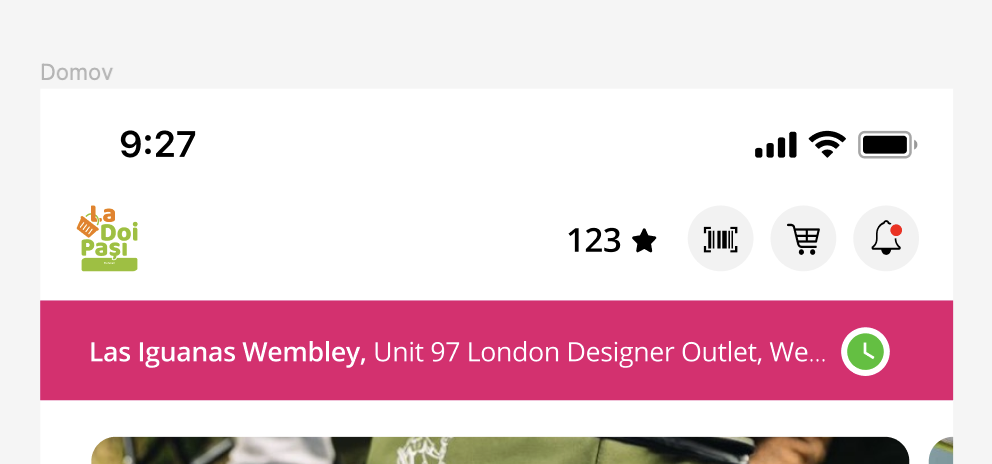
Member's POV - Wallet Points
Notifications Center
The Notifications Center feature alerts members to any missed news, updates, or other communications via push notifications by displaying a red dot next to the icon. Members can access it to view all the news and updates they may have missed.
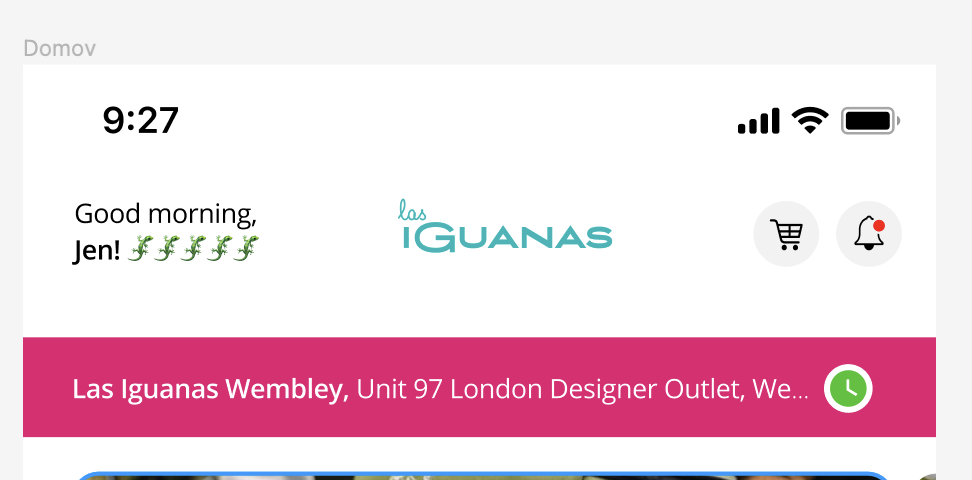
Member's POV - Notification Center red dot notification
Updated 3 days ago