Automating Loyalty with Klaviyo Flows and TRIFFT
Using Klaviyo Flows to Power Your Loyalty Program
When TRIFFT is installed in Klaviyo, you get access to branded loyalty flow templates that you can use right away — or customize as needed. You can also build entirely custom flows using TRIFFT events and APIs to drive personalized loyalty actions.
Pre-Built TRIFFT Flow Templates
TRIFFT provides ready-made flows to help you launch fast and drive results from day one. These flows come with built-in logic, event triggers, and dynamic data from your TRIFFT loyalty program.
Available Now
- Loyalty Program Welcome Flow
Greet new members, introduce your program, and drive first actions.
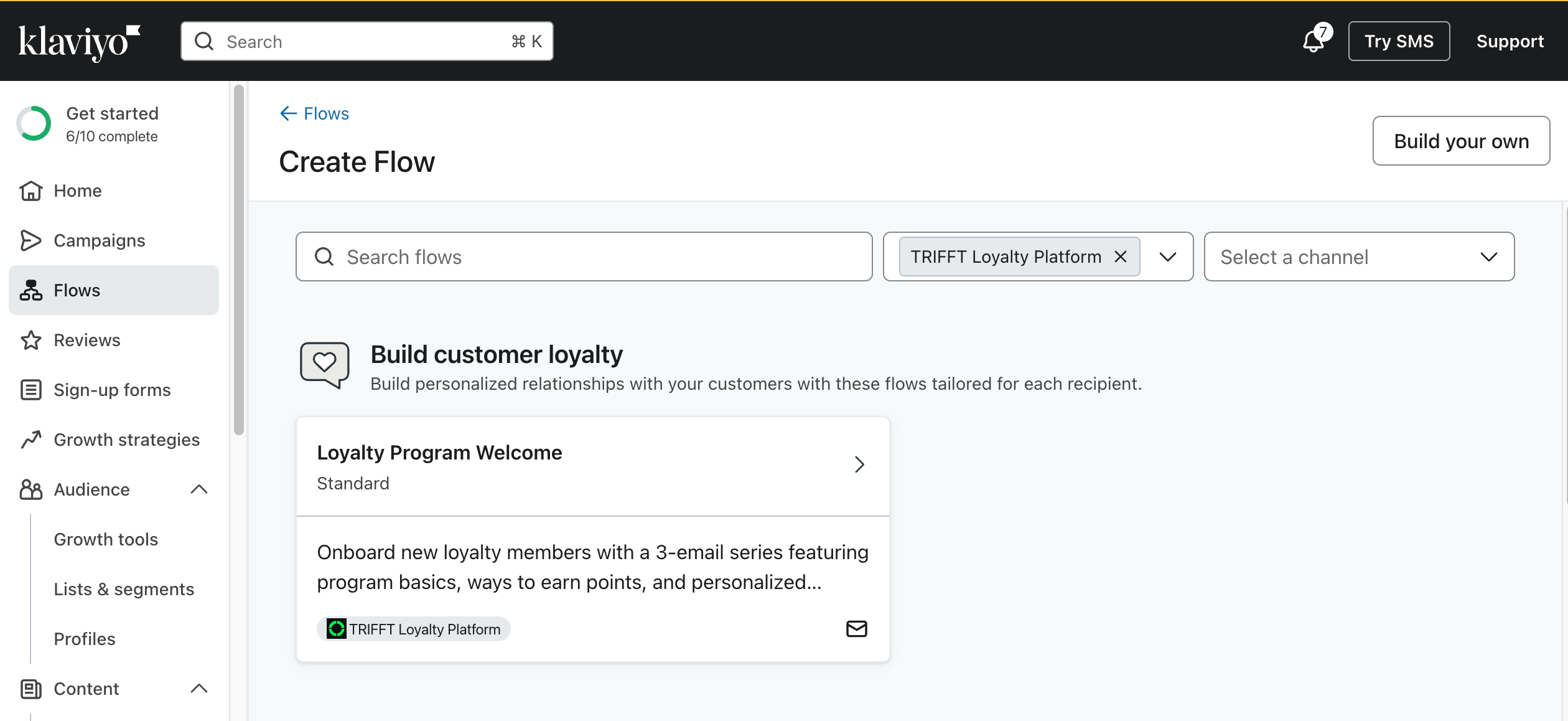
Coming Soon
-
Reward Redemption Reminder (coming soon)
Remind members when they have unused rewards or expiring benefits. -
Tier Upgrade Notification (coming soon)
Congratulate members on reaching a new tier and explain new perks. -
Points Balance Update (coming soon)
Nudge members based on low or high point balances. -
Referral Incentive Flow (coming soon)
Encourage referrals and distribute rewards when milestones are hit.
Custom-Built Flows with TRIFFT Events
In addition to pre-built templates, you can build your own flows using any TRIFFT event as a trigger (e.g. coupon_redeemed, member_verified) and take action using:
- Klaviyo email or SMS blocks
- Klaviyo webhooks to call TRIFFT APIs (e.g. assign coupon, credit wallet)
- Conditional logic and delays for smarter automation
This lets you tailor loyalty communication and actions to fit your brand and customer journey.
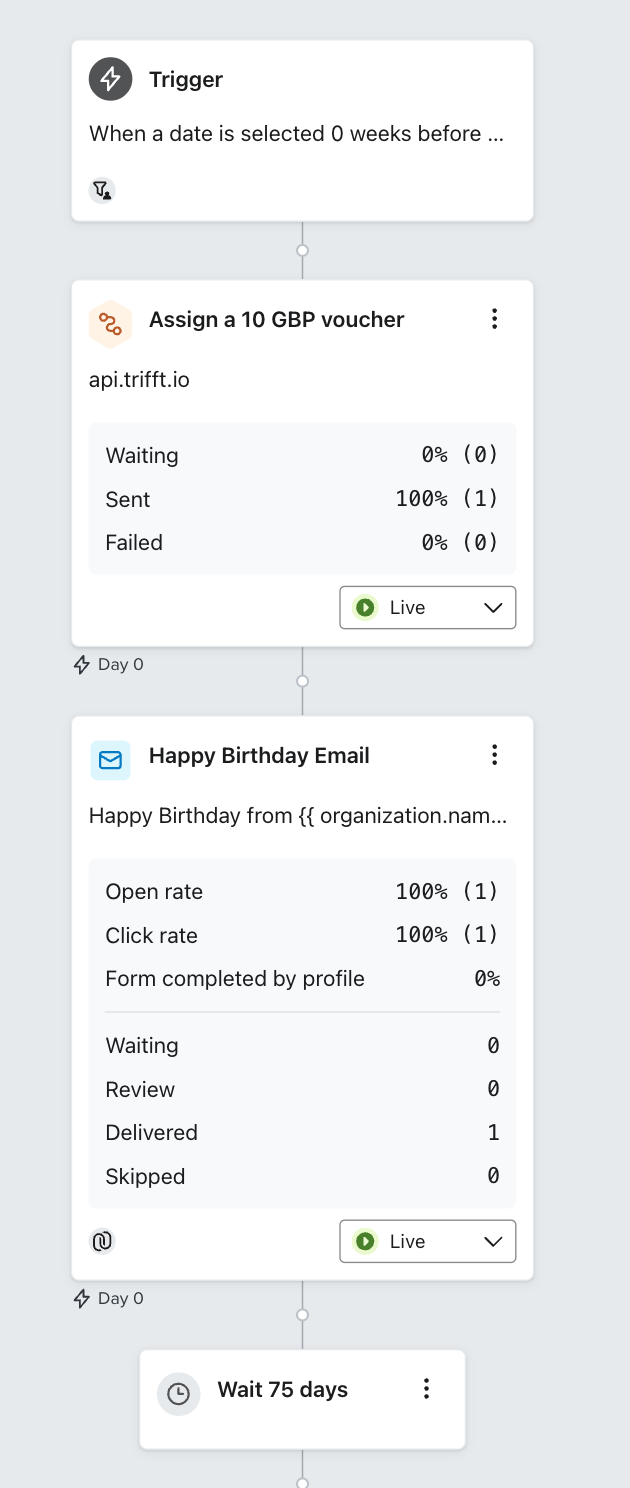
Summary: Two Ways to Build
| Approach | Setup Time | Best For |
|---|---|---|
| Pre-Built Templates | ⏱️ Very Fast | Standard loyalty communication needs |
| Custom Flows | ⚙️ Flexible | Advanced or brand-specific experiences |
For webhook use, remember that Klaviyo’s built-in flows can’t trigger webhooks directly — you may need to duplicate and modify the flow as needed.
Need help? Reach out to TRIFFT Support
Updated 3 days ago