Points Expiration Reminder Flow
Remind your loyalty members before their points expire — and give them a compelling reason to redeem. This 3-step flow helps increase point redemption rates and drive repeat engagement.
Points Expiration Reminder Flow
Remind your loyalty members before their points expire — and give them a compelling reason to redeem. This 3-step flow helps increase point redemption rates and drive repeat engagement.
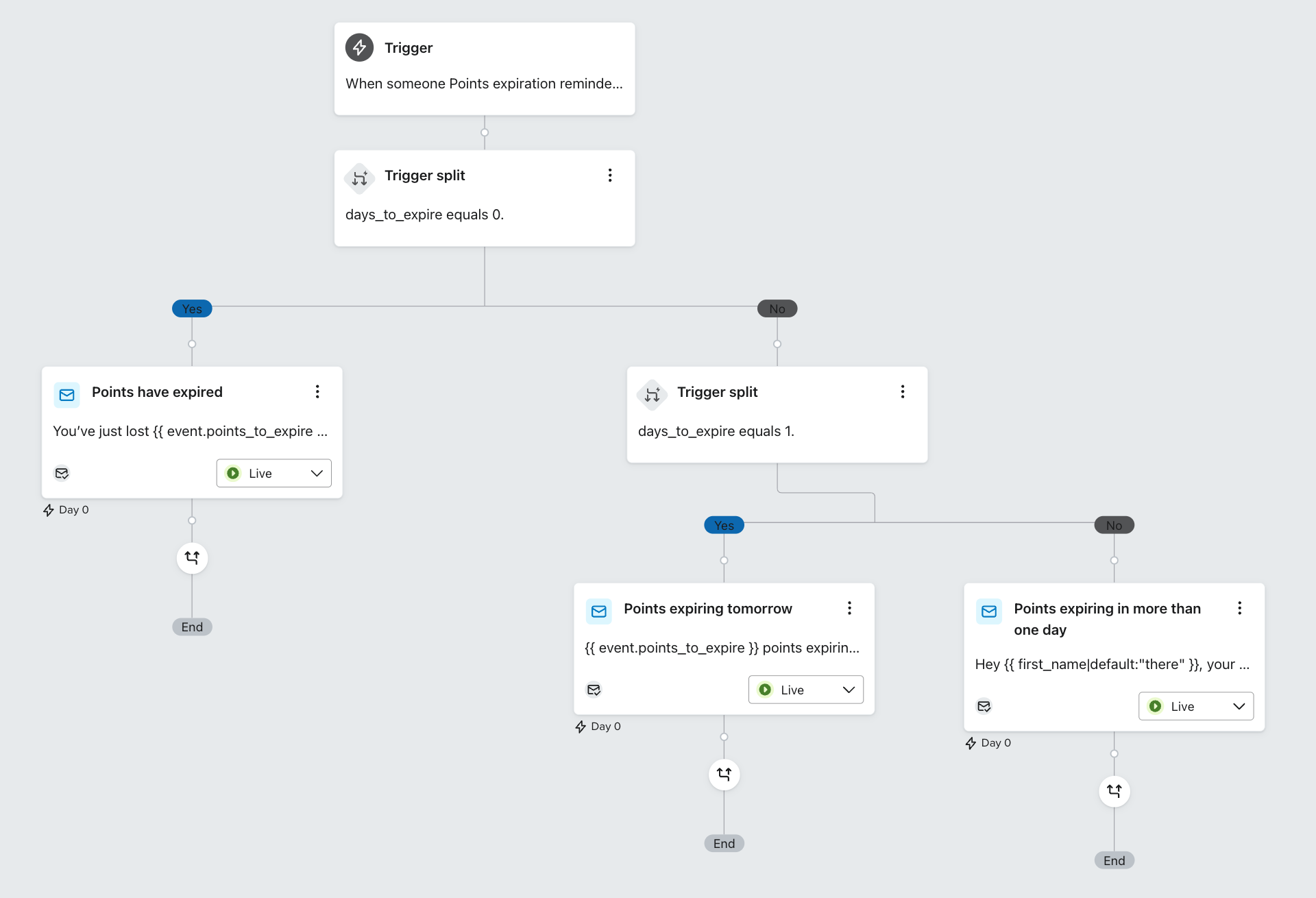
What this flow does
This flow sends automated reminders when a customer has loyalty points nearing expiration. It includes three stages:
| Email Timing | Purpose | Example Subject Line |
|---|---|---|
| 3–30 days | Early warning & gentle nudge | Use your points before they vanish! |
| 1 day | Last call before expiration | Last chance! Points expire tomorrow |
| 0 days | Expired points & re-engagement | You just lost some points 😢 |
Why this matters
Customers often forget to redeem their points. This flow nudges them before it's too late — and even after expiration, helps you re-engage with:
- Personalized subject lines
- Dynamic expiration dates & point counts
- Inline calls to action driving redemption
Setup Instructions
- Ensure the TRIFFT → Klaviyo integration is live.
- In Klaviyo, confirm that the
Points expiration reminder sentmetric is tracked. - Create the Points Expiration Reminder Flow from the Klaviyo Flow Library.
- Customize subject lines, preview text, and email template to fit your brand.
- Activate the flow.
Event Properties Used
The following event properties are passed from TRIFFT to Klaviyo and used for personalization:
| Variable | Description |
|---|---|
points_to_expire | Number of points expiring |
days_to_expire | Days until expiration (0 = expired) |
expiring_at | UNIX timestamp (used for formatted expiration) |
wallet_id | Not used in template, this is the primary wallet ID |
How TRIFFT sends expiration events
TRIFFT sends the wallet_points_expiration event to Klaviyo automatically — but only under the following conditions:
- Point expiration must be enabled on your primary Wallet in TRIFFT Admin
- Points are evaluated daily at 01:00 UTC
- If points are scheduled to expire, the relevant
Points expiration reminder sentevent is sent — but only on the following predefined days:
| Days Before Expiry |
|---|
| 30 days |
| 14 days |
| 3 days |
| 1 day |
| 0 days |
These trigger days will be configurable per project in the future.
Related Links
Updated 4 days ago