Setting Up Shopify Discounts in TRIFFT
This guide explains how to properly set up coupons in TRIFFT and Shopify to ensure they function correctly with the TRIFFT app for Shopify. Following these steps will help you configure discounts that integrate seamlessly between both platforms, avoiding common issues such as stepper malfunctions and discount incompatibilities.
Step 1: Create a Coupon in TRIFFT
- Navigate to the Coupons section in TRIFFT.
- Click Create New Coupon or Duplicate an Existing Coupon and configure it according to your needs.
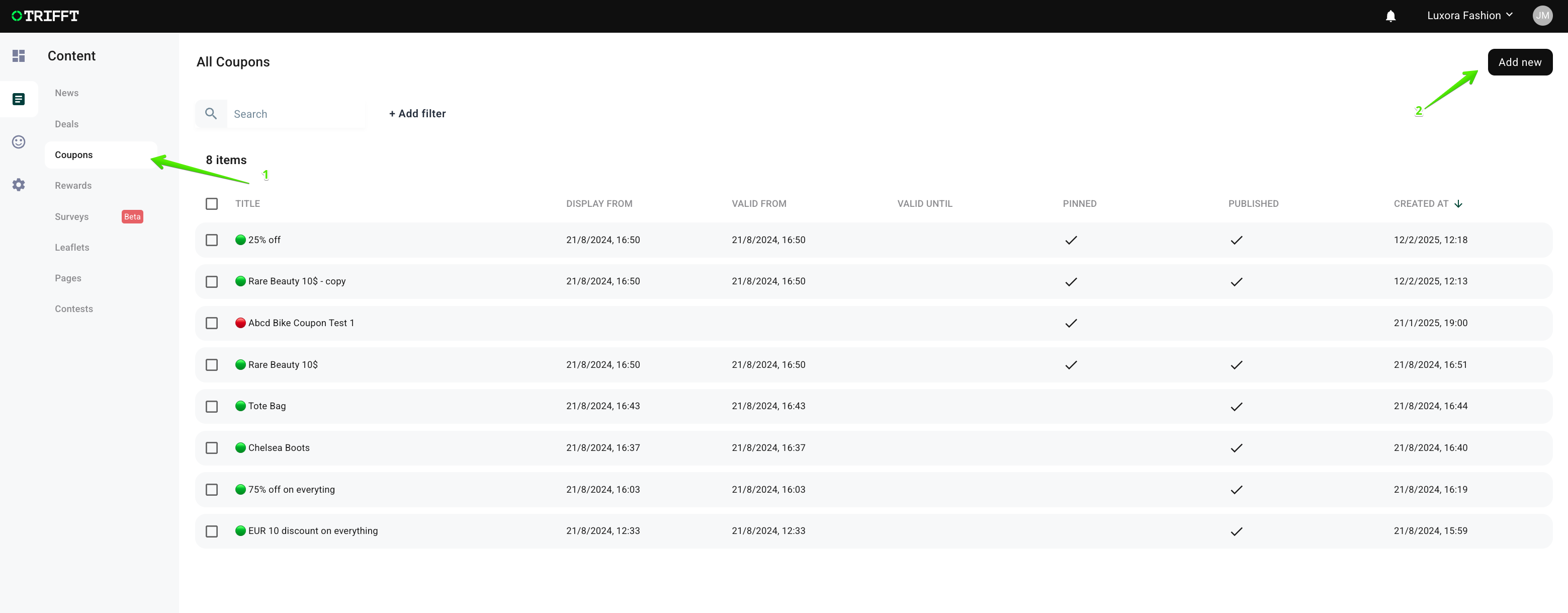
Step 2: Create a Discount in Shopify
- In Shopify, go to the Discounts section and click Create Discount.
- Select the Discount Type
- Choose Discount Code and generate a random discount code.
- Configure the remaining discount settings according to your requirements.
- The discount must be set up as follows:
- Ensure Combine with Order Discounts is enabled.
- This is required for the stepper to function correctly.
- Ensure Combine with Order Discounts is enabled.
- Click Save to finalize the discount.

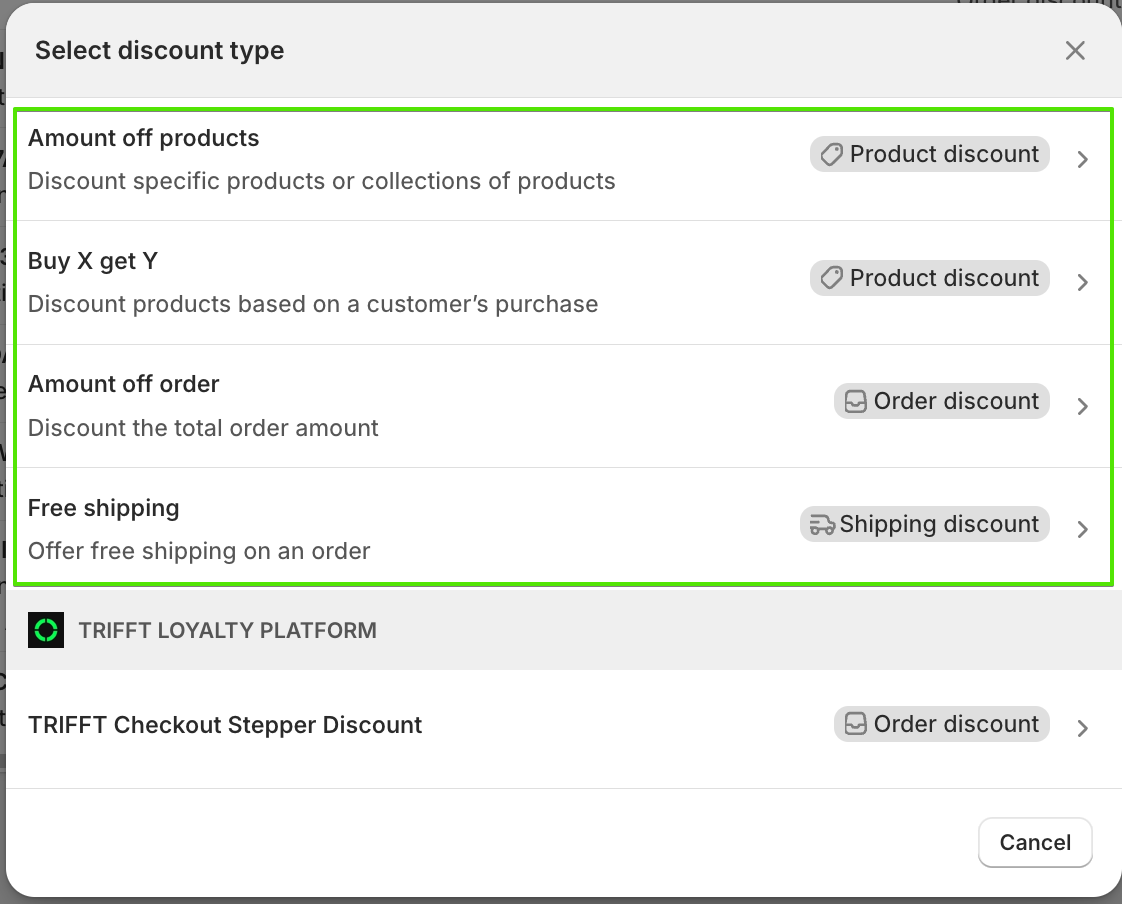
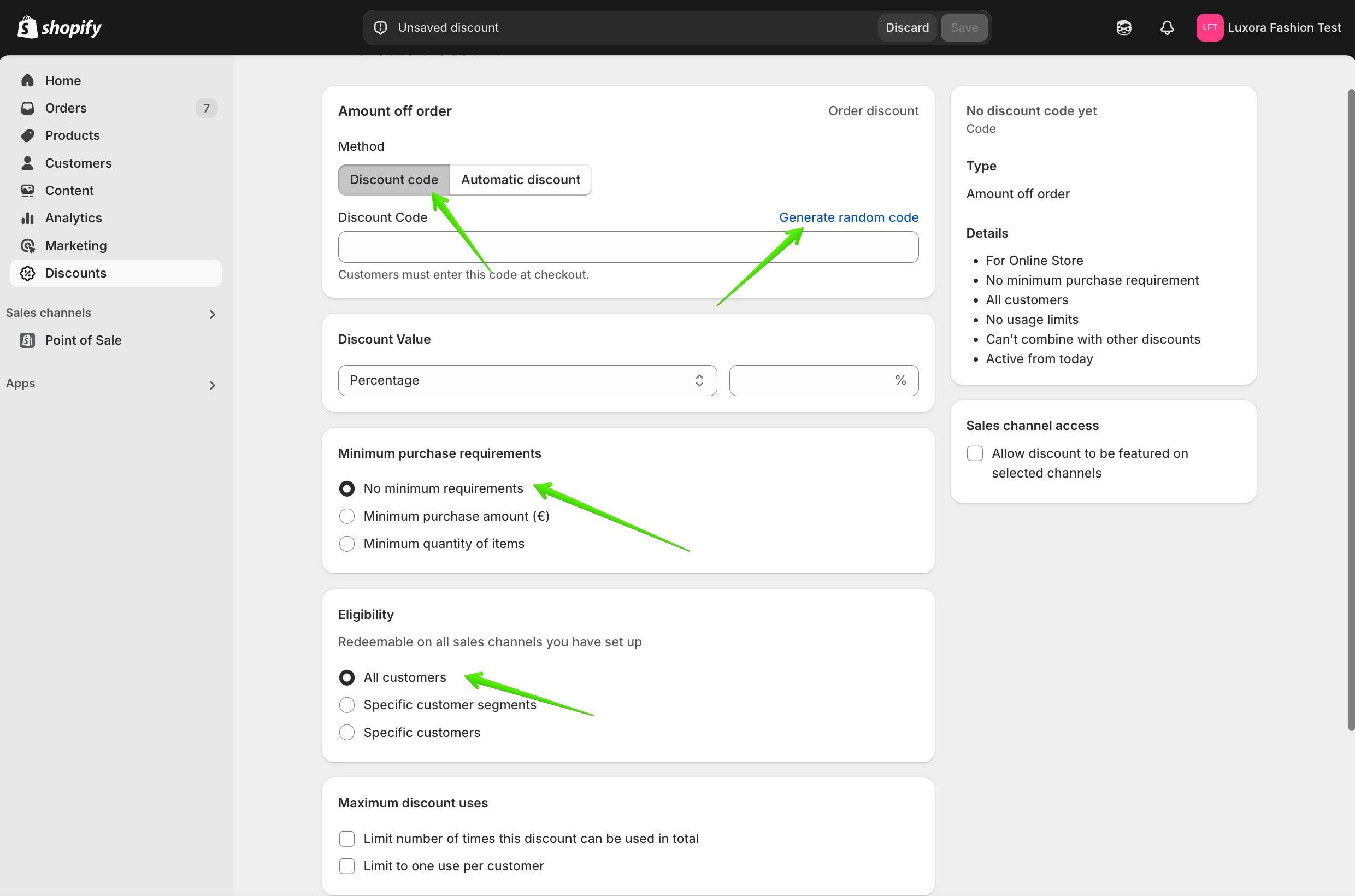
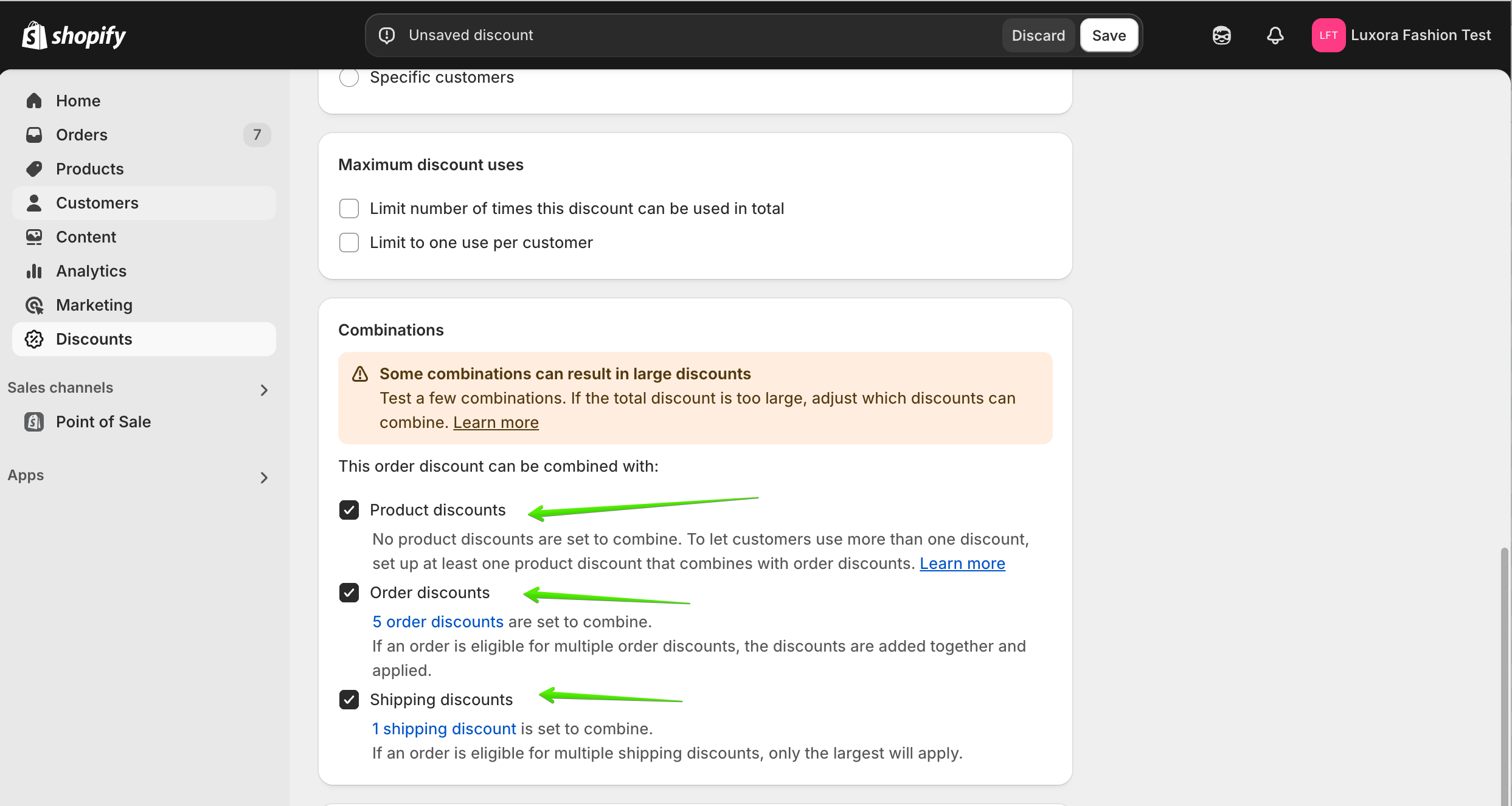
Important: Never delete the Checkout Stepper Discount Reward, or the stepper will not work. If the stepper discount stops functioning, turn the toggle off and on again to reset it.
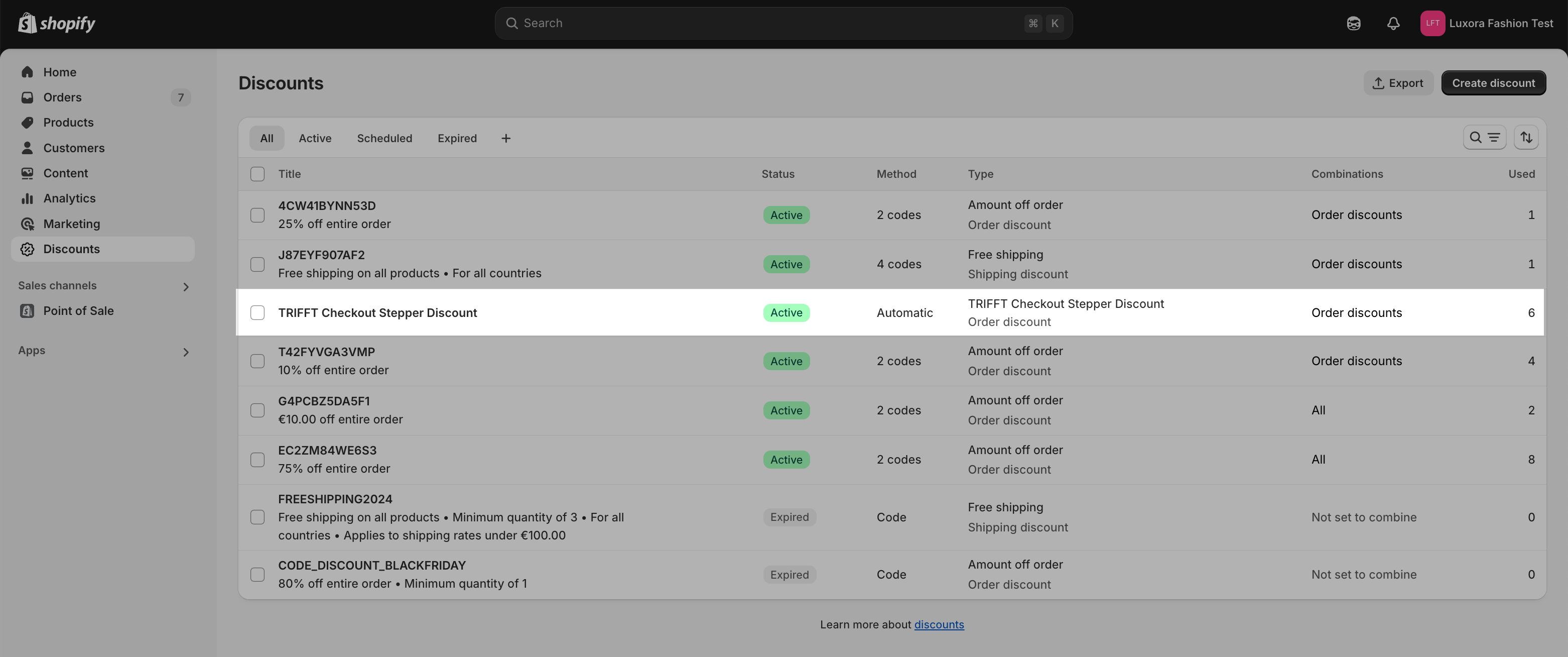
Step 3: Link Shopify Discount to TRIFFT
- Copy the Shopify Discount ID from the URL.
- Go to TRIFFT and locate the corresponding coupon.
- Paste the Shopify Discount ID into the Shopify Price Rule ID field.
- Save the changes.
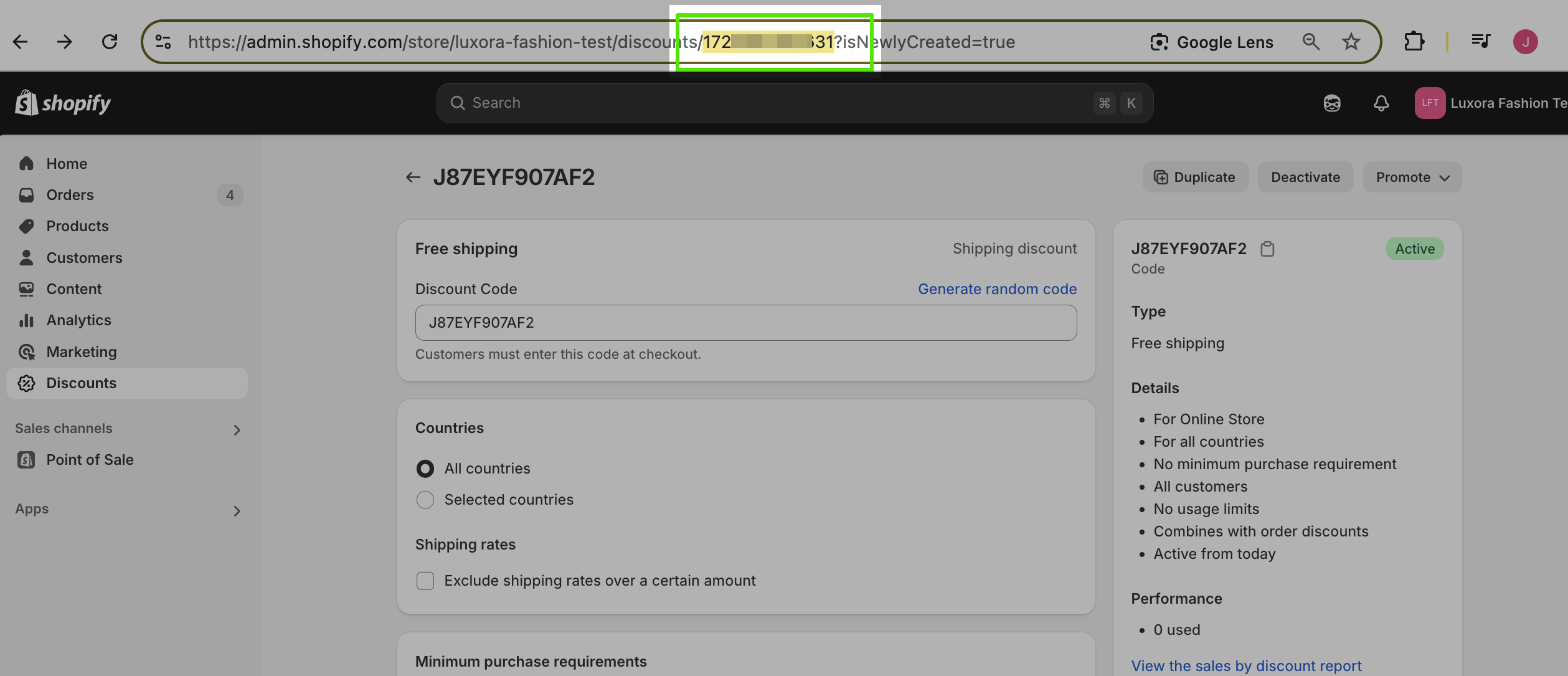
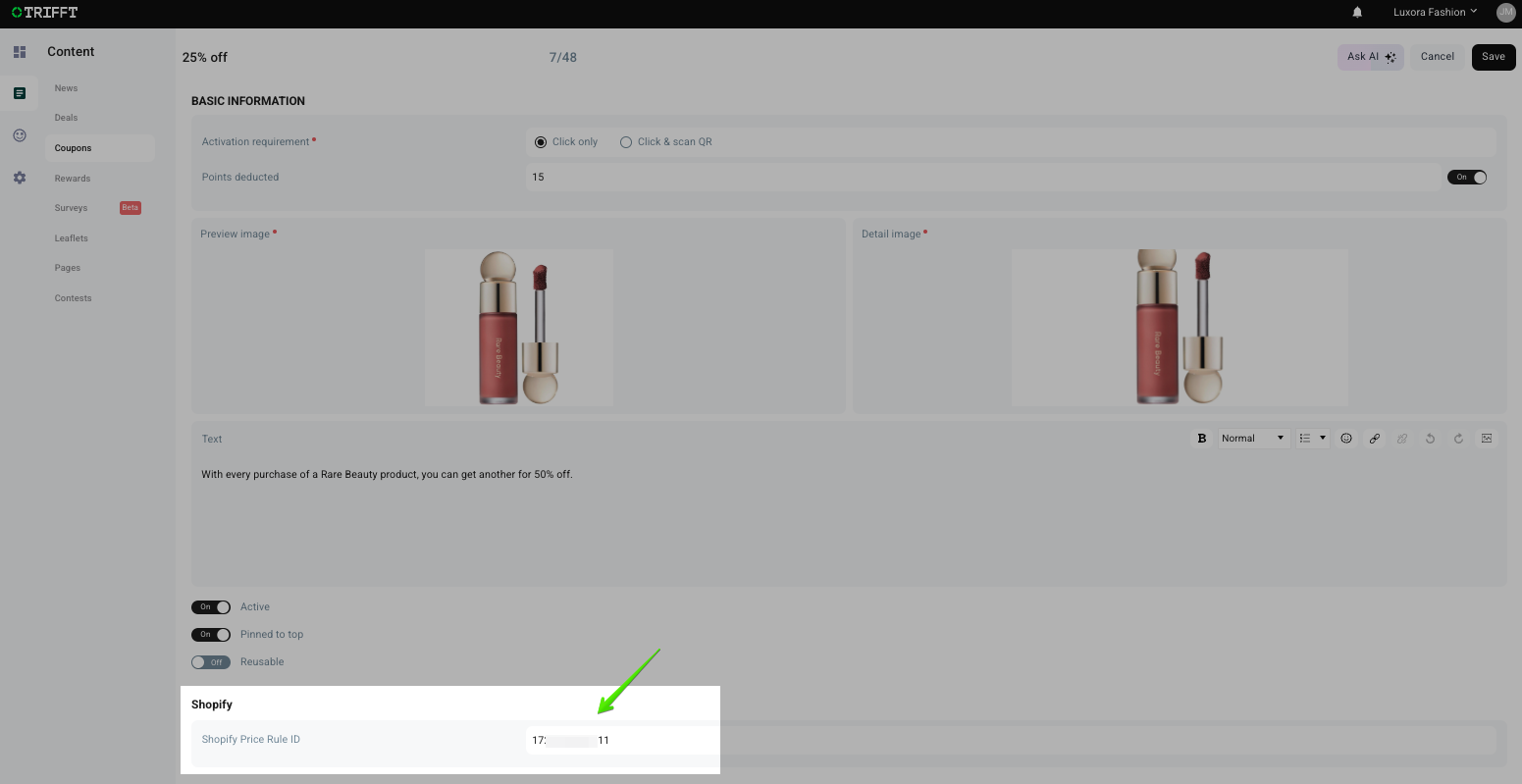
Updated 3 days ago