Channels
One of TRIFFT Loyalty Cloud's unique advantages is its provision of a set of ready-made, fully customizable channels, including a mobile app, web client zones, and web widgets. You can conveniently manage both their visual appearance and functionality directly from the Content Cockpit.
Creating a New Channel
- Go to Settings -> Channels
- Click the Add new button
- Fill in the required information:
- Name - for your internal reference only
- Type - select the channel type you wish to create
- Description - for your internal reference only
- Do not forget to Save your progress
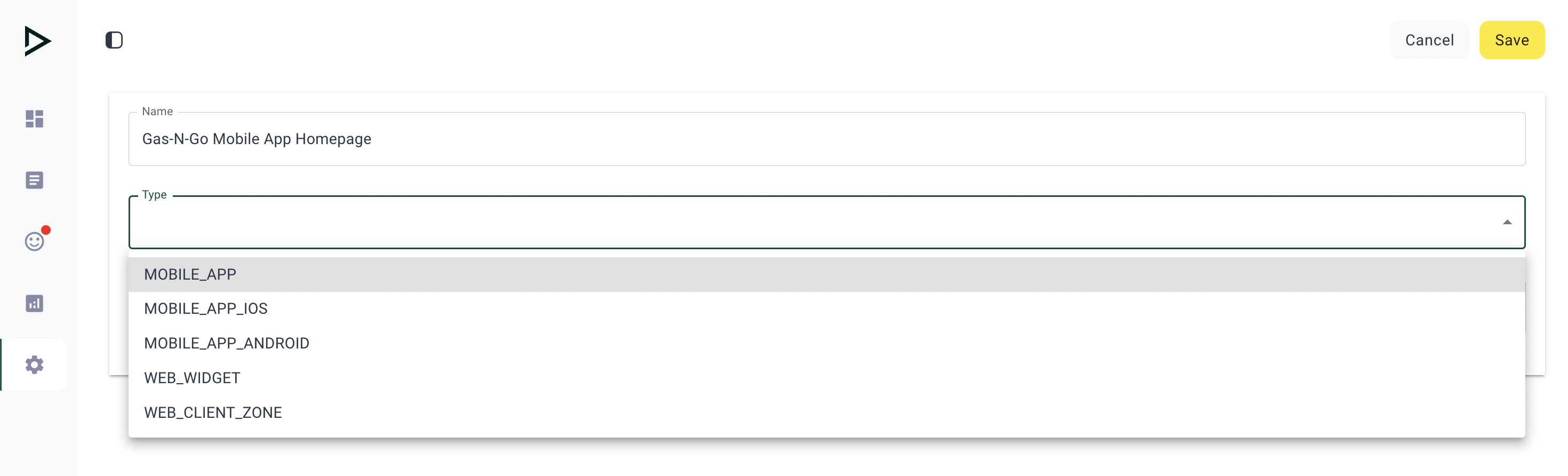
Customizing Mobile App
If you wish to create and fully customize your loyalty mobile app, select the type: MOBILE_APP.
You'll be prompted to choose the type of content you want to create, whether it's a homepage, profile page, or onboarding.
For more information on creating a mobile app homepage, please read our guide.
To create a profile page, go to a profile page builder guide.
A guide to creating an onboarding is coming soon.
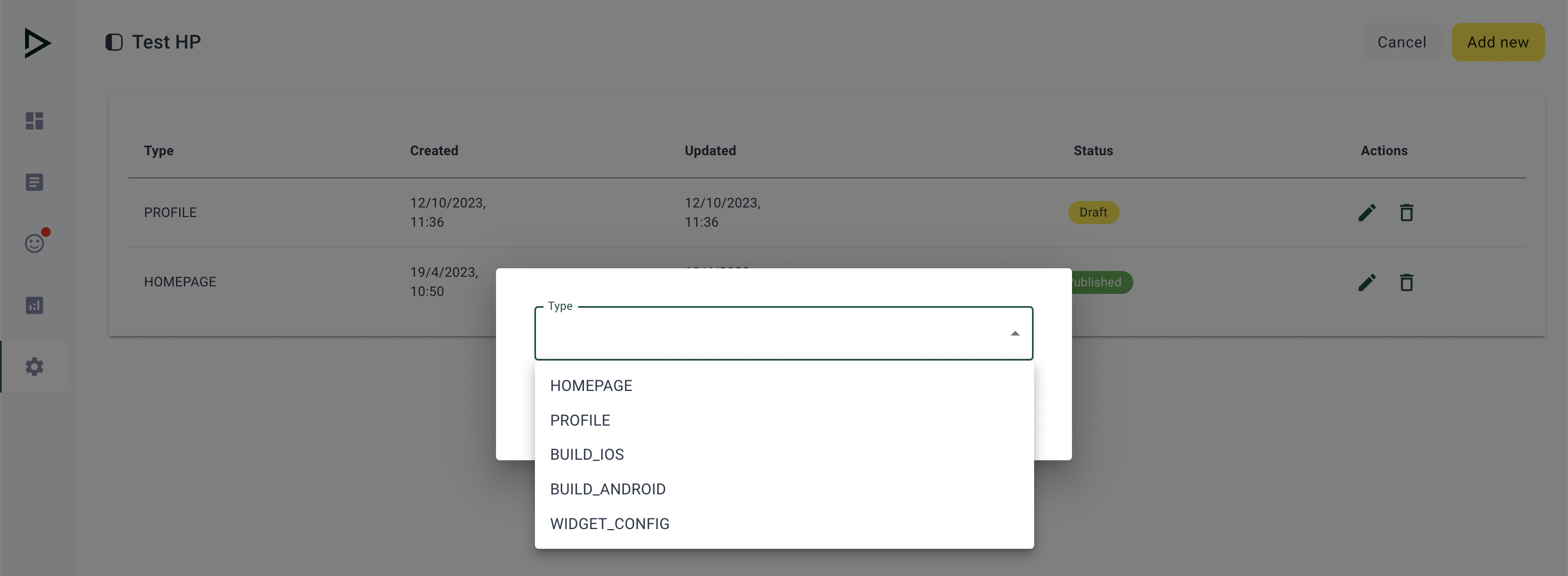
Customizing Web Widget
Coming in 2024.
Currently support for raw JSON configuration.
Customizing Web Client Zone
Coming in 2024.
Updated 26 days ago