Contests
TRIFFT Loyalty Cloud allows you to create multiple types of Contests. The Contest appears when a customer performs certain action such as scanning a receipt, purchasing a product, etc.
Creating Contests
- Select Content -> Contests
- Click the Add new button
- To create your first Contest, fill in the fields as described below:
Each Contest consists of 4 parts:
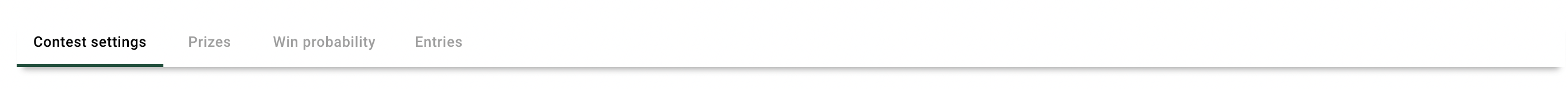
- General Contest Settings
- Prizes setting
- Win Probability
- Entries overview
Part 1: Contest Settings
Under Contest Settings, fill out the basic info including:
Basic Contest Info
Contest title
Choose a brief and attention-grabbing Contest title that will be visible to all users. Please note the character limit displayed to the right.

Contest description
Contest type
(Deprecated) Winning codes - A set of codes is first imported into the system by the client. Every code represents a specific reward. Customers obtain winning codes for certain actions (e.g. a purchase). Once they enter it in the field displayed in the loyalty program, their reward appears.- Random win - The system decides whether the customer wins something or not (the probability of a win can be set up under the Win Codes tab)
- Collecting points - Customers are awarded extra points to their accounts as the main prize.
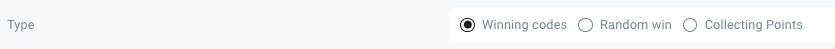
Game
There are several game visuals available for Random Win Contest type:
- Pick 1 of 3 cards - The customer has the option to select one of the displayed cards. Once the card is clicked, the reward is revealed.
- Scratch card - After a certain trigger, a scratch card is displayed to the customer. The reward is revealed through a swiping motion.
- Spinning wheel - The customer sees a spinning wheel, spins it by clicking a button, and instantly sees if they have won.
- Upload a photo - To receive a reward, a customer is prompted to upload a photo.
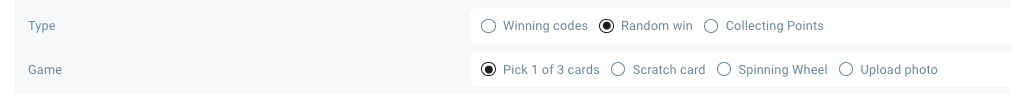
Trigger
The contest appears following one of the selected triggers.
- On click - The customer has to click the contest for it to appear
- After every purchase - The contest automatically appears after the customer's purchase
- After wallet credit - The contest automatically appears following the movement in the customer's account wallet
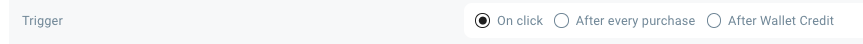
Validity
This specifies when the contest gets published and unpublished.
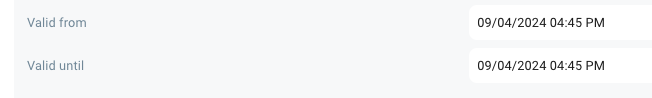
Contest Visual
In the next step, choose your images (and colors if you picked the Spinning Wheel contest type).
The rest of the fields - Prizes and info tab, Terms and Conditions, Contest Partners - are optional.
Do not forget to Save your newly created contest before you move on to the Prizes tab (you'll be redirected to the tab automatically).
Part 2: Prizes
To add contest prizes, click the Add new button.
For now, customers can only be rewarded with coupons. Therefore, the creation process is identical to coupon creation.
Again, don't forget to Save the changes once your coupons are ready.
Then, move to the last tab Win Probability.
Part 3: Win Probability
The Win Probability section determines the probability of a win based on the amount the customer spent.
You can create (or simply activate) up to 3 customer groups:
- Low spenders
- Medium spenders
- High spenders
It is up to you to decide how much they need to spend to fall into any of the above groups. The spend range needs to be inserted in the At least... points and Less than ... points fields. Here's an example:
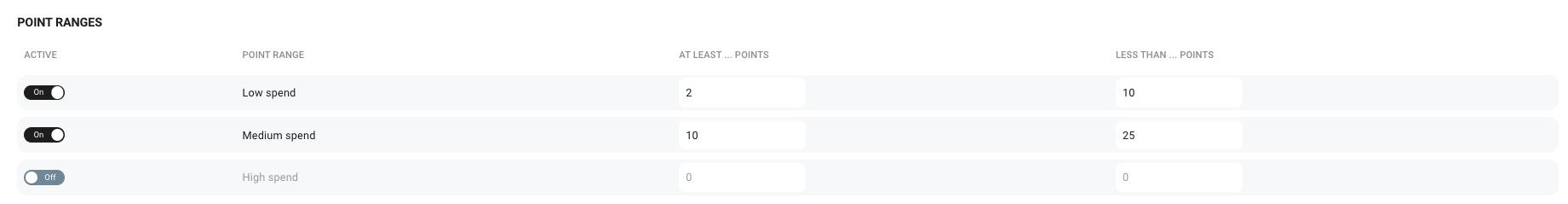
Notice that there is no need to use all three groups.
The last step - set up the probability of a win for every group. For example, a group of low spenders in the picture below has a 30 % chance of winning either tomatoes or cucumbers, while the medium and high spenders have higher chance of winning those coupons.
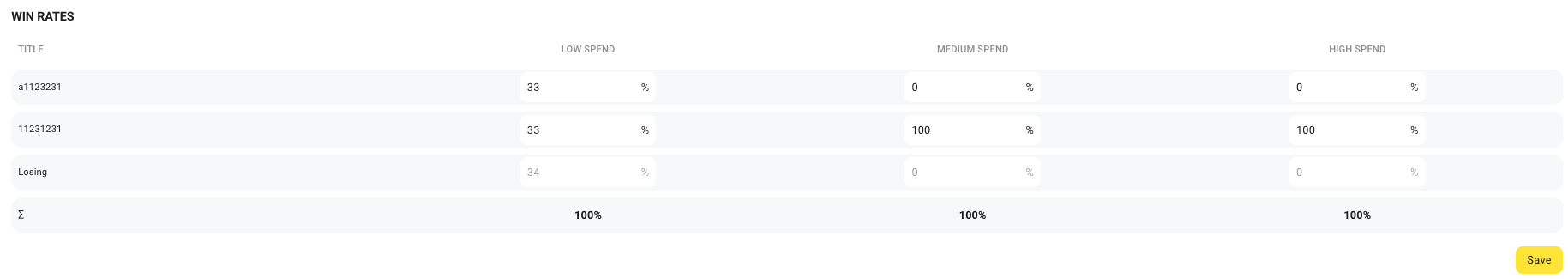
Again, Save all your changes.
When you're happy with the settings, return to tab 1 Contest Settings and click Publish. Otherwise, your contest will only be saved as a Draft (you'll have to Publish it).
Part 4: Entries
In this section, you can preview all existing entries in the contest with detailed descriptions.
Related Articles
CouponsHow to display images in the best qualityMobile App CustomizationsWebsite Customizations
Updated 23 days ago
