Dynamic Header and Footer
The dynamic header and footer customization options allow users to personalize their CRM loyalty program platform's interface efficiently. These features offer flexibility and control over the appearance of the app's header and footer sections.
Access in CC
- Go to Settings > Channels
- Select the channel you want to edit
- Go to General Settings tab
Overview
You can add widgets to the Header or the Footer in the same manner as you would add them to the Homepage screen in Channels. For more information on various types of widgets, please refer to the Widget Examples section.
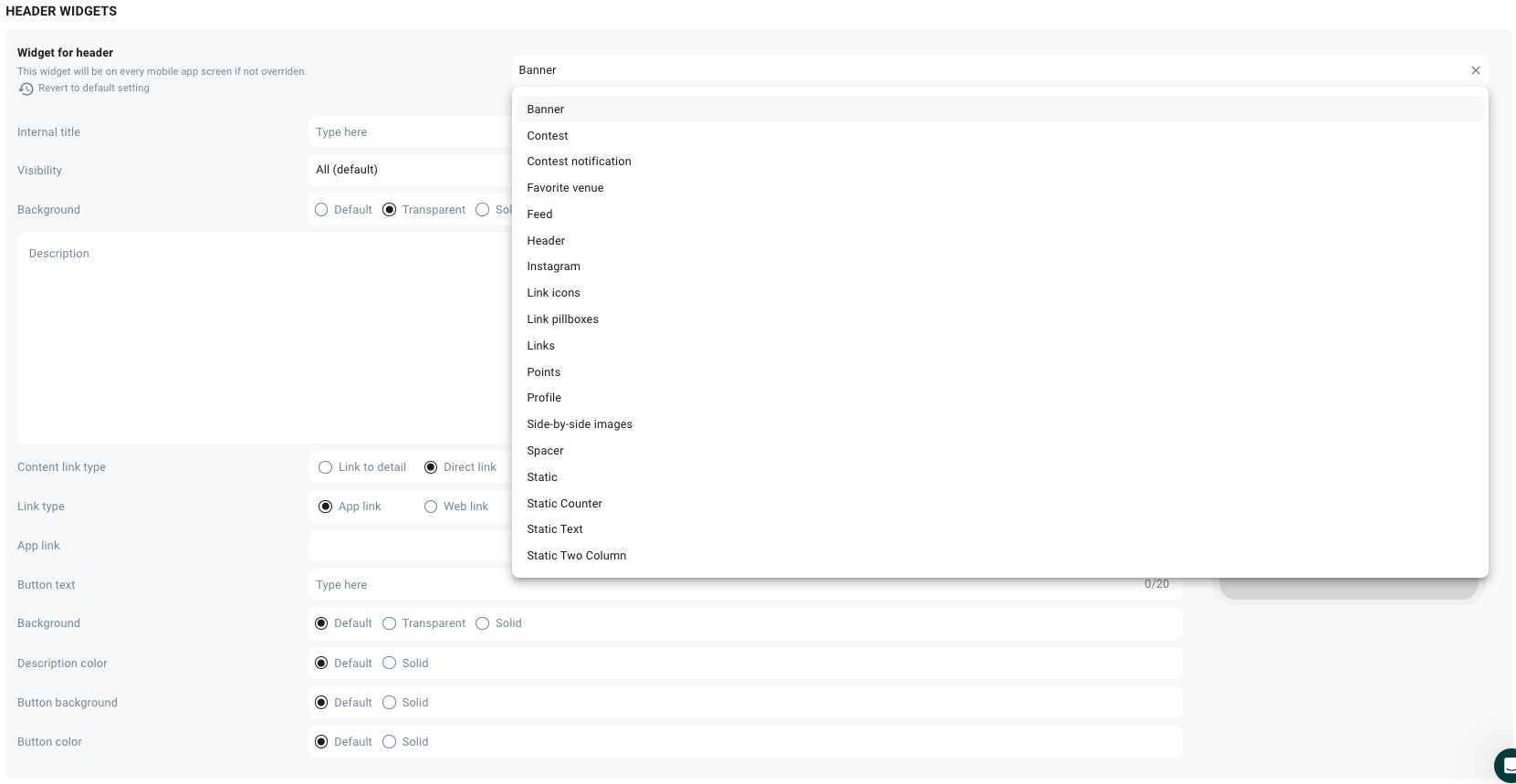
Header Widget
The Dynamic Header and Footer has a unique widget called the "header widget." This specialized widget enables you to customize your header by combining different elements such as logos, icons with internal or external links, points balance, and custom greetings.
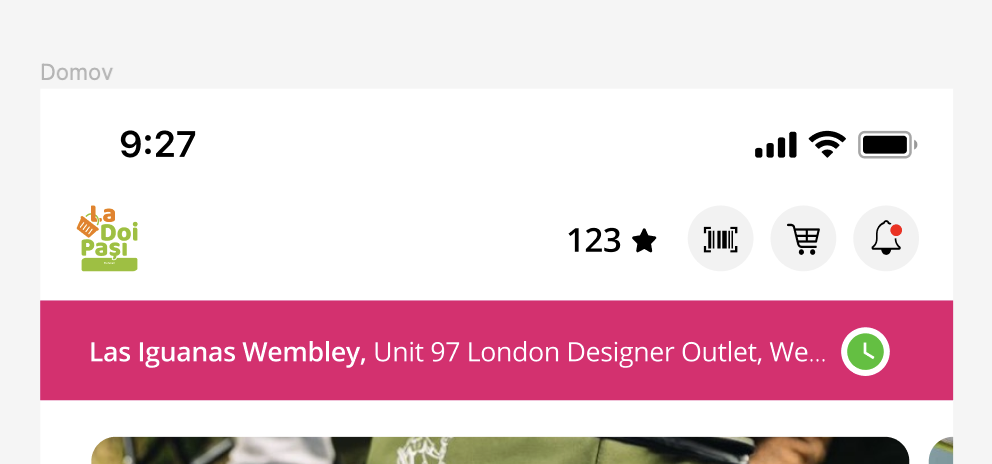
Header type widget with left-aligned Logo, point balance and custom icons with custom links
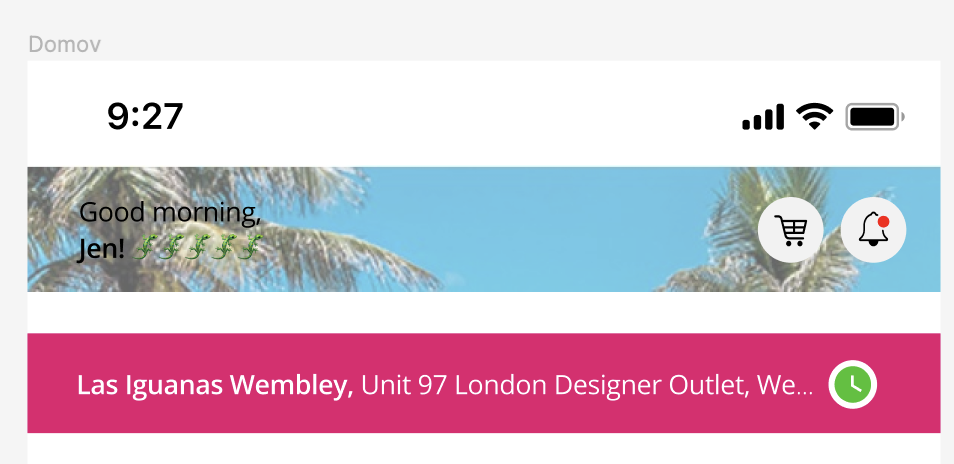
Header type widget with left-aligned greetings and custom icons with custom links
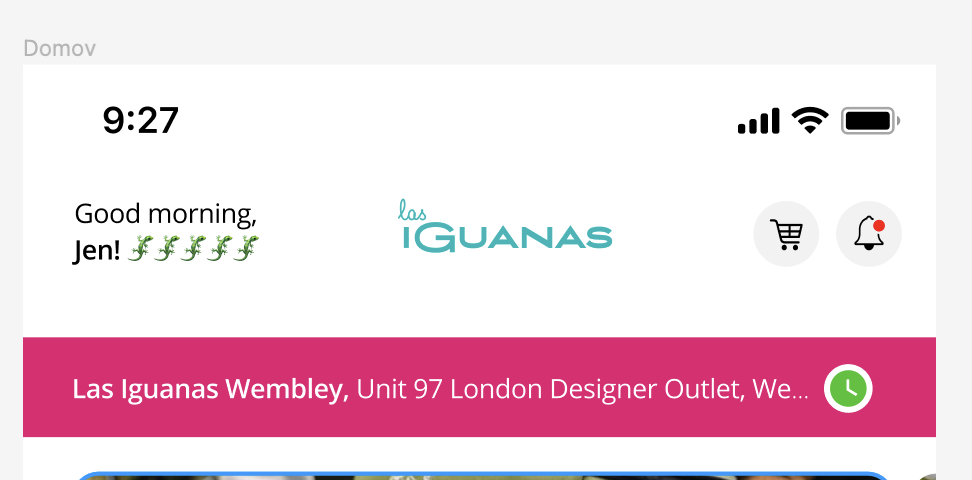
Header type widget with left-aligned greetings, centered logo and custom icons with custom links
Updated 3 days ago