Pages
Feature Overview
- Separate pieces of content (Pages) which can be grouped together (as a List)
Pages vs. Lists
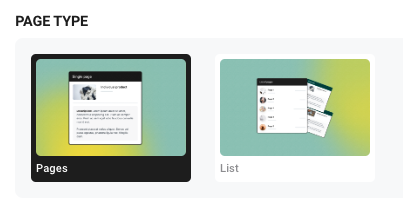
Pages represent independent pieces of content within the loyalty program. Each page can have a set of tabs to help users easily find different types of information.
Lists are used to group multiple pages under one category.
Creating Pages
- Select Content -> Pages
- Click the Add new button
- To create your first Page, fill in the fields as described below:
Title
Any title you choose will be visible to all users. Please note the character limit on the right.

Excerpt
This is a short description of the page.
Page logo
This is the image displayed in the list of pages.
Page detail image
This is the image displayed in the Page itself, at the very top of the screen.
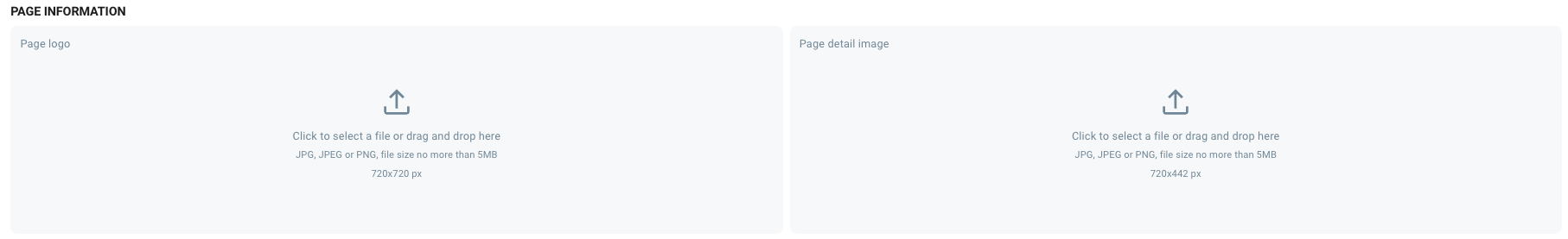
Tabs
You may add any number of tabs by clicking the Add new button.
You may also add a custom name and description to each tab.
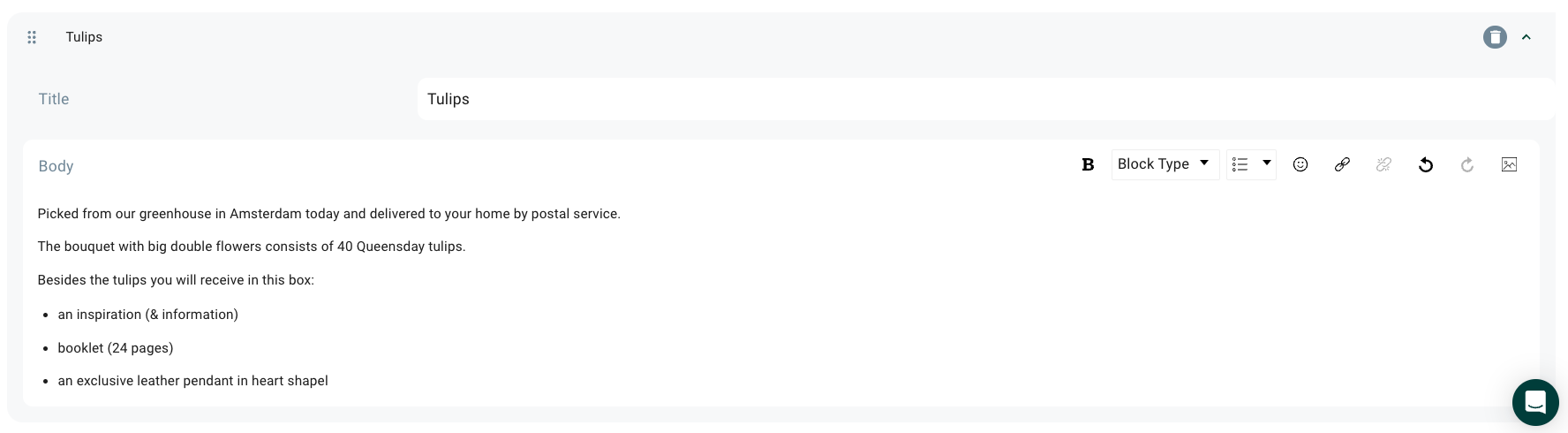
Do not forget to save your changes.
Creating Lists
- Select Content -> Pages
- Click the List tabat the top of the screen
- Click the Add new button
- To create the List, fill in the list name in a pop up window
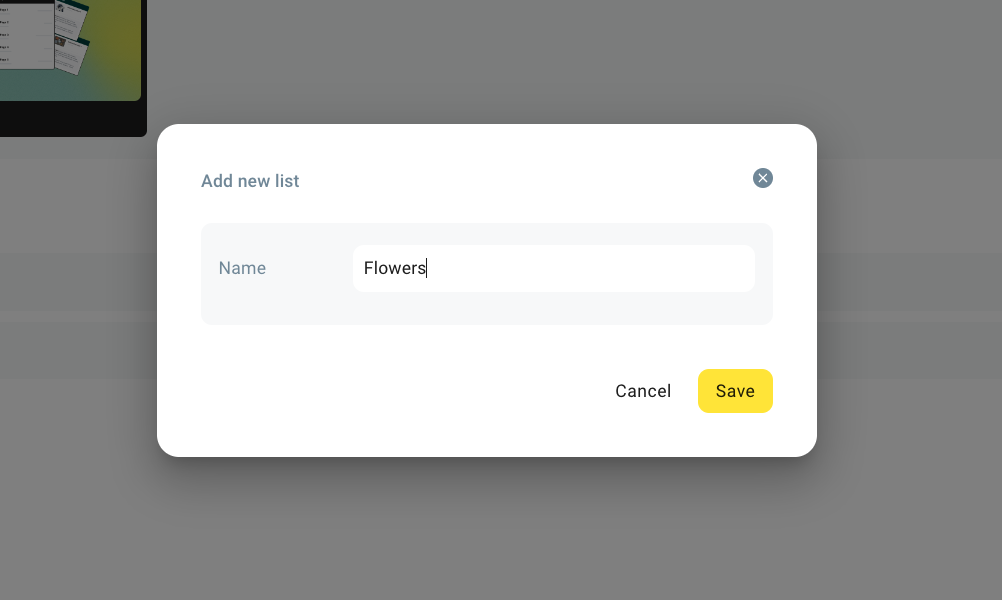
Related Articles
Updated 16 days ago