Edit Coupon
Step by step guide on how to edit an existing Coupon
1. Click on Content & Coupons
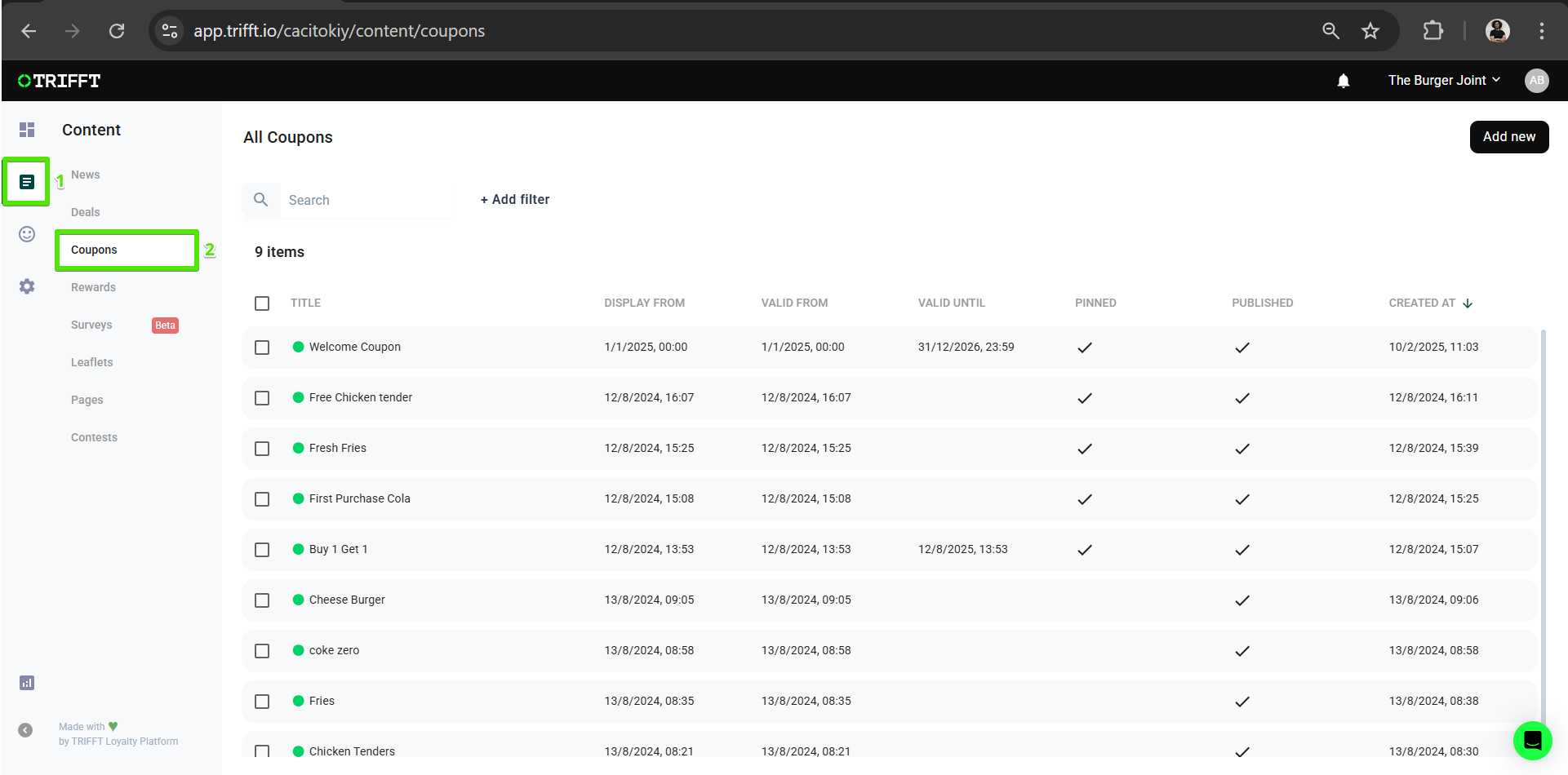
2. Click on the desired coupon
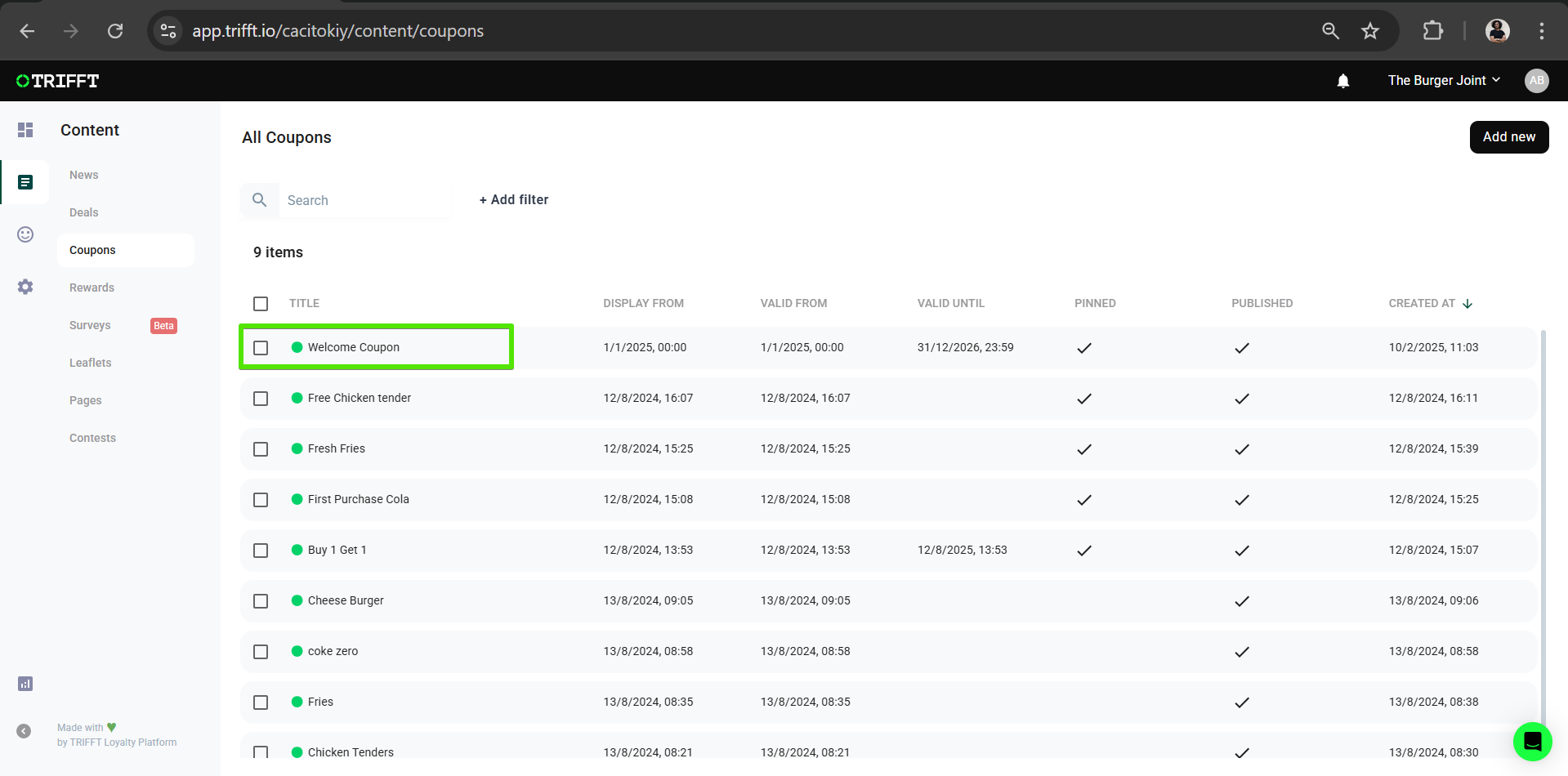
3. Click on Edit
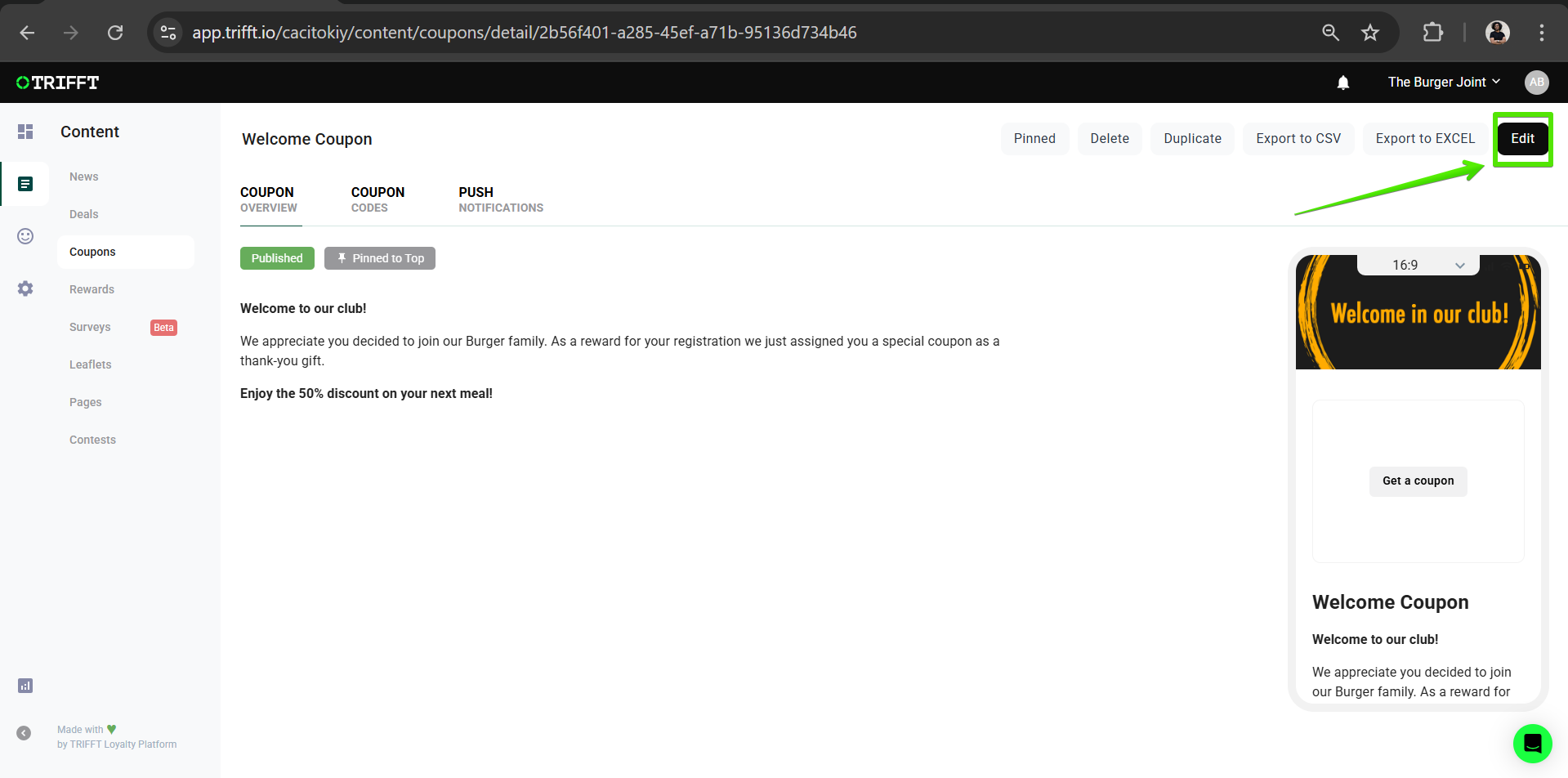
If you need help understanding how to edit the coupons better, follow the article on How to Create Coupons. The article will make you familiar with the various fields.
Updated 26 days ago