Segmenting Consents
This article introduces you to the feature of consent segmentation.
Consents can be assigned to specific segments, allowing you to show particular consent forms only to a defined group of users. This enables more precise control over who sees and interacts with individual consents—such as optional marketing agreements.
How It Works
When creating or editing a consent, you can define a target segment in the basic consent settings. Only users belonging to the selected segment will see and be asked to respond to that specific consent.
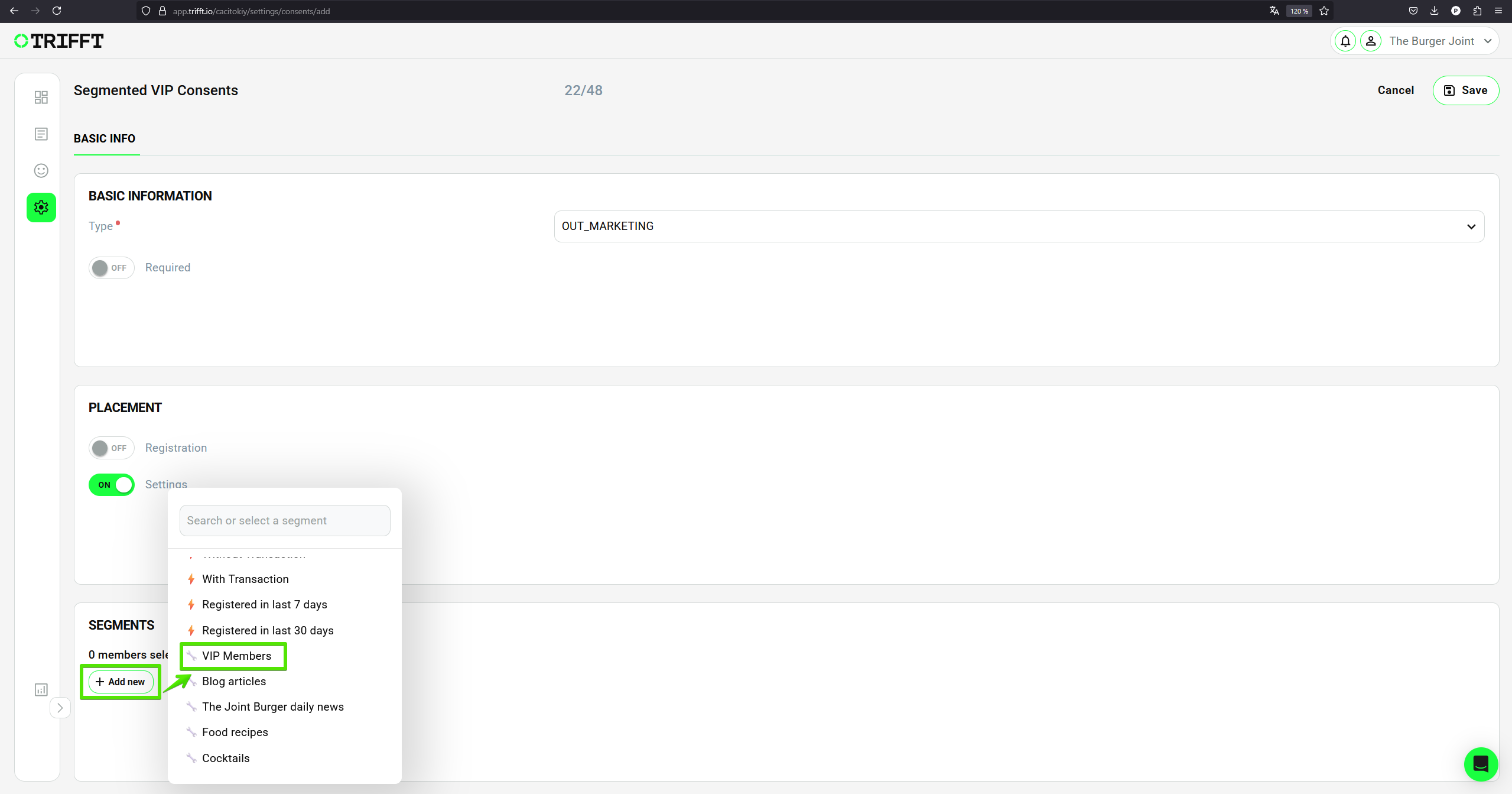
Example Use Case
Scenario: VIP Newsletter Consent
You want to offer a newsletter subscription only to your VIP customers, not to the general user base.
Solution:
- Create a consent labeled VIP Newsletter
- Create a segment labeled VIP Segment
- In the consent VIP Newsletter settings, select the VIP segment
- Only users in the VIP segment will be presented with the consent to subscribe
This approach ensures that only relevant users see specific consents, improving personalization and minimizing unnecessary prompts for others.
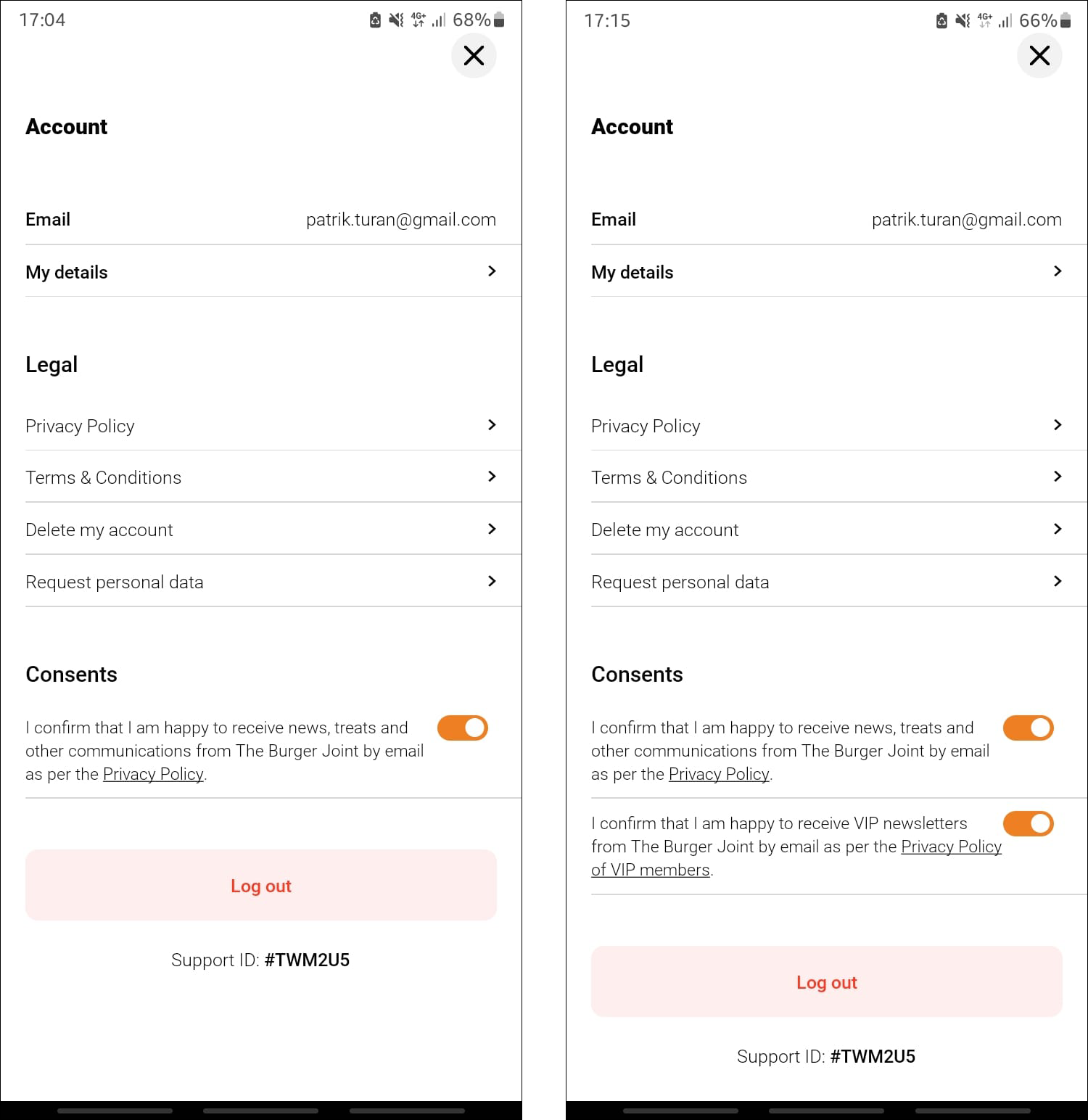
The difference in how it looks in the app when a member is not in the VIP segment (left) and when they are (right).
Updated 4 days ago