Widget Examples
Static
There are 3 sizes of static widget to choose from: Small, Medium, and Large.
For demonstration purposes, we chose Medium. From left to right:
- static widget with no image
- static widget with icon
- static widget with full image background
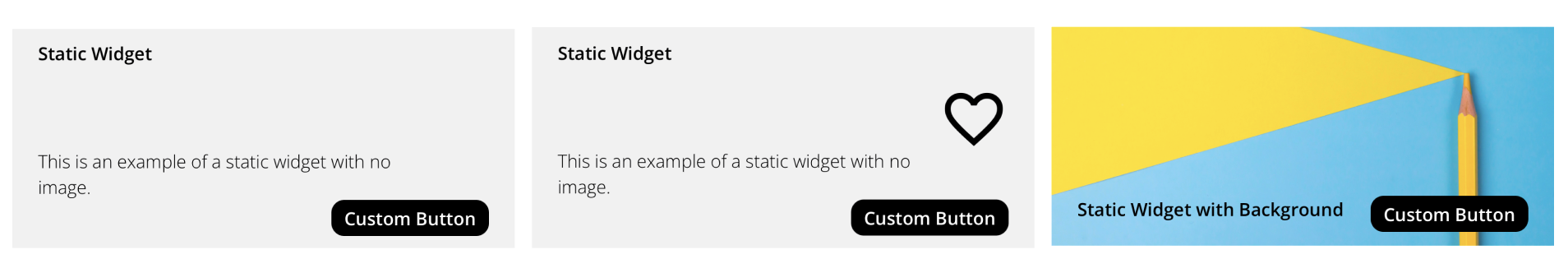
Static Text
The static text widget comes in three sizes, with the small size used in the picture. Additional settings include color customization and the option to display or hide the title.
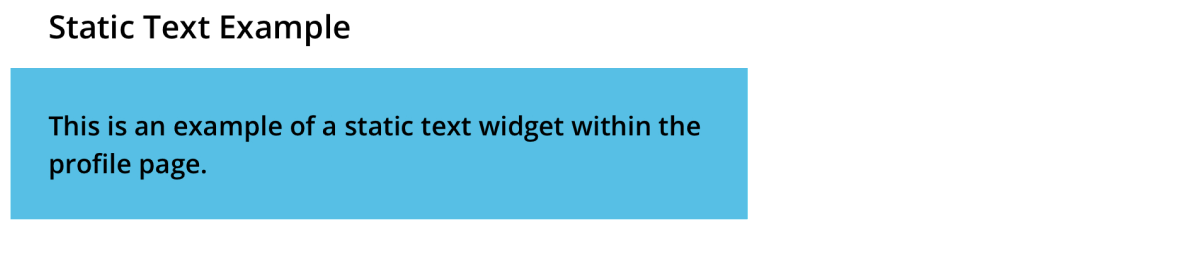
Static Two Column
There are 3 sizes of static two column widgets to choose from: Small, Medium, and Large.
For demonstration purposes, we chose Medium. From left to right:
- static two column widget with no images
- static two column widget combined with no image/image
- static two column widget combined with full image background/image
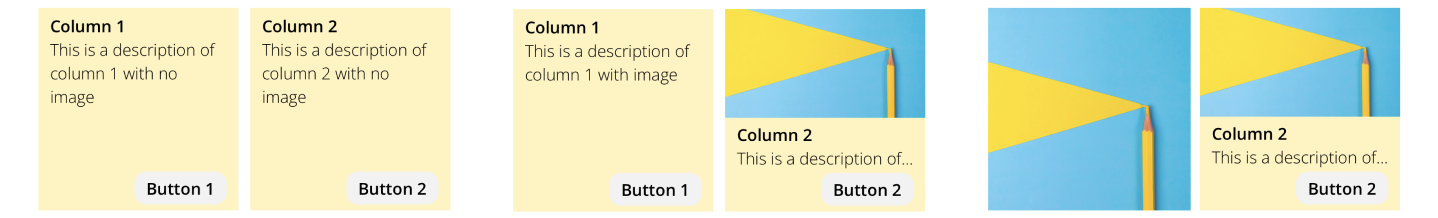
Side-by-side images
Even for side-by-side images, you may select from three widget sizes: Small, Medium, and Large. Like most other widgets, it has multiple setting options, and you can link each image to different (internal or external) content.
For demonstration purposes, we chose Medium.

Static counter
There's only one size for a static counter. The widget is comprised of three parts: a title, a description (both optional), and a value. As with other widgets, you are free to adjust the colors of both backgrounds and fonts.

Feed
Certain content types (e.g. News, Coupons, Rewards) allow you to create feeds — a content stream that you can scroll through, with each item linking to detailed information.
You can choose from three sizes: Small, Medium (pictured below), and Large. Additionally, you have the option to segment content so that only specific data appears in your feed.
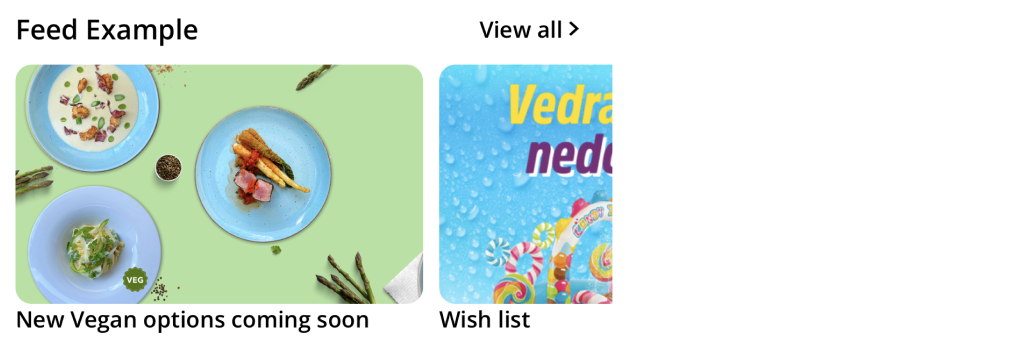
Instagram
A dedicated feed linked to your Instagram account, showcasing your latest image and video posts in three different size options: Small, Medium, and Large.

Contest
A widget that serves as a notification/reminder to enter a contest. All parts (copy and colors) can be customized. You may use a full picture background (left) or color background (right).
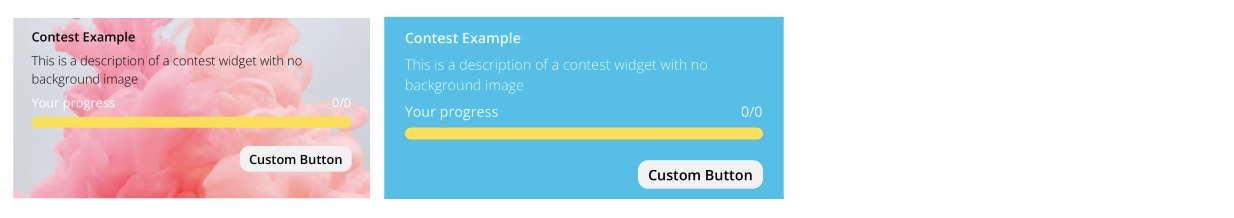
Contest notification
A method to notify users about unused tickets or the opportunity to enter a contest.

Favorite venue
One method of customer segmentation involves enabling them to choose their preferred venue, with the option to display selected offers exclusively for them.

Spacer
A method for separating one content widget from another. You can choose from Small, Medium, or Large sizes.
Link pillboxes
Compact links to various sections of the loyalty program. Fully customizable in terms of colors and texts, with the option to either include or exclude icons.

Link icons
Compact links to external websites, primarily designed for social media. Fully customizable in terms of colors and texts, with the option to either include or exclude icons.
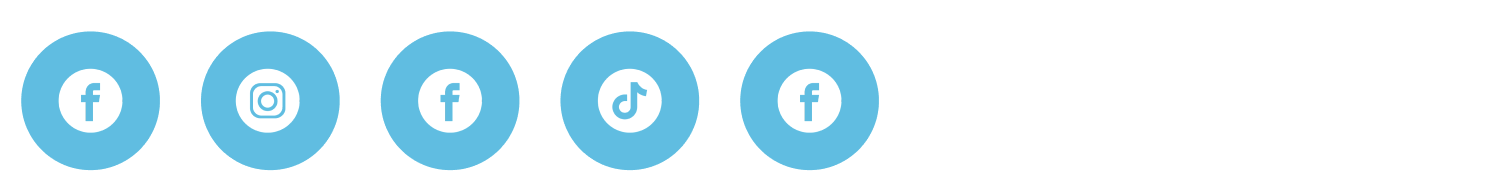
Profile
With the profile widget, you have the option to adjust the background color. Once set, it will be visible in the loyalty program with a small arrow to the right, leading to a full account page.

Links
This widget enables you to add links to various internal or external sources, each on its own line.
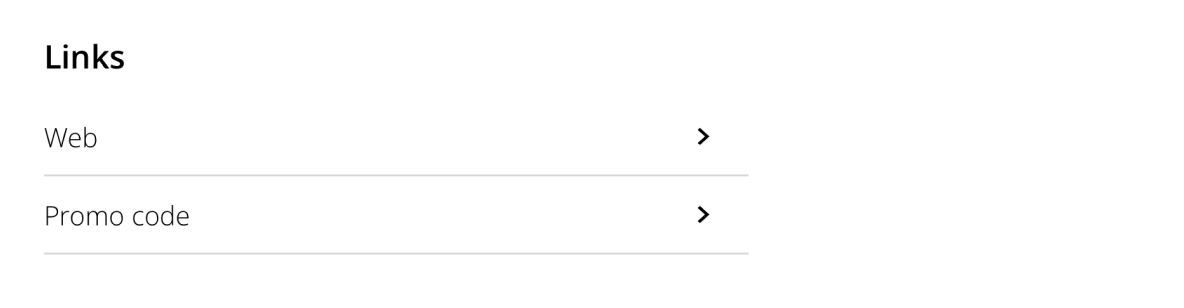
Points
The points widget displays a shortcut to selected wallets. Once clicked, the entire wallet with all its transactions is shown to the user.

Banner
The banner widget allows you to display any information with a custom button leading to other content. You have the flexibility to play with colors as you wish.
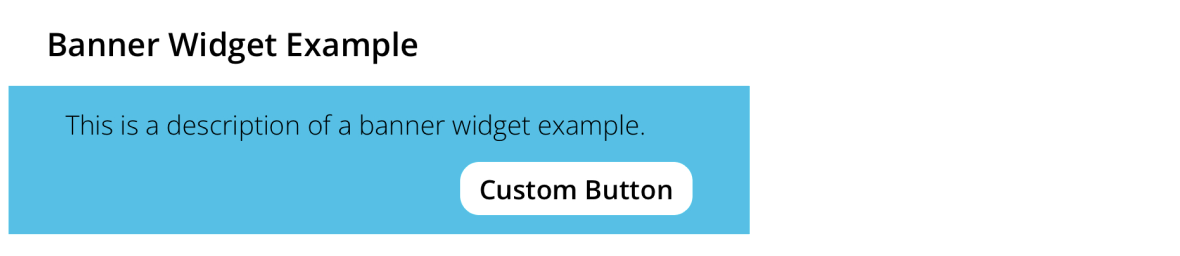
Updated 3 days ago