API keys
Thanks to TRIFFT Loyalty Cloud's API-friendly design, we easily integrate with the leading CRM, CDP, POS and ERP solutions, as well as marketing tools and platforms.
You can preview all active integrations under Settings -> Integrations.
To set up API Keys you need to go to Settings -> API Keys.
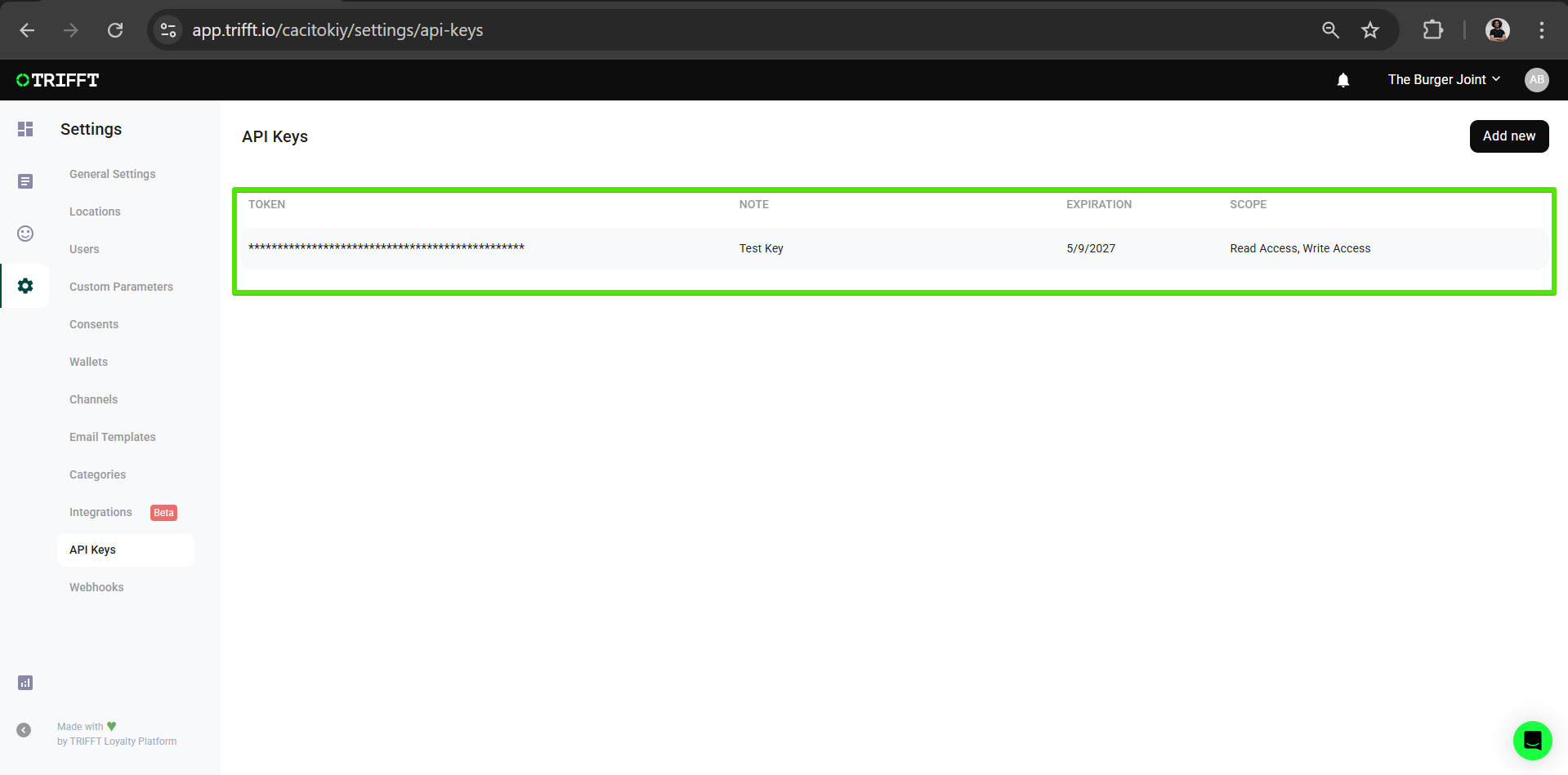
To hide or show the token, simply right-click on the API key. This will display the eye icon. If you click on this icon, you can hide or show the token. To remove the integration, right-click on the API key and click the trash icon.
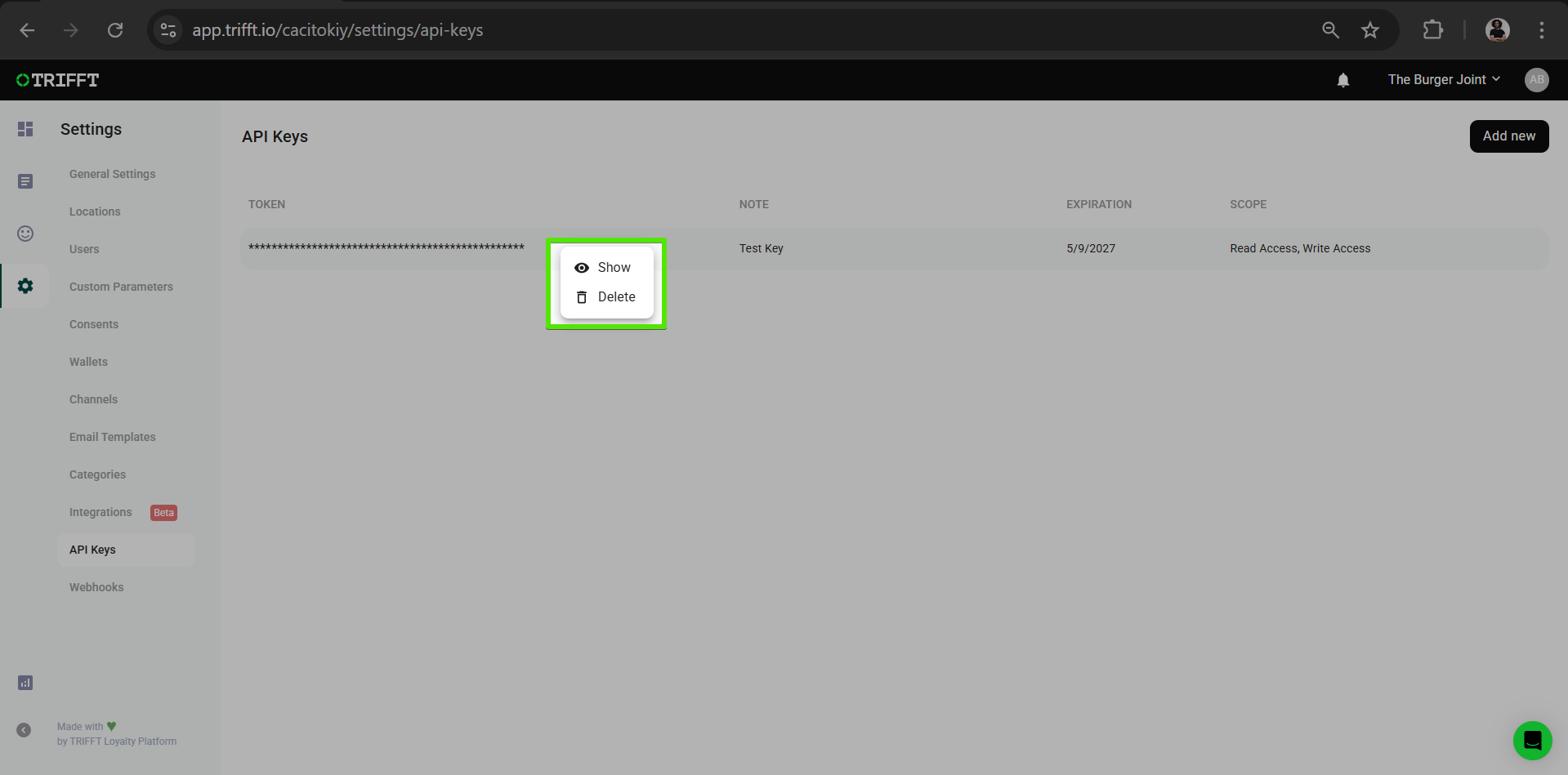
Creating a new integration
To set up a new integration, click the Add new button.
The Note field is designated for internal reference only and will not be visible in the loyalty program. You have the flexibility to configure read access, write access, or both. Confirm your choices by clicking the "Save" button.
A Read Access API retrieves data without altering it, while a Write Access API allows creating, modifying, or deleting data.
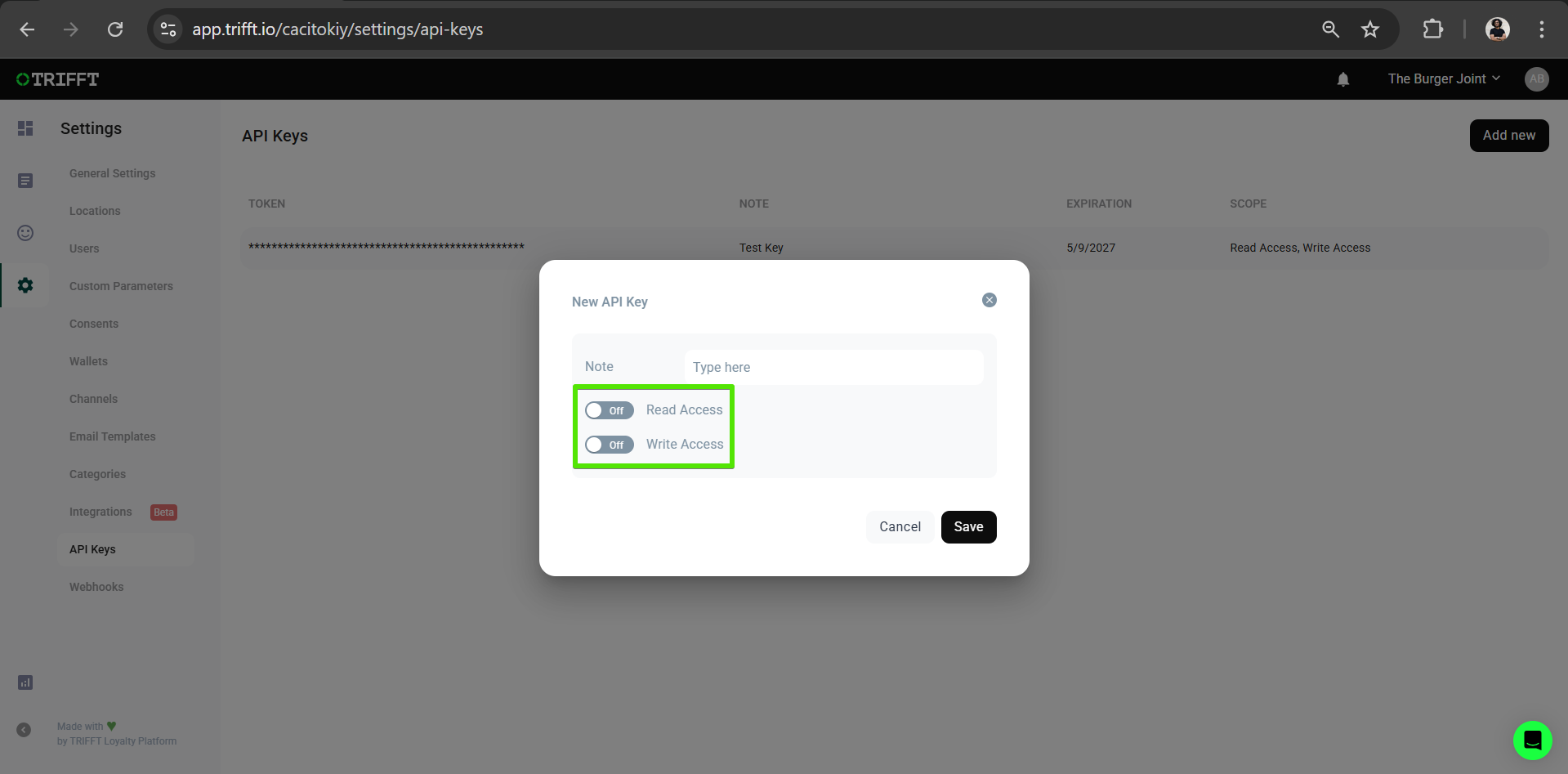
Updated 3 months ago